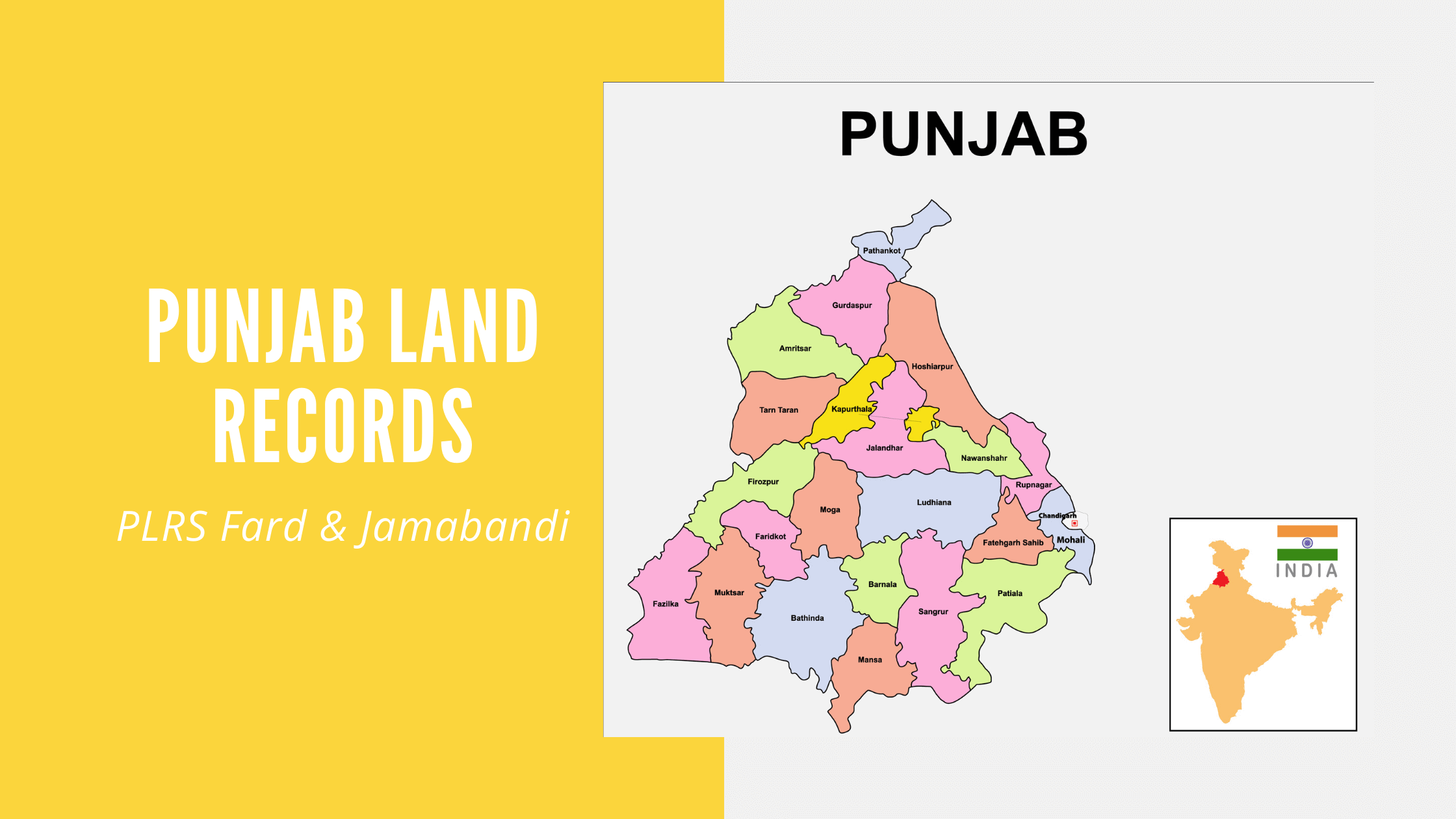The Government of Punjab established the Punjab Land Records Society (PLRS) under the Registration of Societies Act 1860. It was formed to develop strategies and policies and to support the state and the government of India in delivering efficient and timely public services related to land and revenue. This involves using information technology to improve services.
The main goal of PLRS is to manage the computerization and digitization of land records and related documents in Punjab, which benefits citizens by making these records easily accessible. The society operates through various public access points, like Sukhmani Centers.
PLRS is a state-level organization that oversees land records management under the guidance of the Punjab State E-Governance Society (PSEGS). Its headquarters are located at the office of the Director of Land Records in Jalandhar, Punjab. In this blog, you will learn more about how PLRS simplifies accessing land records online!
About PLRS : Punjab Land Records Society Online
The Punjab Land Records Society is a society established by the Government of Punjab (under the Registration of Societies Act, 1860) to formulate strategies, policies, and plans, as well as to assist the State Government and the Government of India in their efforts to provide efficient and timely services in public matters. relating to land and revenue, using information technology and related fields.
The primary goal of the Punjab Land Records Society (PLRS) is to oversee and monitor the implementation of computerization and digitization of land records and related documents in Punjab for the benefit of all citizens, as well as to provide land records-related services to the public through multiple public access infrastructures such as Sukhmani Centers.
This society is a state-level body formed specifically to manage land records in all their dimensions, and it will operate within the overall policy framework of the Punjab State E-Governance Society (PSEGS). The society's headquarters are at the Director of Land Records, Punjab, Kapurthala Road, Jalandhar City, Punjab, India.
Main Objectives of Punjab Land Records Online
It is governed by the PSEGS, or Punjab State E-Governance Society. The main aim of this portal was to oversee and check the implementation of the digitization of land-related records and documents in the state. It allows residents or citizens to easily deal with the land record information in just a few simple online steps.
With the help of this portal, the residents of Punjab are not required to visit any government offices to gain access to the details related to the records of land and revenue. They do not have to worry about acquiring information, as it is pretty simple and effortless. They just have to open the official government website or the online portal and enter the information prompted on the page, and the land records they are in search of will appear on the screen of the computer. This brings transparency in the system as there is no involvement of the middlemen.
Features and Services Offered by Jamabandi in Punjab Portal
Jamabandi Punjab website has simplified the previously time-consuming and tedious process of land record management and correction. Jamabandi, Punjab, offers the following benefits:
- Punjab residents can get all of their land record information from the online website of Punjab land records or the Jamabandi Punjab portal.
- They don't have to go to a government office to view land records; they can do so online. The Jamabandi Punjab portal will increase transparency in the land management operation.
- You can also use this portal to correct errors in your land records.
- This portal also provides access to court cases pertaining to the relevant land parcel.
- Residents of Punjab can also obtain cadastral maps from the Jamabandi Punjab website.
Major Benefits and Features of Punjab Land Records Society or PLRS
As mentioned above, there are a spectrum of advantages and features of PLRS, or the Punjab Land Records Society website. They are as follows:
- The residents of Punjab, through the society, can view all the information related to their land and land records.
- Residents of Punjab need not visit the government offices to acquire any land-related information anymore, as the online website will help them in this regard. This will, therefore, save a lot of time, energy, and money too.
- The Punjab Land Record Society’s function is to maintain complete transparency.
- Residents of Punjab can just visit the official website, select the service they need, and obtain information about it in minutes.
- Correction of errors in the land records can be easily rectified through the online portal in minutes without any difficulty.
- Details regarding the land's or property’s court cases can also be checked on the portal.
- The residents of Punjab can also easily gain access to cadastral maps through the portal.
What is the meaning of Jamabandi in Punjab?
Jamabandi is among the other regional terms that are used to mention the record of land rights or ROR, in India. This term, Jamabandi, is commonly used in the northern states of India, like Punjab, Haryana, and Rajasthan. Bihar and Himachal Pradesh also use this term occasionally. The Land management agencies in all these states have their own system to maintain online as well as offline Jamabandi records or registers, which have all the information about the land, including the owner of the lands, the cultivator of the land, and many more details about the land. Online Jamabandi Punjab is now gaining prominence as it is easy to navigate through this online portal and acquire the desired information instantly.
What is the meaning of Fard Punjab?
Every property has a title document. These title documents are known by several other names in India, which depends on the nature of the property’s ownership. When a person buys the house, he will own the sale deed of the house in his or her name as proof of possession of the house, so it is the proof of the title. But the landowner will have the jamabandi records as proof of ownership of that piece of land. All these documents are totally called ‘Fard’.
Fard Punjab or PLRS Fard Kander plays a very important role in the PLRS portal as it helps people know about their lands. Punjab Fard online portal is active and provides a lot of services for the residents of Punjab related to land and its records.
How do I find an Land Record Punjab, India?
Finding any online record of land in Punjab or Punjab Fard online check is very easy as the online website of Bhulekh Punjab is user-friendly. If you need to find certain land records online in Punjab, follow the steps mentioned below:
Step 1: First and foremost, visit the authorized government website. The website link is as follows: jamabandi.punjab.gov.in/Default.aspx
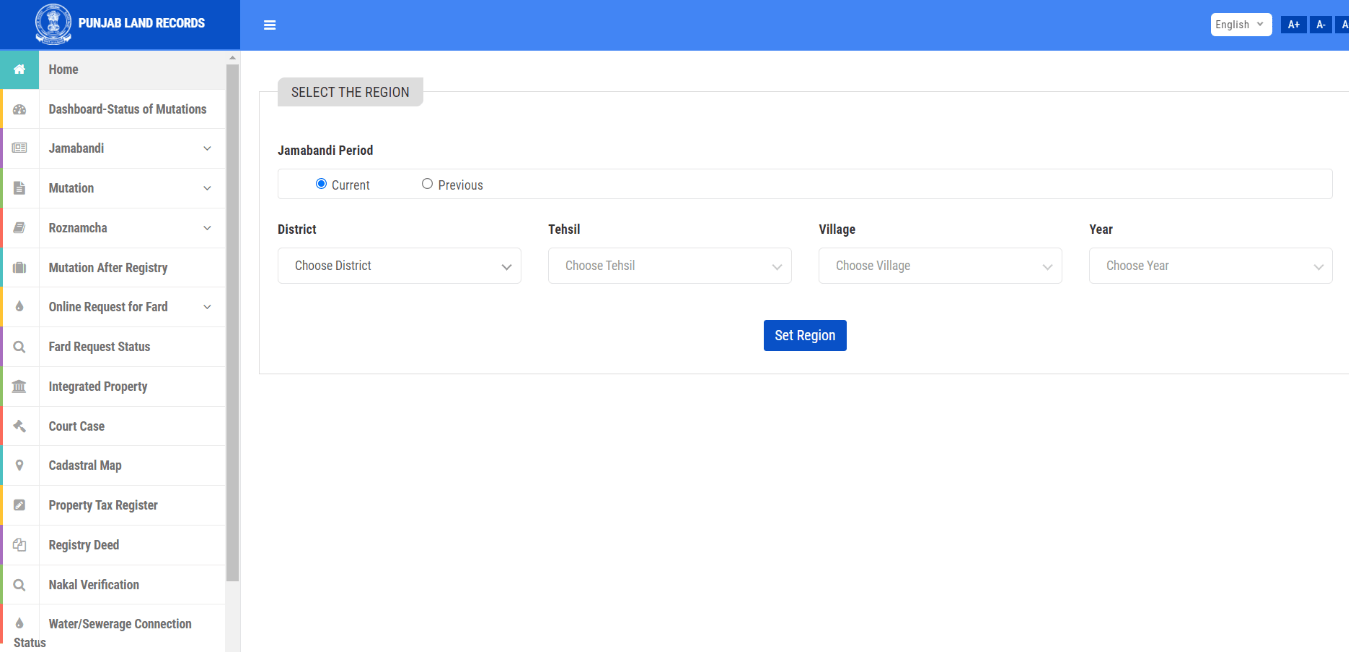
Step 2: Select the region and the details like district, village, tehsil and year to view the land records.
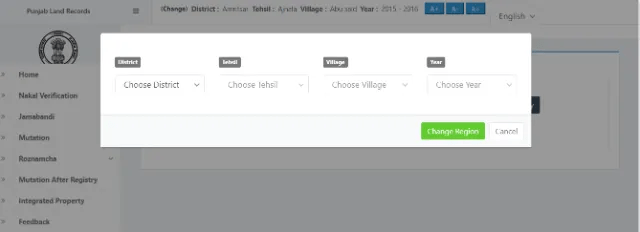
Step 3: After submitting the previous information, select the type of NAKAL that you need to view the land records of.
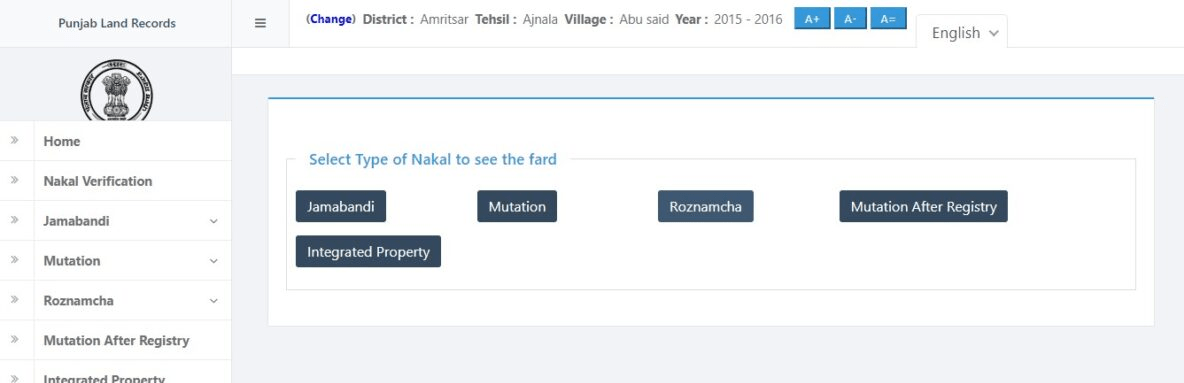
You will get to check the land record that you are in search of by this method.
Checking of Land Record by Owner Name/Punjab land record by name, Khewat number, Khasra number, Khatouni number
Step 1: First of all, visit the official website jamabandi.punjab.gov.in/Default.aspx.
Step 2: Select the ‘JAMABANDI’ option on the homepage menu, which is on the right-hand pane of the web portal.
Step 3: Then select the option which states ‘OWNER NAME WISE’, which will search the land records through the owner’s name.
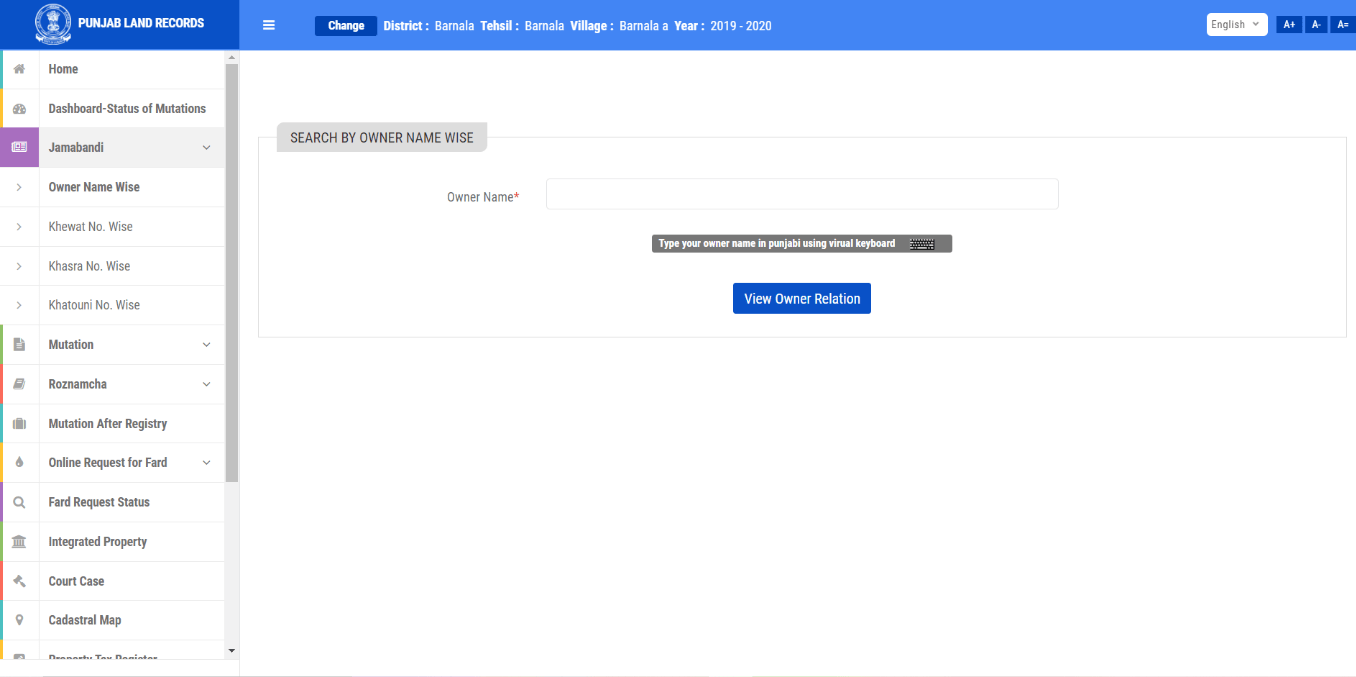 Step 4: If you wish to search the land records with the ‘KHEWAT NUMBER WISE’, then visit the official website and then select the information of the district, tehsil, village, and year. From the drop-down menu of the homepage, select the ‘KHEWAT NUMBER WISE’ option and enter the number to view the report.
Step 4: If you wish to search the land records with the ‘KHEWAT NUMBER WISE’, then visit the official website and then select the information of the district, tehsil, village, and year. From the drop-down menu of the homepage, select the ‘KHEWAT NUMBER WISE’ option and enter the number to view the report.
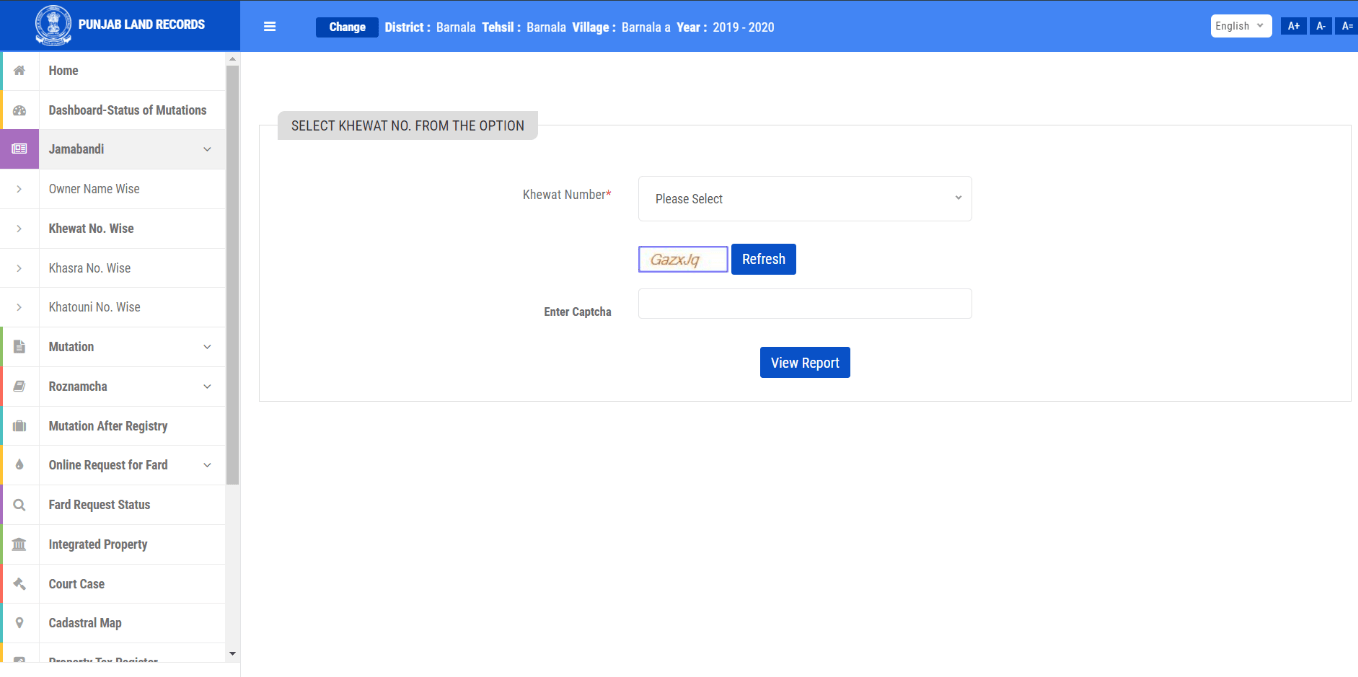
Step 5: To look for the land records with the ‘KHASRA NUMBER WISE’, visit the official website and then select the information of the district, tehsil, village, and year. From the drop-down menu of the homepage, select the ‘KHASRA NUMBER WISE’ tab and enter the number to view the report.
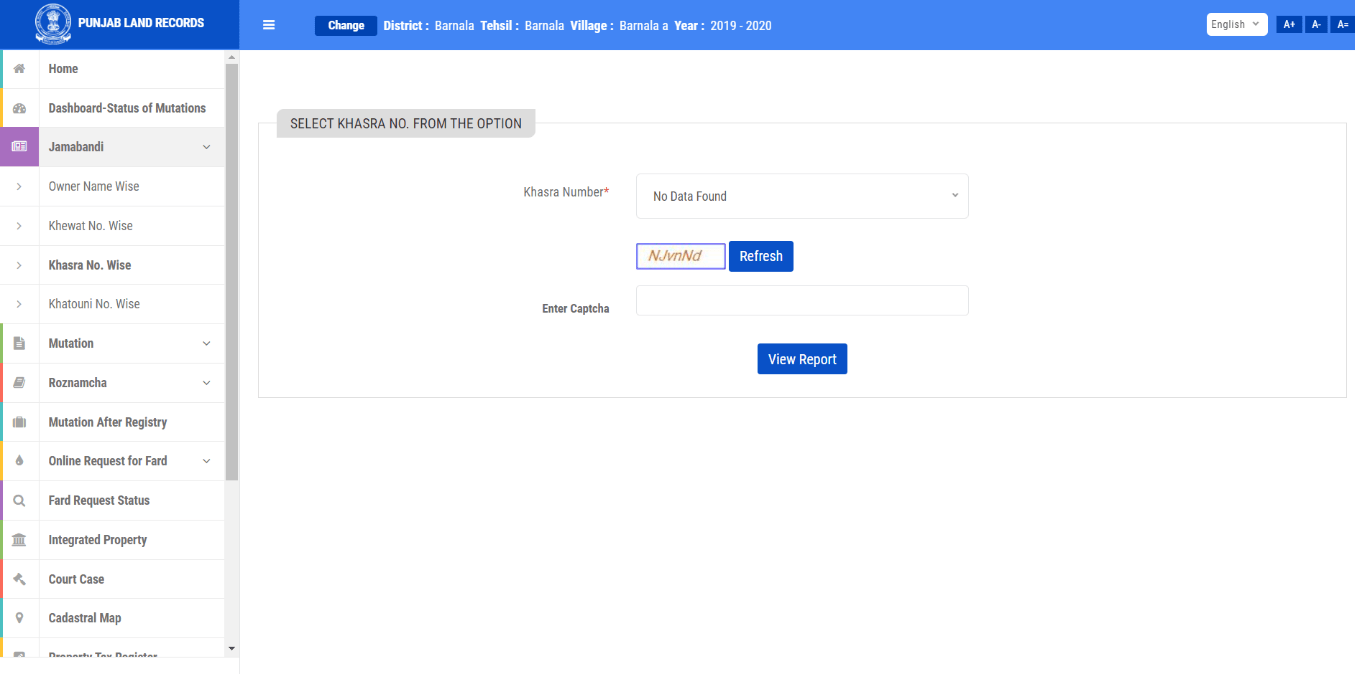
Step 6: If you wish to search the land records with the ‘KHATOUNI NUMBER WISE’, then visit the official website and then select the information of the district, tehsil, village, and year. From the homepage drop-down menu, select the ‘KHATOUNI NUMBER WISE’ option and enter the number to view the report.
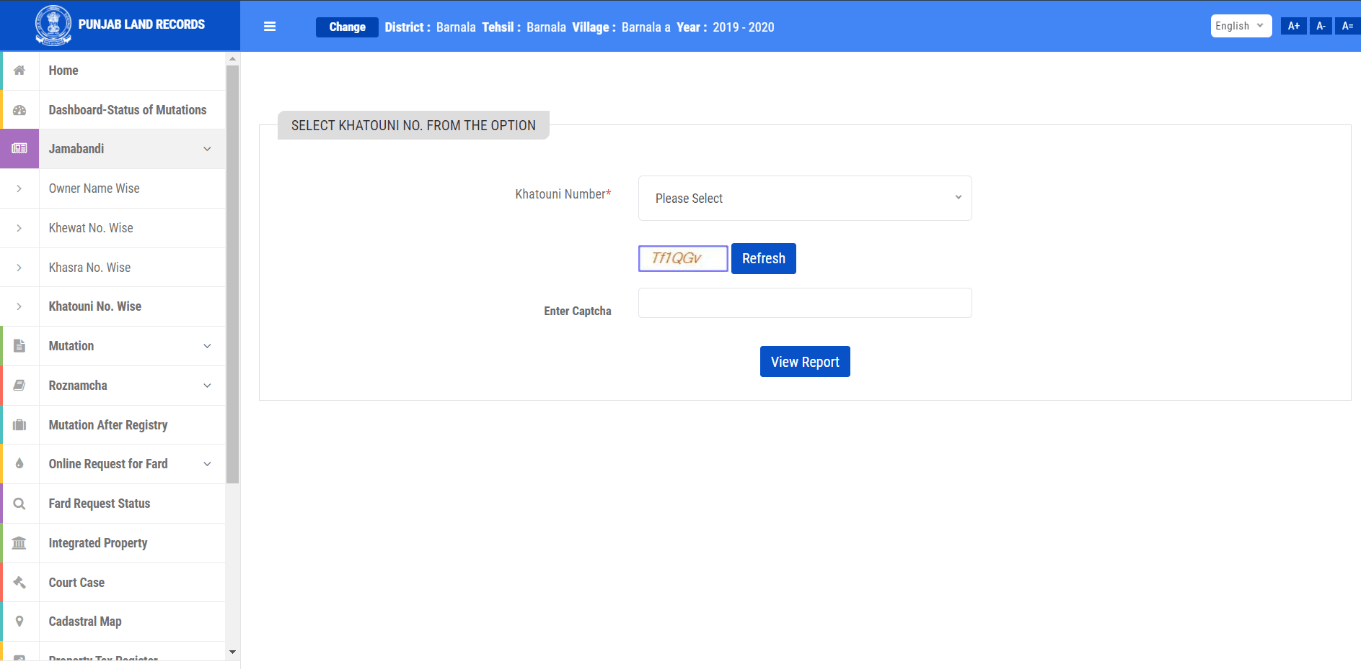
Checking of Land Record By Mutation Number
There is another way to check the land records in Jamabandi Punjab Portal/ PLRS Fard Punjab land records online. That is by the mutation number. Follow the steps to know how to check the land records in Punjab online.
Step 1: First and foremost, visit the authorized official website jamabandi.punjab.gov.in/Default.aspx?itemPID=1.
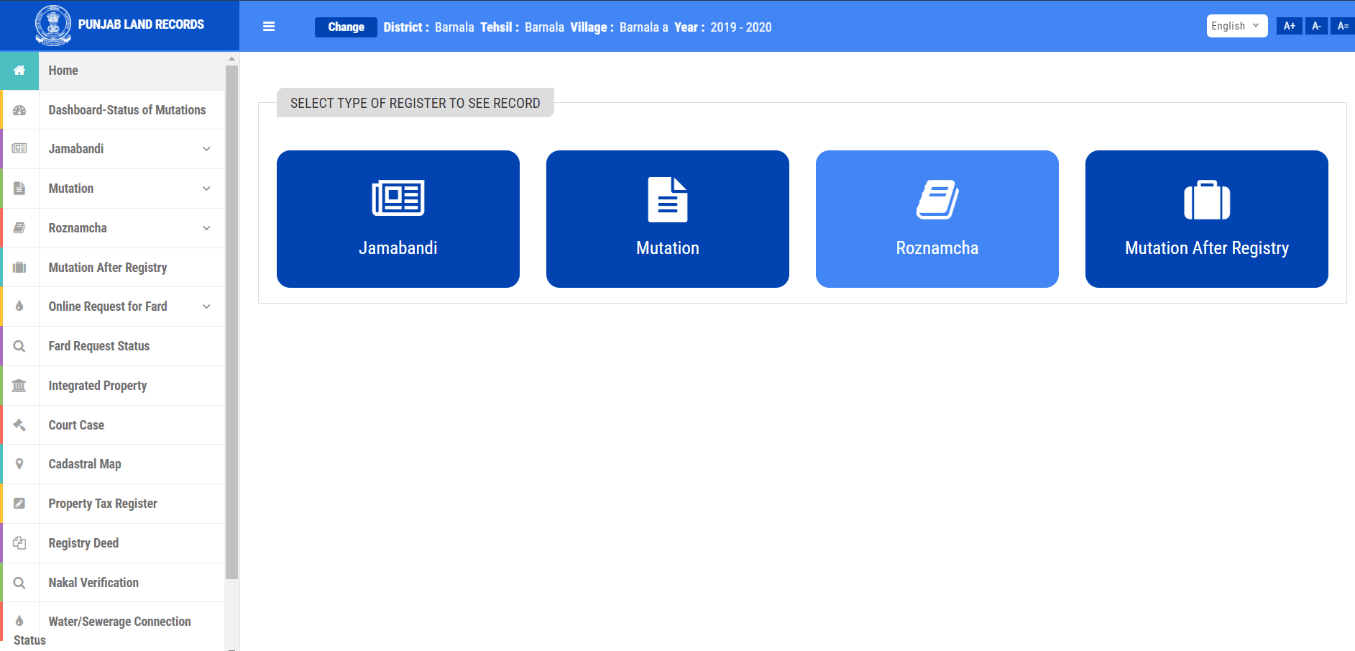
Step 2: Go to the JAMABANDI MUTATION option on the homepage.
Step 3: Select the district, tehsil, village, and year.
Step 4: Select the type of NAKAL and it should be the MUTATION.
Step 5: Then, select MUTATION NUMBER WISE.
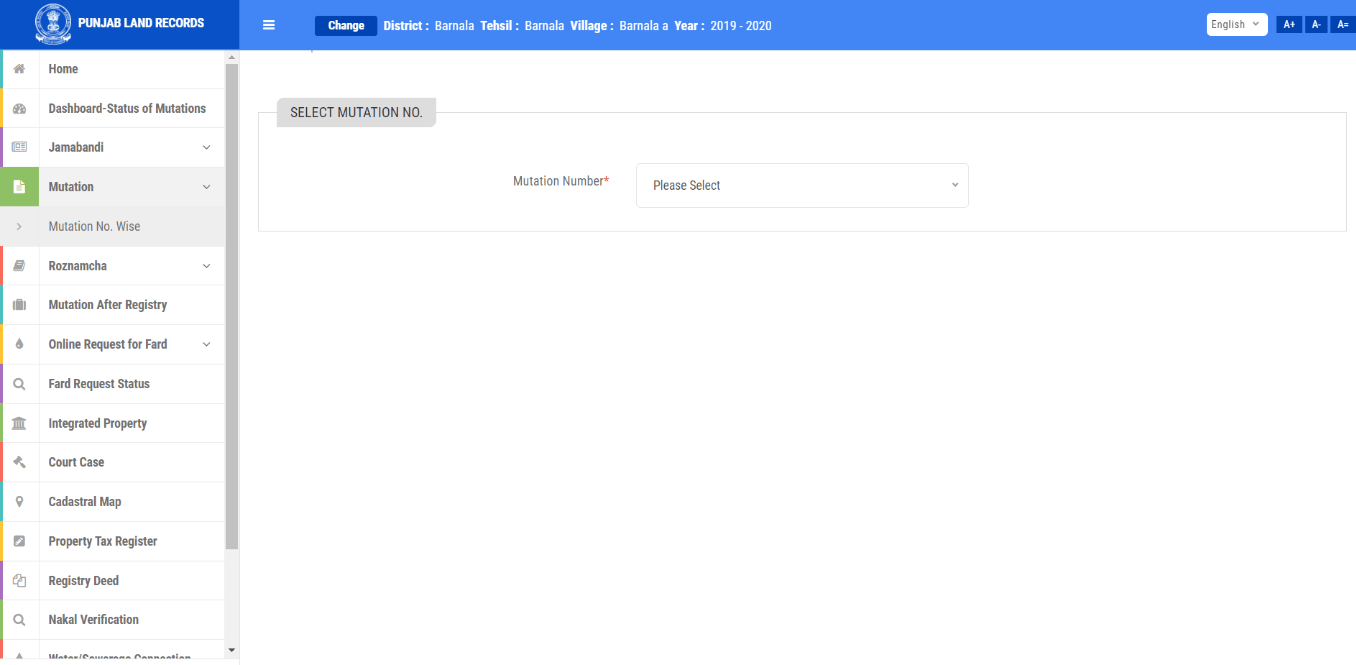
Now enter the mutation number and then you will find the information or the land records that you are in search of.
Online Request for Fard Owner Name Wise/Khewat Number Wise/Khasra Number Wise/Khatouni Number Wise
Step 1: Visit the official website of PLRS FARD Jamabandi Punjab, jamabandi.punjab.gov.in/Default.aspx.
Step 2: On the left-hand side of the portal, in the drop-down menu, select one of the following options:
according to the name of the owner, according to khewat number, according to khasra number, according to khatooni number.
Step 3: There select the Jamabandi period and fill in the details of the district, village, tehsil, and year of the jamabandi.
Step 4: In the next window of PLRS FARD Punjab land records, enter the name/khewat number/khasra number/khatooni number and click on the ‘submit’ button.
Check integrated land records on PLRS
Checking of the integrated land records is now simple with the PLRS or Punjab Land Records Society website. You need to just follow the below-mentioned steps. They are:
Step 1: First and foremost, visit the official website, jamabandi.punjab.gov.in/Default.aspx?itemPID=1
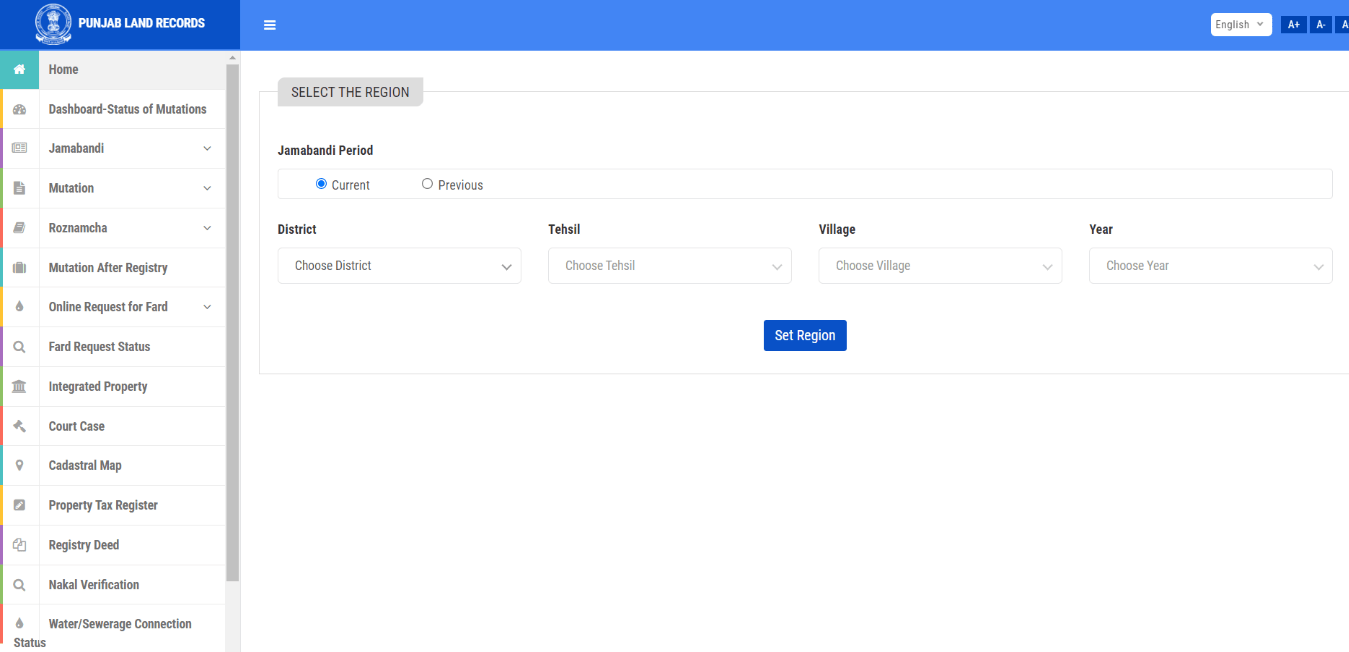
Step 2: Select the option that says Integrated Property.
Step 3: Fill in the information as prompted like Khewat number, location, property number or registration number and then click on the search option.
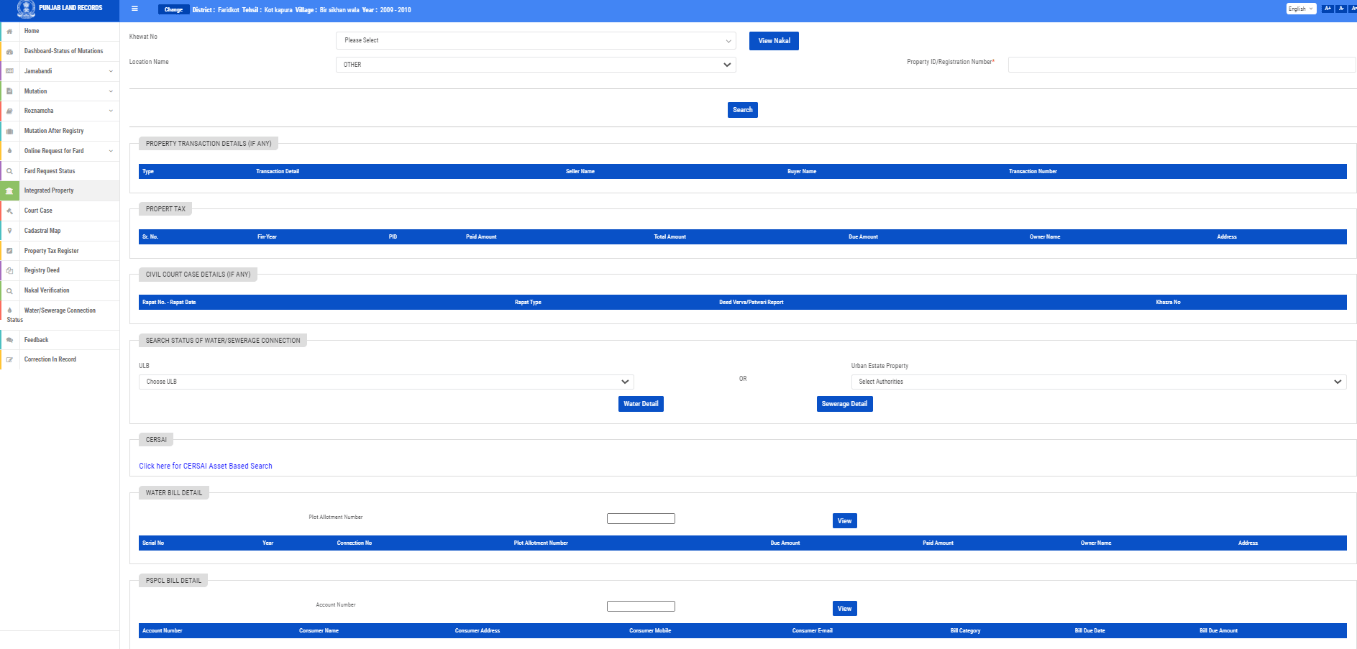
Step 4: Once the previous step is complete, if all the information furnished is correct, details like property transactions, property tax, and the court cases will be displayed on the screen.
How do we navigate to check the court order on the PLRS website or Bhulekh, Punjab?
To check the court order on the Punjab Land Records Society, you will have to follow the below-mentioned steps.
Step 1: Firstly, visit the official website, PLRS.org.in
Step 2: After that, select the FARD button.
Step 3: Click on the COURT CASE option that is under the ‘HOME’ list.

Step 4: Enter the details by selecting from the drop-down menu the name of the district, the name of the tehsil, name of the village, and enter the Khewat and Khasra number to attain the required details you wish to see.
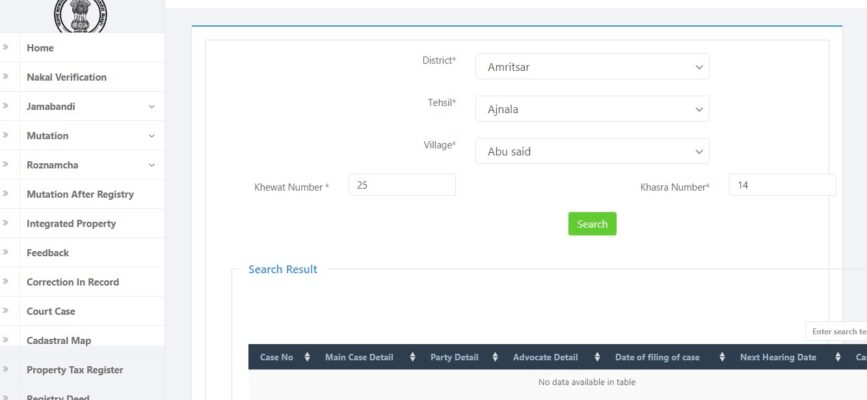
Once all the details are entered adequately, the details will be displayed on the screen.
How to check Fard Request Status online?
To check the status of the PLRS Punjab FARD request status online, follow the steps mentioned below:
Step 1: Visit the official website of Jamabandi Punjab, jamabandi.punjab.gov.in/FardStatus.aspx?itemPID=29.
Step 2: On the left-hand side of the page, click on ‘FARD Request Status’.
Step 3: In the new window, on the right-hand side of the page, enter the request ID and click on the ‘Search’ button.
Voila, the details of the PLRS FARD Punjab will be displayed on the screen.
How can we find the details of the mutation on the PLRS website?
People who want to find the mutation details of the land in Punjab must follow the steps mentioned below:
Step 1: Visit the official website, PLRS.org.in.
Step 2: Then, select the ‘Fard’ button option. You will be redirected to a new page, and on that, you have to click on the ‘Mutation’ button.
Step 3: Then, from the available options, you will have to select MUTATION DATE WISE or select MUTATION NO. WISE to get the information that you wish to see.
Step 4: Once you click on the “View Report Option,” the required details will be displayed on the screen.
How can one locate the daily land transaction details on the Punjab land records website?
Once you know how to navigate through the online portal, you will find it easy to get access to any land-related documents online on the Punjab Land Records Society website. Follow the steps to learn more about how to find the daily land transaction details on the PLRS website.
Step 1: Firstly, sign in to the official website, PLRS.org.in
Step 2: Then, you will have to select the FARD option.
Step 3: Next, you will be redirected to a new page and on that page, there will be a ROZNAMCHA option, Click on it.
Step 4: Now, you will get various options to click on, such as waqiati number wise and rapat number-wise, to proceed further. Once you choose the apt option, click on the year, type of rapat and rapat number option.
Step 5: Finally, click on the VIEW REPORT option.
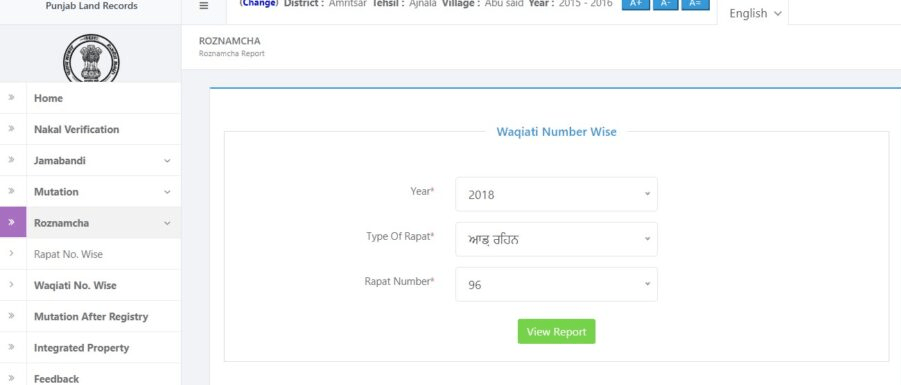
Step 6: The new page will display every trivial detail of the daily land transaction as requested by you in the following manner as shown in the image below.
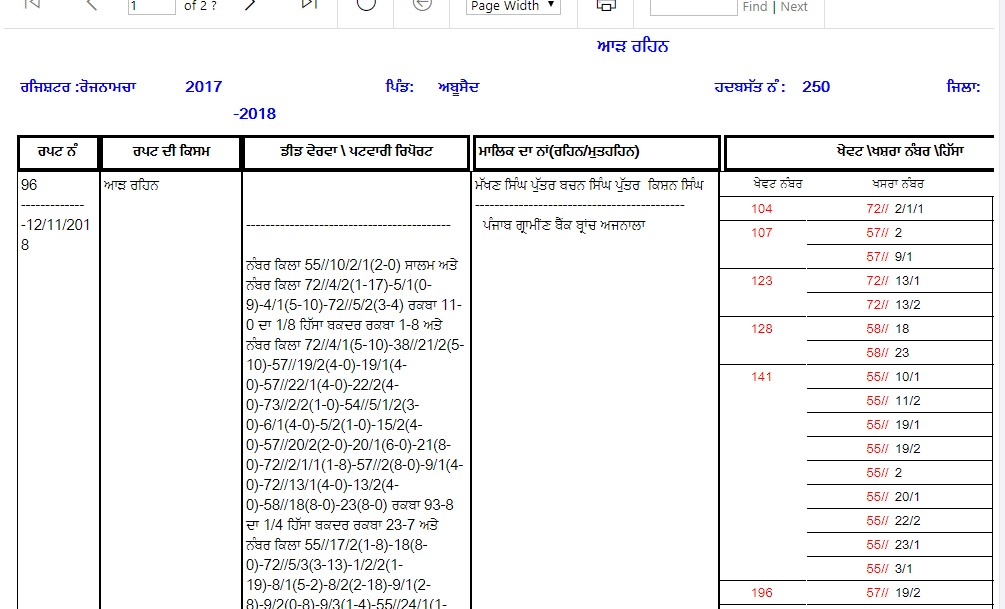
How Can We Correct Land Records on Jamabandi Punjab Portal Online?
Sometimes there will be situations where you find an error on your land record documents. One cannot turn a blind eye to such an error. They need to rectify it immediately as soon as it comes to their attention. Correct the error that is there on your land records through the online portal of Punjab Land Records Society. Follow the steps mentioned below to understand the process clearly.
Step 1: First of all, you will have to log in to the official website of Punjab Land Records Society, PLRS.org.in
Step 2: Next, select the FARD option. After that, you will be redirected to the next page, from there, click on the ‘correction in record’ option from the home button.
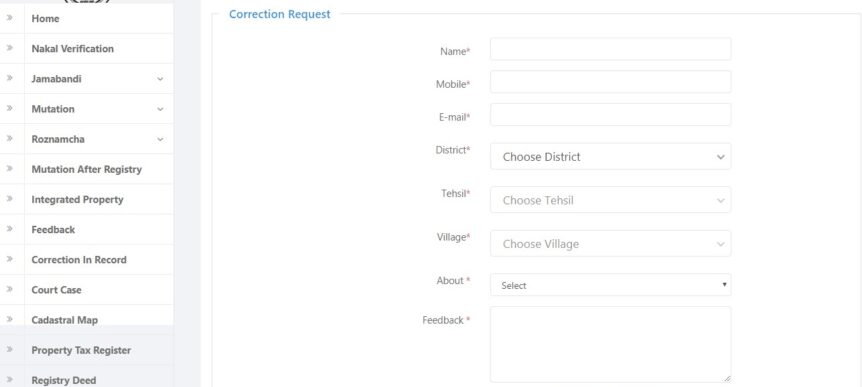
Step 3: Then, enter the property-related details and also of your personal record for the correction you need or have a request on and then click on the SUBMIT button.
Step 4: With this, the correction request will be made, and after the verification, the changes will be made easily.
What is the meaning of the collector rate in Jamabandi, Punjab?
Fixing a standard rate or price for the land and other property around the city is the responsibility of its respective district administration. This standard rate of the land or its value, is well-known as the rate of the circle. This, in reality, means that if the property rate according to the government fixed collector is Rs 50 lakhs, then no one can register it for a lower value from that collector rate. Even when the seller has offered to let go with a value of Rs 45 lakhs as the amount of transaction for purchase or sale, you cannot register it as Rs 45 lakhs. The best way to know the rates of collectors in different Punjab cities is by clicking the following link: PLRS.org.in/CollectorRatesLink.htm. The above link is the official website to check the collector rate of various cities of Punjab.
Verify the PLRS Collector Rates Online
Home buyers can also use the PLRS website to look up and confirm the current collector rates in their area. To do so, follow the steps outlined above.
Step 1: Go to the PLRS website and sign in.
Step 2: On the left pane, click the 'Collector Rates' tab.
Step 3: A window with a link to collector rates will be opened.
Step 4: Go to the desired district's website and check the collector rates.
Verification of Nakal online
Land records can be verified online using Nakal documents. You must follow the below-mentioned procedure outlined below to complete your Nakal verification: -
Step 1: Go to the Jamabandi Punjab portal, which is located at jamabandi.punjab.gov.in/.
Step 2: Click on the "Nakal Verification" tab on the left-hand pane.
Step 3: You'll be taken to a page. Here, you will have to fill in some basic information like your district, tehsil, and dates.
Step 4: Once you have entered all of the information correctly, you will need to click the "Verify Nakal" button. The Nakal Verification document will be displayed in the following format.
How to View the Cadastral Map of an Area?
The Jamabandi Punjab portal enables users to gain online access to cadastral maps of an area. Simply follow the steps below to examine the cadastral map.
Step 1: Go to the Jamabandi Punjab portal, which is located at jamabandi.punjab.gov.in/.
Step 2: On the left-hand side, select "Cadastral Map."
Step 3: When you select the Cadastral Map option, the following window will appear.
Step 4: From the drop-down menu, select the district, tehsil, and village.
Step 5: The cadastral map of the selected village will be displayed in the format shown below.
How do I check the status of mutations on the Jamabandi Punjab Portal?
Users can check the status of mutations online using the Jamabandi Punjab Portal. Perform the steps below to check the status of mutations on the Jamabandi Punjab portal.
Step 1: Navigate to the website of Punjab Land Records or the website of Jamabandi Punjab.
Step 2: Select the Dashboard-Mutation Status option.
Step 3: The screen will display the webpage where you need to choose the district.
Step 4: As soon as you choose your district, the mutation status will be displayed on your system's screen.
How to See Mutation Pendency Report Jamabandi Punjab Portal?
With the following steps, you can easily check the mutation pendency report on the Jamabandi Punjab website.
- Visit the official site of Jamabandi Punjab jamabandi.punjab.gov.in/Dashboard.aspx?itemPID=2
- Add the filters of state and district by selecting them from the drop-down menu on the webpage.
- The above steps will direct you to the webpage where you will get the mutation pendency report in the following divisions: "Total Initiated Amount," "Total Sanctioned Amount," and "Total Pending Amount"
- Following the above report, the page will display "Mutation pending report from patwari’s end," "mutation pending for verification by Kanugo," and "mutation pending for sanction by Circle revenue officer."
How do I check the mutation status after registering?
After the registry, you can check your mutation status on the Jamabandi Punjab online site. After obtaining the registry, you must perform the steps outlined below to check for mutations.
Step 1: Visit the Jamabandi Punjab website at jamabandi.punjab.gov.in/.
Step 2: On the left side, select the "Mutation after Registry" option.
Step 3: Fill out the information on the following webpage, just like Vaseeka Number Wise and Mutation Number Wise.
Step 4: Fill in the details like Tehsil, District, Vaseeka Number, Vaseeka Date, and the Captcha Code if you choose Vaseeka Number.
If you select the "Mutation Number Wise," option, then you will be prompted to enter information such as district, village, tehsil, mutation number, and captcha code.
Step 5: When finished
How do Check Roznamcha on the Jamabandi Punjab Portal?
The Roznamcha can be checked online through the Jamabandi Portal Punjab. Follow the steps below to check Roznamcha online on the Jamabandi Punjab portal.
Step 1: Visit the official Jamabandi Punjab website.
Step 2: On the left-hand pane, select 'Roznamcha.'
Rapat number-wise
Step 3: You can look at Roznamcha in two ways: by the Rapat number or by the Waqiati number. Choose the appropriate option.
Step 4: In the following window, fill in the details such as district, tehsil, village, and year. Enter the information and then press the "Set Region" button.
Waqiati, number-wise
Step 5: You will be directed to the next page. Here, select Roznamcha.
Step 6: The window below will be opened.
Step 7: Select "Waqiati No Wise" or "Rapat No Wise" from the menu.
Step 8: The Roznamcha information will be displayed on the screen as soon as you submit the details.
How Do I Make Online Requests for Fard Jamabandi Punjab Portal?
Owner name wise
You can simply check an online request for Fard on Jamabandi Punjab Portal with the below-given steps.
- Visit the official site of Jamabandi Punjab jamabandi.punjab.gov.in/FardStatus.aspx?itemPID=29
- Select the "Online Request for Fard" option.
- Tap on the "Owner name wise" option from the drop down menu.
Khewat number-wise
- Visit the official site of Jamabandi Punjab, jamabandi.punjab.gov.in/FardStatus.aspx?itemPID=29
- Select the "Online Request for Fard" option.
- Tap on the "Khewat Number wise" option from the drop down menu.
Khasra number wise
- Visit the official site of Jamabandi Punjab, jamabandi.punjab.gov.in/FardStatus.aspx?itemPID=29
- Select the "Online Request for Fard" option.
- Tap on the "Khasra number wise" option from the drop down menu.
Khatauni number wise
- Visit the official site of Jamabandi Punjab, jamabandi.punjab.gov.in/FardStatus.aspx?itemPID=29
- Select the "Online Request for Fard" option.
- Tap on the "Khatauni number wise" option from the drop down menu.
Check the Property Tax Register on Jamabandi Punjab Portal
The Punjab land records department keeps a property tax register of Punjab property taxpayers. On the official website of the Punjab land records, users can check the property tax register. To check the land records register in Punjab, follow the steps outlined above.
Step 1: Visit the official Punjab land records website, http://jamabandi.punjab.gov.in.
Step 2: Select the "Property Tax Register" tab from the left-hand pane.
Step 3: A window will open as soon as you click on this option.
Step 4: Select a location from the drop-down menu. Amritsar, Ludhiana, Patiala, Bathinda, Pathankot, Jalandhar, Mohali, Moga, and Phagwara are among the district names available.
Step 5: Fill out the property ID or registration number.
Step 6: Press the "Search" button. The details of the property tax will be displayed on the screen.
Check the registry deed on the Punjab Land Records website.
Aside from property tax information, the Punjab Land Records Portal enables a user to view information about a registry deed. The name of the seller/buyer, registration number, khewat number, and registration date can be used to search for the registry deed on the Punjab land records portal. To see the registry deed on the Punjab land records website online, follow the steps outlined above.
Step 1: Navigate to the main Punjab land records website.
Step 2: Go to the homepage and select the "Registry Deed" option.
Step 3: A window with details will be opened.
Step 4: Select the district and tehsil, then the search criteria. The Registry Deed can be searched by Khewat number, Registration Number, Registration Date, and Buyer/Seller Name.
Step 5: After filling out the form, click the "Search" button. The Registry Deed's details would be displayed on the screen.
Submit Your Feedback On Punjab Land Records Website
Users can provide feedback to the authorities on the main website of the Punjab land records. Follow the steps outlined above to submit your feed.
Step 1: Go to the official Punjab land records website.
Step 2: On the homepage, on the left-hand pane, you will see a Feedback option.
Step 3: Click on the tab. A form will be displayed.
Step 4: Enter your name, email address, phone number, district, tehsil, and village. Give feedback.
Step 5: After filling out the form, click the "Submit" option. The feedback on the Punjab land record portal will be available online.
Jamabandi Punjab Mobile Application
A mobile app for checking land records is available on the Play Store. PLRS Jamabandi Punjab land records is the name of the app. It is amongst the simplest and quickest ways to see land records, jamabandi, mutation status, PLRS collector rate, and other information. You can keep the record as a pdf and print it directly from the app.
The following services are available through the app:
- Jamabandi
- Mutation
- Roznamcha
- After-registration mutation
PLRS Jamabandi Punjab Contact Information
You can get more information about Jamabandi Punjab by contacting the following people:
Punjab Civil Secretariat, Sector-1, Chandigarh-160001, Room No. 3, Floor-4
0172-2742242, and 2748469 are the contact numbers.
Contact at revenuecommissionpb@gmail.com.
Wrapping Up
PLRS, or the Punjab Land Records Society, has helped the residents save a lot of time, energy, and money. This online portal has helped the people and the government maintain transparency in land records. This initiative taken by the government has significantly helped in mitigating corruption to a great extent and has helped people gain access to land records instantly at their comfort level. This has been a boon to the people of Punjab to carry out their tasks and functions related to the land or property in a great yet smart way online. This service is provided by the system without any hassle and is available to all without any bias.
Explore Land Records in Other States
| Karnataka | Bhoomi Online RTC |
| Chhattisgarh | CG Bhuiya |
| Uttarakhand | Bhulekh UK |
| Madhya Pradesh | Bhulekh MP |
| West Bengal | Banglarbhumi |
| Odisha | Bhulekh Odisha |
| Bihar | Land Record Bihar |
| Jharkhand | Jharbhoomi |
| Tamilnadu | Patta Chitta |
| Maharashtra | Mahabhulekh |
| Tripura | Jami Tripura |
| Rajasthan | Apna Khata Rajasthan |
Frequently Asked Questions (FAQs)
Punjab Land Records Society, or PLRS, is the online portal or official website to manage the land records in Punjab. It was launched to devise policies and some strategies related to public matters in relation to Punjab land records. This unit was organised under the 1860’s Registration of Societies Act. Punjab online land records portal focuses mainly on tracking, inspecting, and monitoring the computerization process of Punjab land records or land oriented documents. You can check the land documents on the basis of the name of the owner, number of khewat, number of khasra, and number of khatauni.
An online copy of the PLRS fard can be accessed on the Punjab Land Records Society or the PLRS official website.
Jamabandi is among the other regional terms that are used to mention the record of land rights, or ROR, in India. This term, Jamabandi, is most commonly used in the northern states of India, like Punjab, Haryana, and Rajasthan. Bihar and Himachal Pradesh also use this term occasionally. The land management agencies in all these states have their own systems to maintain online as well as offline Jamabandi records or registers, which have all the information about the land, including the owner of the land, the cultivator of the land, and many more details about the land. Moreover, Jamabandi of Punjab is now gaining prominence as it is easy to navigate through this online portal and acquire the desired information instantly.
The various search options for Jamabandi are:
• Search by FARD
• Owner name
• Khewat number
• Khasra number
• Khatauni number
• Mutation number
• Rapat number
• Vaseeka number
• Transaction number
• Mutation request number
The different ways to search for mutation details are either by the option “View Mutation Order or by checking the “Mutation Status.”
Follow the steps to verify NAKAL on the PLRS website -
• For Nakal Verification on the Punjab Land Records Society website, the resident of Punjab should log in to the following link: PLRS.org.in. One can also directly go to the official Jamabandi Punjab portal - jamabandi.punjab.gov.in. Then, search for “Nakal Verification from the options on the menu bar on the left-hand side of the page.
• Next, you will have to choose your District, Tehsil and the time period that you are looking for. Finally, click on the “Verify Nakal'' button to move ahead. The following list will appear according to the data fed. The list will include details, like the transaction number, transaction date, name of the operator, village name, name of the applicant, Khewat / Mutation, Measles / Diary / Fardabdar, or PLRS Fard number, along with a total number of pages and fees paid.
Yes, you can request the correction of land records online through the PLRS website by following the simple steps:
• Firstly, you will have to log on to the official website of Punjab Land Records Society- PLRS.org.in.
• Then, click on the FARD button. On the redirected page, click on the ‘Correction in Record’ option.
• Next, enter the property-related details and also personal record information for the correction you need and then select the submit option. With this, the correction request will be made, and after the verification, the changes will be made easily.
Every property has a title document. These title documents are known by several other names in India, depending on the nature of the property’s ownership. When a person buys the house, he will own the sale deed of the house in his or her name as proof of possession of the house, so it is the proof of the title. But the landowner will have the jamabandi records as proof of ownership of that piece of land. All these documents are totally called ‘Fard’. Fard Punjab helps a lot of the residents through the PLRS website.
Yes, you can check the details of the court case on the Punjab Land Records Society portal easily. To check the details of any court case of a particular land online, just follow the easy-peasy procedure -
• Firstly, visit the official website of the Punjab Land Records Society. Click on the option that is on the sidebar of the home page- COURT CASE.
• Enter all the details that the page asks for, like the name of the district, the name of the tehsil, the name of the village, the khewat number and the khasra number and then finally click on SEARCH. Once you do this, you will get all the details related to the court case, like a case number, main case details, party details, advocate details, date of filing of the case, next hearing date, and the status of the court case, displayed on the computer screen.
You can check the sale deed registration of your land in PLRS FARD Punjab land records on the official portal of Jamabandi Punjab, jamabandi.punjab.gov.in. Select the ‘Court Case’ on the homepage and enter the details such as district, village, tehsil, etc. and click on the ‘Search’ button.