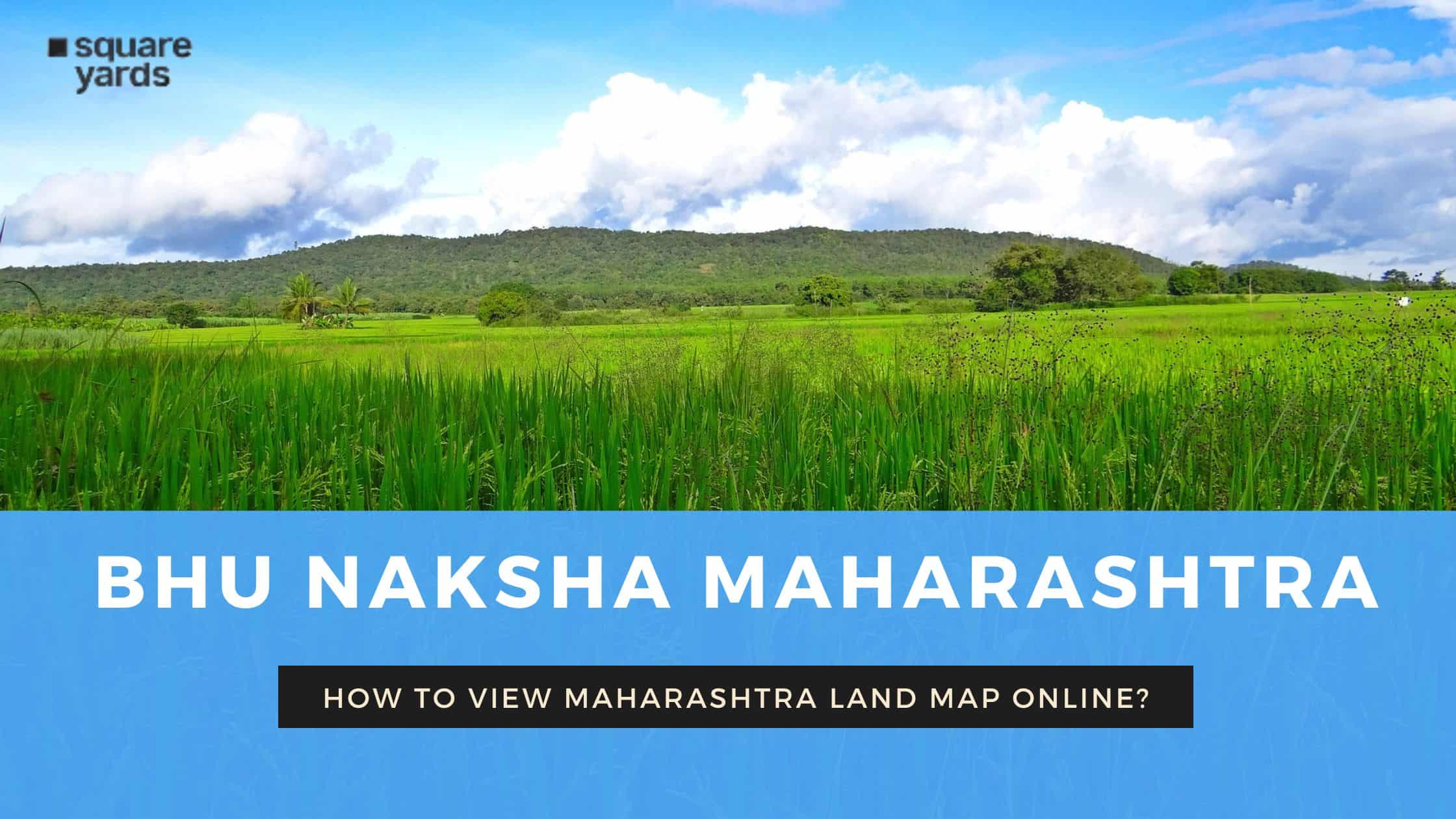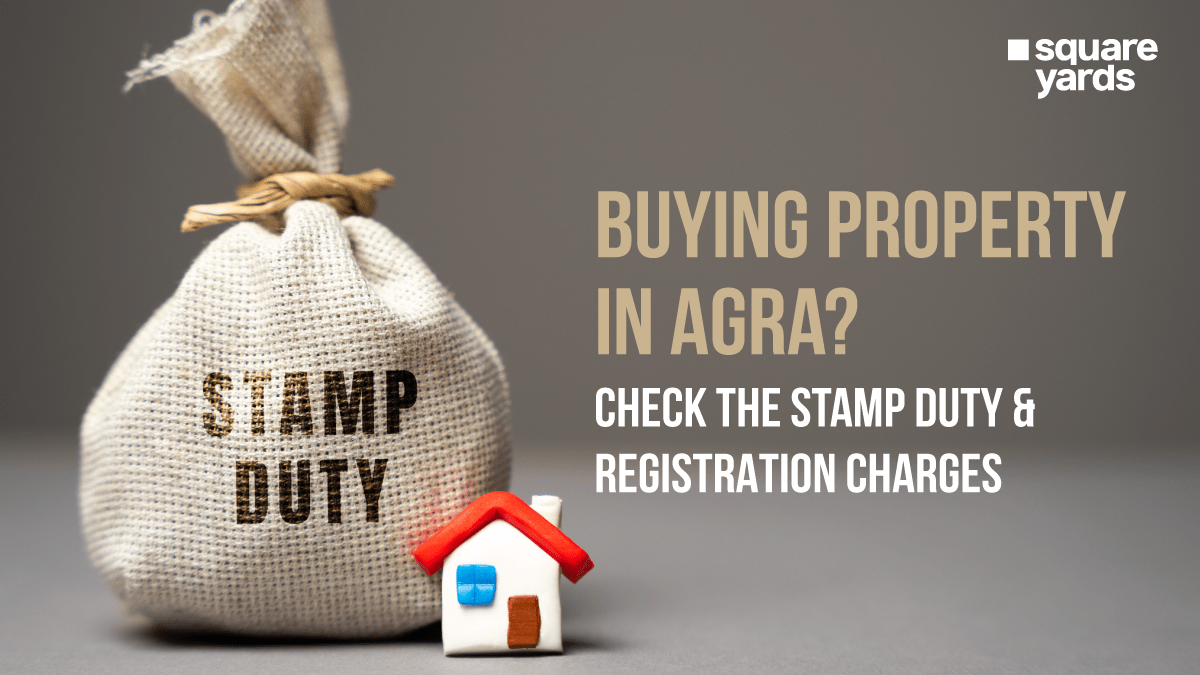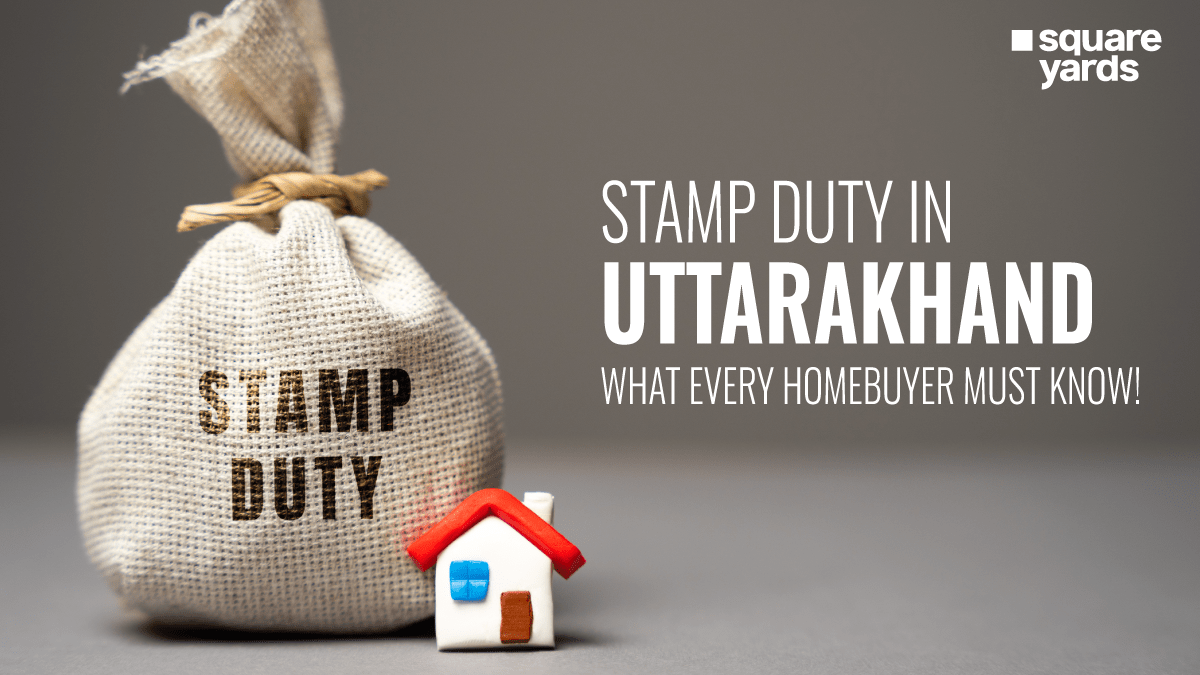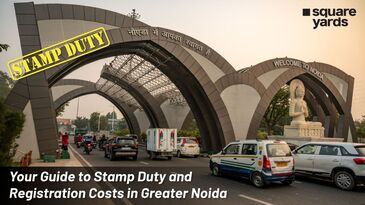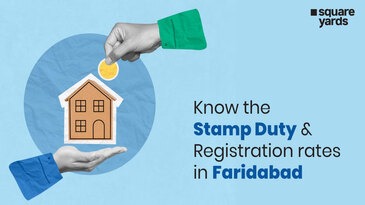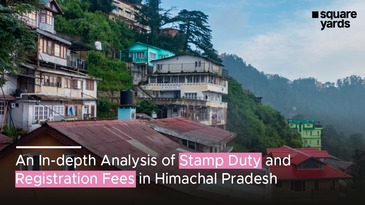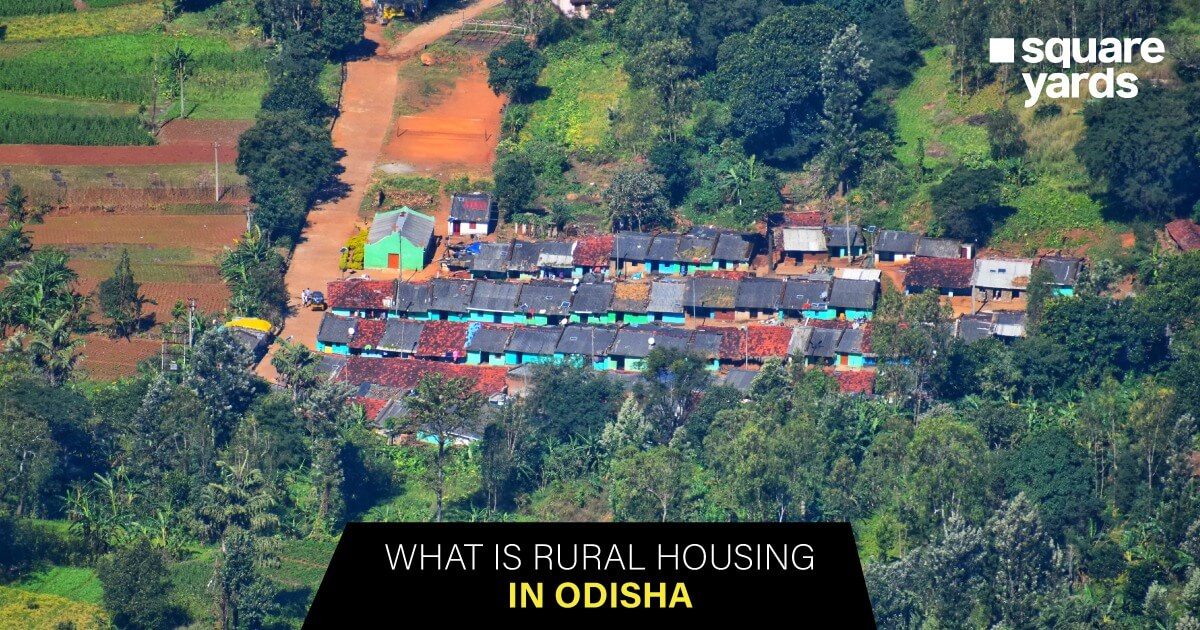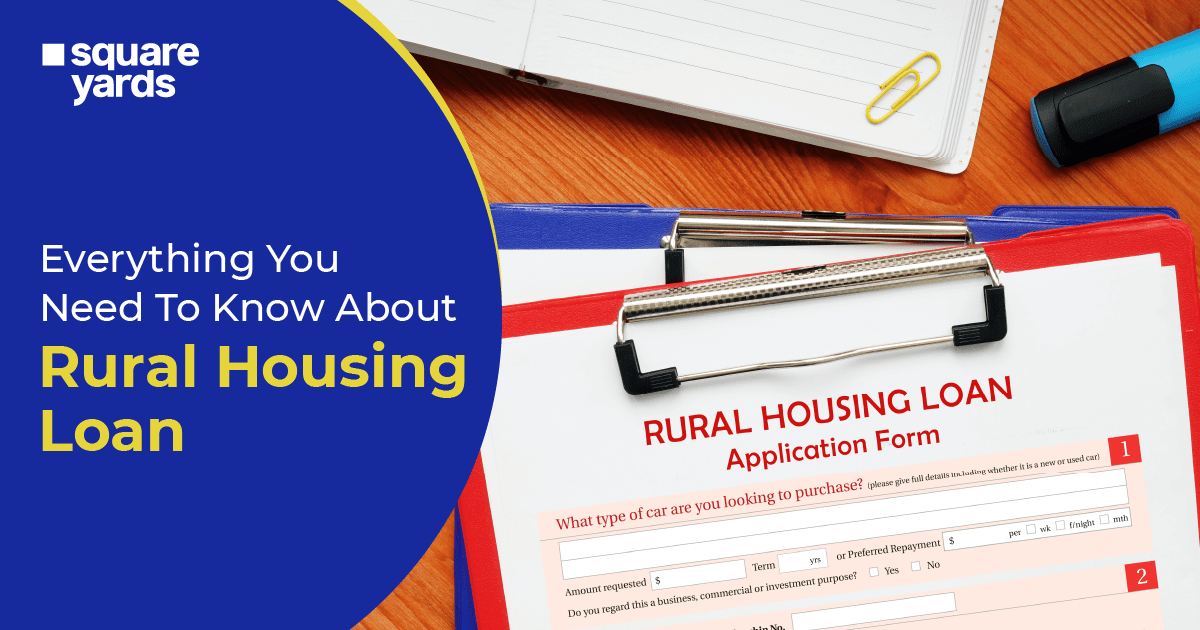RERA is a term which you must’ve heard en number of times while looking for properties in India.
RERA is a term that’s frequently encountered when searching for properties in India. In Haryana, where numerous individuals seek rented apartments or independent houses for work-related purposes, the term RERA is commonly encountered. News reports often highlight major real estate developers getting into trouble due to violations of RERA guidelines. In cities like Gurugram, many properties are RERA-registered. Having grasped the significance of RERA, also known as the Real Estate Regulatory Authority, let’s delve deeper into its guidelines, impact, implications, and more in this blog.
e here to discuss the act for Haryana, we should shift our focus to the state RERA. let’s start with- what is RERA Haryana?
An Overview of RERA Haryana
The Haryana Real Estate Regulatory, Gurugram (HRERA Gurugram) and the Haryana Real Estate Regulatory, Panchkula (HRERA Panchkula) was introduced by the Haryana Government under the Real Estate (Regulation and Development) Act 2016.
Although this Act was passed in the year 2016 by the parliament of India, the Real Estate Act in Haryana was designed in 2017 and came into force on July 28, 2017. However, the RERA Haryana website was launched on October 4, 2018. Until then, people were registering through the offline mode.
The website allows builders and developers to register themselves and the real estate projects the Real Estate (Regulation and Development) Act.
In order to regulate and promote the real estate sector in Haryana, a regulatory authority has been set up. People seeking their grievances to be addressed can approach the same authority.
RERA Branches in Haryana
The government of Haryana has launched two distinct regulatory authorities out of which a dedicated authority for the Gurgaon region has been created separately. In the table given below, you will find the number of registered projects, agents, and complaint status of the Real Estate Regulatory Authority of Haryana.
They are as follows:
|
Gurgaon Branch |
Panchkula Branch |
|
|
Registered Projects |
393 |
336 |
|
Complains Received |
9400 |
|
|
Complains Resolved |
2311 |
1801 |
|
Registered Agents |
1283 |
560 |
Panchkula Bench
Panchkula Real Estate Regulatory Authority is associated with developers and agents who are active in regions including Karnal, Rohtak, Panchkula, Panipat, Rewari, Ballabhgarh, Surajkund, Faridabad, Ambala, Jhajjar, and Kurukshetra.
Rajan Gupta- the present Chairperson of the regulatory authority is currently heading the Panchkula bench.
Haryana RERA Registered Projects under Panchkula Bench
A total of 336 new and ongoing projects under the Haryana Real Estate Regulatory Authority, Panchkula bench has been registered successfully. The State’s RERA portal possesses details of all the registered projects. Homebuyers can simply go through the official portal to check any details about the registered projects.
Real Estate Regulatory Authority Complaints under Panchkula Bench
The website for the Panchkula bench lets all the homebuyers raise and file complaints against deviant agents and developers with the regulators. The process of registering complaints online is quite simple. In fact, the website consists of a column where the entity can check the complaint status too.
More than 3,000 complaints have been received and the judgement has been passed against the same by the Panchkula authority. Until now, a total of 1,802 complaints have been successfully addressed and resolved by the authority.
HRERA Gurugram Bench
The Gurgaon or Gurugram Bench of Haryana Real Estate Regulatory Authority is for builders and developers with projects in Gurgaon only. The biggest drawback of Gurgaon builders are the delayed projects and that has been one of the biggest concerns for homebuyers in Gurgaon for several years.
Therefore, considering the situation, a strict regulation was the need of the hour to ensure accountability and transparency in the real estate transactions.
Hence, strict regulation for ensuring transparency as well as accountability in real estate transactions has been a prime demand of the buyers in the region. Considering the situation, the State government has decided to set up a separate regulatory authority for the administration of RERA norms in Gurgaon.
Registered Projects under Gurgaon Bench
Until Feb 2020, about 393 ongoing real estate projects registered themselves with the regulatory authority. If you are a buyer, you can have access to all the fundamental details about all the ongoing registered projects on the portal.
Complaints under Gurgaon Bench
Developers who do not complete the housing projects within a prescribed time are penalised by the Haryana Real Estate authority. Monetary penalty or even imprisonment will be announced to the errant developers in case they make any delay in the completion of the project.
The Real Estate authority platform renders an online channel to homebuyers so that they can register their complaints against developers and builders in the city. The person filing a complaint can track the present status of their pleas on the official portal as well.
As of February 2020, 6,598 complaints have been resolved by the Haryana Real Estate Authority. A total of 9,400 complaints was received by the authority against deviant developers and builders. Out of the 9,400, Gurgaon Bench has resolved 2300 complaints in total.
Documents Required for RERA Registration in Haryana
Document requirements for both Promoter and Real Estate Agents are different for the registration. So, we have discussed both of them individually.
Documents to be submitted by a promoter
- Zoning plan
- A soft copy of the license as well as the schedule of the land
- Demarcation plan
- Service plan representing the services on the layout plan.
- Documents associated with the license entry and collaboration agreement in the revenue record.
- The latest layout plan (in case it’s a plotted colony)
- A copy of the approved zoning plan for the group housing/commercial sites
- Proposed project’s cash flow statement
- The last approved building plans’ complete set
- Certificate from a Chartered Accountant for non-default
- A certificate certifying the validity of the information that the applicant has furnished in Form REP-I-CX by the CA as per the books of Balance Sheet/Accounts of the applicant.
Documents to be submitted by a Real Estate Agent
- A soft copy of the agent’s PAN Card
- A soft copy of the place of business’ proof of address
- Agent’s name, photograph, address, and contact details; in case of a different entity, name, contact details, photographs of the partners and directors, address, etc.
- A short synopsis of your enterprise consisting of its name, registered address, and type of enterprise such as partnership, proprietorship, society, private limited company, etc.
- Details of registration including the memorandum of association (MoA), articles of association (AoA), bye-laws, etc.
How to Register a Project Under HRERA?
Builders or promoters seeking to register a project under HRERA should follow the steps described below. The steps described are mainly for the registration for the Panchkula website. You can follow the same steps for registering in Gurgaon as well.
Step1: Visit the official website of Haryana Panchkula or Gurgaon depending on your requirement.
Step 2: Once you are there, you will get a drop-down menu. Select the “Project Registration” tab and then, click on the button “Signup to register a project”.
Step 3: You will be redirected to a new page where you have to fill up all the basic details related to the project.
Step 4: Save and continue after all the fields are filled with correct information.
Step 5: You will again be redirected to a new page named “Applicant Details.”
Step 6: On this new page, click on the icon marked applicant details and select the right type of applicant. Then, enter accurate information in all the required fields. Click on Save and Continue.
Step 7: Fill up Form A on the new page and deposit the requisite fee, as it is mandatory under the rules of the Real Estate Authority.
Step 8: Once you are done with the registration process, preview the form you have filled up to ensure you have furnished it correctly.
Step 9: Finally, after submitting the online form, a temporary project ID will be generated by the system. Save this ID for future reference.
Step 10: Upon the completion of the registration process, you are supposed to take four prints of the form: one for the authority’s office record and three for submitting with it.
Step 11: Enclose the hard copy of all the documents while submitting it with the Real Estate authority:
- Bankers cheque or Bank Drafts of the registration fee.
- A copy of the license as well as the schedule of land.
- All renewal letters are associated with the validation of the license.
- Documents of ownership of the licensed area.
- A copy of LC-IV that was implemented with the DTCP during the grant of license.
- A copy of the bilateral agreement that was implemented with the DTCP during the grant of the license.
If the promoter isn’t a licensee, submit the following documents
- a) A copy of the joint development agreement or the registered collaboration agreement along with the gist of the project.
- b) A copy of the registered unalterable PoA (Power of Attorney)
- c) Approval of changes in beneficial interest by the DTCP.
- d) Documents associated with the license entry and collaboration agreement in the revenue record.
In the case of a plotted colony, submit the following documents
- Zoning plan.
- The latest layout plan.
- Demarcation plan.
In the case of group housing/ commercial sites, submit the following
- a) A copy of the authorised Zoning Plan
- b) An entire collection of the last authorised building plans.
- Proposed project’s cash flow statement
- Non-default certificate approved a Chartered Accountant
- Cash flow statement of the proposed project
- Certificate from a Chartered Accountant for non-default
- A certificate certifying the validity of the information that the applicant has furnished in Form REP-I-CX by the CA as per the books of Balance Sheet/Accounts of the applicant.
- Details of registration including the memorandum of association (MoA), articles of association (AoA), bye-laws, etc.
- A copy of the draft agreement as well as the draft allotment letter
- List of the important
- Certificate of Incorporation
- List of all the important provisions of the draft agreement
- The balance sheet of the last three years of developer/license
- Approval certificate of environment, water, AAI, etc.
- Project report showing the estimated cost of the project.
- A copy of the PAN Card of the company and the CIN No.
- Copy of the address proof such as the Aadhaar Card, Passport, etc.
- PAN Card of all the managing directors, partners or authorised representative, and chairman,
- Detail of the securities furnished to the banks/ financial institutions against the aforesaid loan.
- Updated total liabilities against the project
Step 12: Put a physical copy of all the uploaded documents and all the required documents according to the regulations in the file by segregating them in different folders (A to H) as the regulations demand.
Step 13: Every page of all the documents must contain numbers. Furthermore, create a forwarding letter as given in the Regulations.
Step 14: All these documents of the online forms along with a hard copy of all the documents should be submitted with the authority.
Step 15: Once you have submitted the documents, a receipt will generate and the project will go live and the rest of the process will continue.
Upon submission of the above-said documents, a receipt will be generated, and the project will become live and further process will continue.
Steps to Register as an Agent with HRERA: Online Registration Procedure
Step-1 Go through each minute detail mentioned on the official website of the Haryana Real Estate Regulatory Authority to register as an agent, refer to mandatory rules and regulations 2018. You can get reliable information with a single click. All you need to do is click on the “Regulations” icon present on the official HRERA website, Panchkula.
Step-2 To begin with the login procedure you need to be prepared with notable documents. You will need to enter certain details present on these documents along with the scanned copy.
(i) As an individual you will need the below-mentioned documents:
- a) Passport size photographs of the agent (applicant) along with PAN card and Aadhar Card ( these documents must be available in JPEG or JPG or PNG format only)
- b) educational certificates to ensure eligibility
- c) Business address proof
(ii) As a firm and company you will need the below-mentioned documents:
- a) Passport size photographs of involved persons including Directors; Business Partners; Sole proprietors. These photos must be submitted in the required format that is JPEG or JPG or PNG.
- b) Educational Certificate
- c) Business address proof
- d) PAN card of the firm along with the Aadhar card
- e) GST and MOA of the venture
- f) Incorporation certificate of the company.
Step-3 – Next to this, visit HomePage of HRERA and click on the “Agent Registration” tab. Followed by clicking on “Signup to register as an agent”. After this, the screen will present a form asking for your login credentials. You have to fill every field as they are mandatory to move further. After filing the requisite information login credentials will be generated.
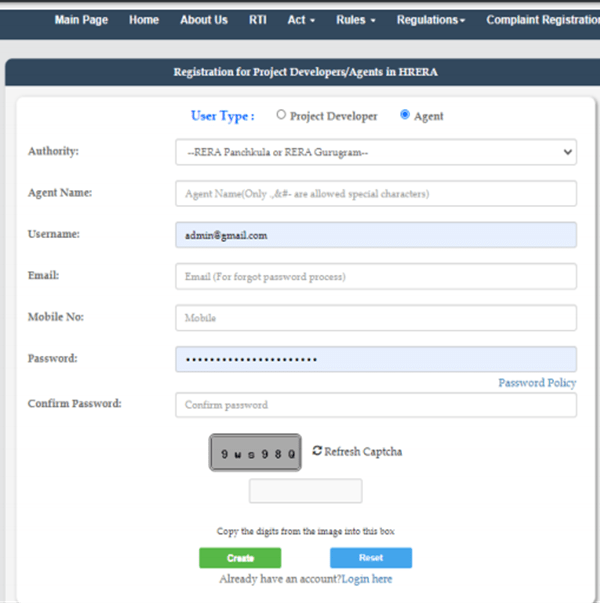
The email id of the applicant will turn into a login id and the entered password will be used as a login password to log in to the HRERA portal. Use these credentials for future logins.
Note: To create a secure password you need to follow critical policy. Being familiar with the policy will help you to generate secure passwords in one go.
- The password should be 8 characters long else it would be considered as a weak password.
- The current password should be different from the previous three passwords.
- Passwords must contain at least one uppercase letter, lowercase, a numeric digit in addition to special characters.
- If you don’t enter the password in a desirable format, a pop-up tab will appear indicating the entered password doesn’t match with the password policy. It indicates that you need to set another password.
Step-4 – After taking the final call of your online registration as per step 3 you have to log in with these credentials. The below-depicted screen will appear to move further with the agent registration procedure.
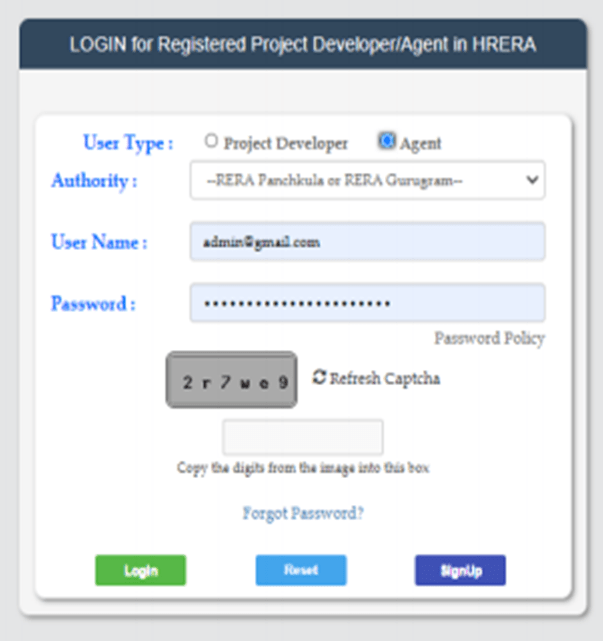
Step-5 – Now enter the login details and on the presented screen click on the “Agent Registration” tab. Further to commence with the process fill the form that is mandatory for the online registration of the agent.
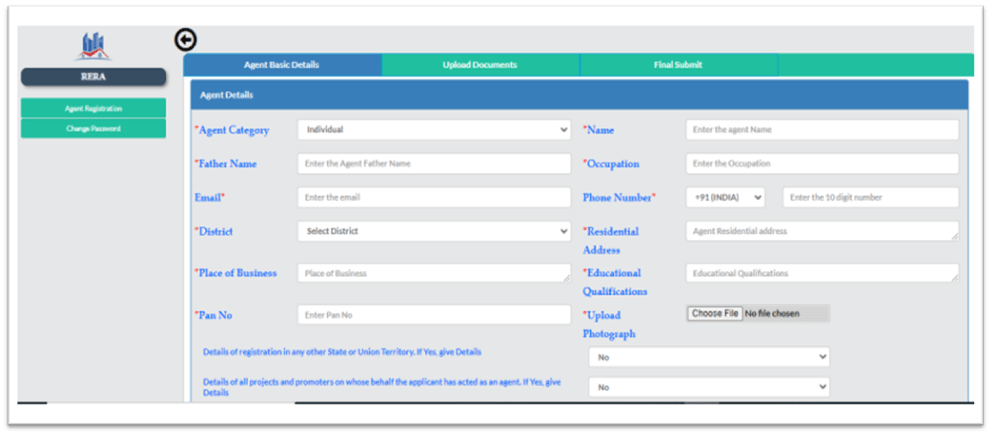
We recommend referring to the facts mentioned within the Form REA-I. It will help you determine how to fill the agent registration form. Always make sure that you collect the required information beforehand so that you can fill in essential details in one go without any interruption.
Step-6 – Followings screen will appear after clicking on the agent registration tab. Follow up the process by entering requisite details within the “Agent Basic Details” section. Fill all the fields cautiously. After filling the form completely click on the “save and continue” tab. Further processing will depend upon the entered details. If entered appropriately you will move to the next section that is “Add Director or Partner”.
Step-7 Click on the “Add Director or Partner” tab and below depicted screen will be shown:
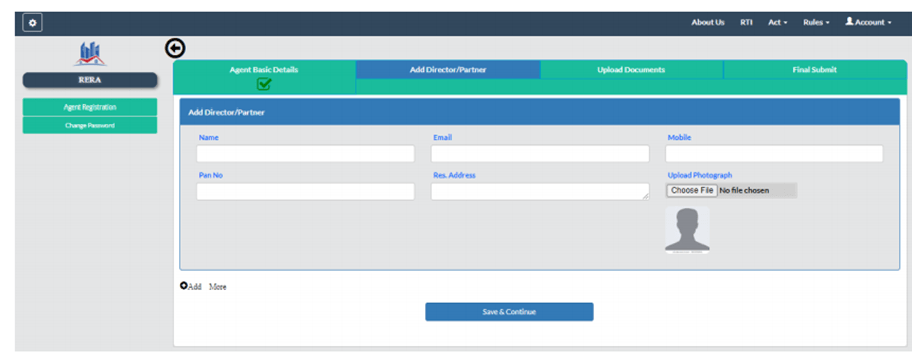
Step-8 – Enter the mandatory details within the text fields. Next to this, you will be required to enter specific details about the Director and Partner along with the passport-size photographs. These will be updated within the HRERA database by clicking on the “choose file” tab. If there are multiple directors then you can click on the add more icon and add required details about the respected personals.
Step-9 – After filling up Form REA-I, the applicant must deposit the requisite fee in accordance with Rule 9(2) and 11(2) of the Rules should be calculated. Online payment for registration is available. The applicant may edit the forms any time before final submission.
Step-10 – In some forms there is a facility of “add more”. If any additional information in similar formats is to be provided, the additional columns can be added by clicking on the button “add more”.
Step-11 – After the completion of REA-I, the below-depicted screen appears. It is crucial to upload mandatory documents. To upload other additional documents click on the “Add more” tab.
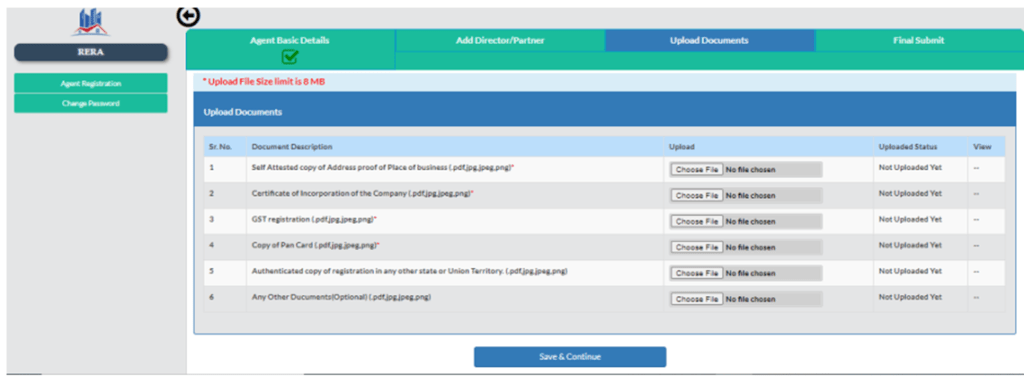
Step-12 – Select individual fields one by one and then upload documents from the existing folder consisting of soft copies of the requisite documents. All the documents should be present in applicable format i.e. PDF/JPG/PNG. Documents mentioned with red stars are inescapable for final completion.
Step- 13 – With document upload, the filled REA-I Form will be saved within the RERA Haryana database and will be accessible any time. Access the saved details through login credentials to move further with the application.
After filling the entire form, preview the form to check the input details. You can easily perform it by clicking on the – preview button. If you find any error within the mentioned details fix that as there is a scope of amendments.
Always make sure that you preview the information prior to final submission.
To make amendments after final submission you will have to get in touch with the authority.
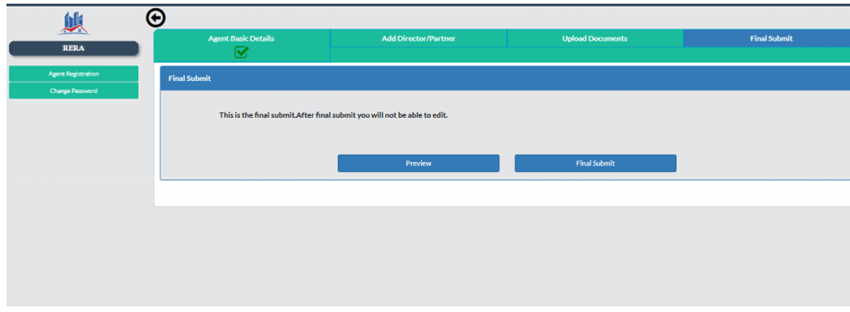
Step-14 – After previewing the form perform the final submission of your filled online form. Next to this, you will receive a Temporary agent ID also known as Temp ID. It comes in the following format
RERA-PKL-1-2020
Save it separately because it is critical for further processing.
Step-15 – Furthermore, take 2 prints of the form for further submission. Submit one form to the RERA Authority and keep the other one for your office records. In addition, you need to enclose hard copies of the following documents:
- Payment of online receipt
- Business address proof ( self-attested)
- Incorporation certificate of the venture
- GST registration
- Copy of the PAN Card
- Residential proof of the agent
- Authentic copy of the registration ( across other states/ union territory)
- Proof of agent’s Educational Qualification
- Copy of certain documents including address proof; Aadhaar card; PAN card of involved partners and director
- Photocopy of the CIN No. along with company’s PAN Card
- Other additional documents
Step-16 – Prepare a file and put hard copies of all essential documents as per the HRERA rules and Regulations. These documents are the same whose softcopies you need to upload for the online registration of the agent.
Step-17 – Add page number on all incorporated documents and based upon it prepare a letter. Mention the serial number along with the document name within the letter. Refer to the format shown within the Regulations.
Step-18 – Next to this, you have to submit the hard copy of the filled form along with the copy of the required documents.
Note: Screenshot of the documents submitted in online registration will not be applicable.
Step-19 – When the authority receives the physical copies of the agent registration form together with the requisite documents, a receipt is generated by the authority. With this receipt, the agent registrations become live on the official website.
Step-20- The applicant can now easily check the application status from time to time by just logging in to the portal through valid credentials. Click on the “SignIn to register an agent” tab available on the HRERA home screen.
Charges and Fees
There are certain charges and fees required for the registration of projects, renewal of projects, and filing a complaint. They are as follows:
Registration/Renewal Charges for Real Estate Agents:
|
Type of Agent |
Registration Charge (in Rs.) |
Renewal Fees (in Rs.) |
|
Individual |
25,000 |
5000 |
|
Other than Individual |
2,50,000 |
5,00,000 |
Rate of Registration for Builders/Promoters:
|
Category |
Hyper/High Potential I & II |
Medium/Low Potential |
|
Residential/Industrial |
Rs. 10 per square meter |
Rs. 5 per square meter |
|
Other than Individual |
Rs. 20 per square meter |
Rs. 10 per square meter |
Fees for Filing Complaint:
|
Complaints |
Fees in Rs. |
|
Filing Complaint before the Authority |
1000 |
|
Filing the Appeal before the Appellate Tribunal |
1000 |
|
For Every Annexure |
10 |
|
Additional Affidavit |
20 |
Steps for Searching Registered Projects on Gurugram RERA
If you want to know how to search for registered projects, follow these simple steps:
Step 1: Visit the homepage of Harayana Real Estate Authority and tap on the tab “Project Registration” and then, click on “Search Projects.”
Developers can also utilize this facility for registering their projects.
Step 2: Secondly, select the project authority where you want to search for a specific project. You have to choose from RERA Panchkula, RERA Gurgaon or the Haryana Real Estate Appellate Tribunal.
Note: RERA Haryana has a separate jurisdiction in Gurugram and Panchkula.
You have to fill in your project number along with the project year. Then enter the Captcha as shown on the page and search for projects.
How to Check Your Agent on RERA Haryana?
If you are working with a real estate agent for a property transaction, then there’s a high chance that you might get stuck with fraud. Haryana RERA website consists of a list of registered agents that anybody can access easily.
As of February 2020, 557 registered agents are present on the Portal. You can also get access to the details of their registration certificate, district, etc. on the website. If you are a home buyer, you must use this info to your advantage and as a precaution.
How to File a Complaint with RERA Haryana?
For the last few years, the real sector has been quite in news for the number of frauds, issues, and complaints. And it doesn’t stop just here. In fact, the number seems to increase every day. Therefore, to ensure the grievances and complaints are addressed fairly, every state has introduced its own Real Estate authority.
RERA is basically a set of regulations and laws set by the government to ensure transparency and immediate disposal of disputes. Now, there was a need to set up a system that can address all the complaints of a normal buyer. Therefore, considering the same, Haryana Real Estate authority formed a Complaint Redressal System. The buyers can freely file a complaint against the number of issues related to the real estate, brokers, agents, and builders.
Therefore, if you or anybody feels the need for registering a complaint in Haryana RERA, then the applicant must follow the steps as mentioned below:
Step 1: The foremost step is to explore the HRERA (filing of complaints) Regulations.
Step 2: Secondly, you are required to land on the home screen of the official website of HRERA Gurugram. Here, tap on the tab named “Complaint Registration.”
Step 3: Next, you or the applicant is supposed to fill-up the form for complaint registration and follow the steps as per the system.
Step 4: Once you have submitted the form, you will receive the complaint number from the system. You must save it as it may be helpful for all future correspondences.
Step 5: The person filing a complaint has to now pay a requisite complaint fee via a Demand Draft on the behalf of Haryana Real Estate Regularity Authority Gurugram, payable at Gurugram. The complaint fees would be Rs. 1000 per complaint along with Rs. 10 per annexure. Don’t forget to attach it with the complaint.
Step 6: Now, the applicant has to print the Registration form, namely Performa- and has to create more than two respondent copies.
Step 7: Now, a detailed complaint in the prescribed format of the Regulation dated 16.12.2018 must be typed out by the applicant. Moreover, more than 2 respondent sets of complaints are supposed to be created and attached with the documents described in Step 6.
Ste 8: A copy of the declaration stating that a copy of the self-signed complaint has been delivered directly to the Respondent through email as well as the speed post must be annexed. Once the complaint has been delivered, attach the tracking as well the email report as evidence of service.
Step 9: Now, the applicant has to deliver 2+ number respondent hard copies of the set consisting of the Complaint Registration form as well as annexure. Apart from this, a Demand Draft (DD) of fees and the document explained in the above step should also be sent.
Step 10: The applicant needs to keep tracking the status of the complaint regularly by entering the complaint details at haryanarera.gov.in.
Step 11: Finally, a soft copy of the complaint is supposed to be submitted to the applicant in word format along with the complete complaint with annexure in pdf format.
RERA Haryana Office Address
You can contact the officials of the Real Estate Regulatory Authority of Haryana for any complaints or any registration issues at the following address:
Haryana Real Estate Regulatory Authority
New PWD Rest House,
Civil Lines, Gurugram, Haryana
You can also contact them via email and phone as provided below:
Phone: 124-2891057
Email ID: Heragurugram@gmail.com
Penalties
According to the Chairman of the Real Estate Authority of Gurugram, KK Khandelwal, the authority has successfully resolved about 70% of all the complaints so far .i.e. 6598 complaints to be precise. Furthermore, the authority has sent 509 penalty notices and have imposed penalties worth Rs. 40 crore on errant developers until now.
Besides, brokers are under scrutiny and strict actions would be taken against those who don’t have licenses even though they are registered. Moving ahead, Mr Khandelwaal also said that their registrations might be dismissed.
As per the regulatory rules, brokers are not allowed to change more than one per cent as commission. They need to split the commission with both the buyer and the seller.
RERA Haryana Regulatory Updates
According to the new regulation, the sale of an apartment in terms of the super area is quite misleading and hence, it will be considered unfair practice or fraudulent by the developer. Instead, the carpet area should be employed for the sale. A Carpet area is referred to as the area owned by the owner of the house uses. On the contrary, the built-up area consists of the area that the walls or exclusive balconies cover. However, the super built-up area covers the net wider and takes up common areas as well.
However, as per the release,-
“A carpet area, as defined under Section 2(k) of the Act), is a net usable floor area. However, areas such as the verandah, service shafts, external walls, and open terrace must be excluded from the definition.”
According to the recent order from Haryana Real Estate Regulatory Authority, if the buyers choose to exit from the project without any specific reason, then as per the agreement, the builders are allowed to deduct the deposited amount.
As per the new regulations in 2020, the commission broker charges for the transaction of the property has been reduced to a maximum of 1%. The shares of both buyers and sellers would be 0.5% each combined with the value of the deal by the estate regulator Haryana Real Estate Regulatory Authority.
Takeaway
RERA Haryana was established with the sole purpose of addressing and resolving the grievances of the homebuyers, builders, and developers. In order to address different issues, the Haryana Real Estate Regulatory Authority has created a Complaint Redressal System which allows a normal buyer to file a complaint against several issues.
Haryana RERA News
HARERA Signs Memorandum of Association with Jupitice Justice Technologies to Digitalise Complaint Redressal System
Recently, HARERA (Haryana Real Estate Regulatory Authority), Gurugram signed an MoU (Memorandum of Understanding) with Jupitice Justice Technologies Private Limited to digitise the complaint redressal system of Gurgugram RERA completely.
The Memorandum of Understanding was signed in the presence of Raman Aggarwal, Founder & CEO at Jupitice Justice Technologies and KK Khandelwal, Chairman, Gurugram RERA.
As per the terms of the MoU, Jupitice has to build and design an exclusive digital RERA court along with other technological expertise to HARERA to help the authority in the dispute resolution.
On the contrary, Haryana Real Estate Regulatory Authority will use and promote this Digital RERA Court for commencing end-to-end proceedings etc. This will facilitate effective and easy dispute resolution for stakeholders and people in a dispute in the process.
This partnership will make Haryana a pioneer that will have the first-of-its-kind totally digitalised RERA court developed and designed to allow all its stakeholders to conduct and execute end-to-end dispute resolution processes online from the comfort of their offices or home.
In a nutshell, Haryana RERA along with Jupitice has built a synergy that was extremely required for the complete conversion of the Dispute Redressal Ecosystem of RERA.
Conclusion
It cannot be stressed enough that in areas like Gurugram, the escalating demand for commercial and residential spaces has led to heightened aspirations among real estate developers. However, this drive for profitability has often resulted in misleading advertisements, data manipulation, and construction flaws. Enter HRERA (Haryana Real Estate Regulatory Authority), serving as a safeguard for the interests of both homebuyers and developers. Consequently, with consumers now more attuned to RERA guidelines, they are empowered to make informed decisions, marking a pivotal shift towards greater awareness and accountability in the real estate sector.
You may also like!
| RERA Act | RERA |
| Uttar Pradesh | Up Rera |
| Rajasthan | Rera Rajasthan |
| Karnataka | Rera karnataka |
| Gujrat | Rera Gujarat |
| Maharashtra | Rera Maharashtra |
| Bihar | Rera Bihar |
| Madhya Pradesh | Rera Mp |
| Telangana | Rera Telangana |
| Odisha | Rera Odisha |
| Assam | Rera Assam |
| Jharkhand | Rera Jharkhand |
| Kerala | Rera Kerala |
| Uttarakhand | Rera Uttarakhand |
| Goa | Rera Goa |
| Chhattisgarh | Rera Chhattisgarh |
| Tamil Nadu | Tn Rera |
Frequently Asked Questions (FAQs)
How to check the status of the RERA registration in Haryana?
Follow the steps below to check the status of your registered project in Haryana:
Go to the website of haryanarera.gov On the home page, click on HRERA Gurugram Link (or Panchkula) and you will be redirected to a different microsite.
Once you are on the Gurugram website, you will see a box named ‘Registered Projects,’ click on that and then you will find yourself on a page consisting of the entire list of registered projects. In the search option, type your project name and the result will pop up in a moment.
In case you are able to find your project in the list of registered projects, you should download the certificate of registration for future reference.
How do I complain to RERA Haryana?
To register a complaint with the regulatory authority of Haryana, visit the official website of Harayana Real Estate Regulatory Authority and click on the section Complaint Registration. Currently, it is Rs 1000 fee per complaint. However, an added Rs. 10 per annexure will also be levied on it. You can submit the payment through a DD on the behalf of the Real Estate Authority of Haryana.
How can I register for my RERA project in Haryana?
To register your project in RERA Haryana, you need to visit the official website of Haryana, Gurgaon, or Panchkula. Then, sign up by filling in all the details in the required fields. Upload the required documents and then proceed with the registration fees. For detailed information, follow the steps described above in the blog.
What is the RERA project in Haryana?
It’s a real estate project registered under the Real Estate Regulatory Authority of Haryana. All the builders, developers, and real estate agents are obligated to register their projects with the authority or they will be imposed with heavy fines as well as the demolition of the buildings or even there could be imprisonment.
How to search RERA project in Haryana?
If you wish to search for a particular project in Haryana, simply go to the official portal of HRERA and then click on ‘search for projects’ under the ‘project registration’ tab. If the project appears elsewhere, look for its RERA ID. If it’s registered with the state regulatory authority, then it will surely have an ID.