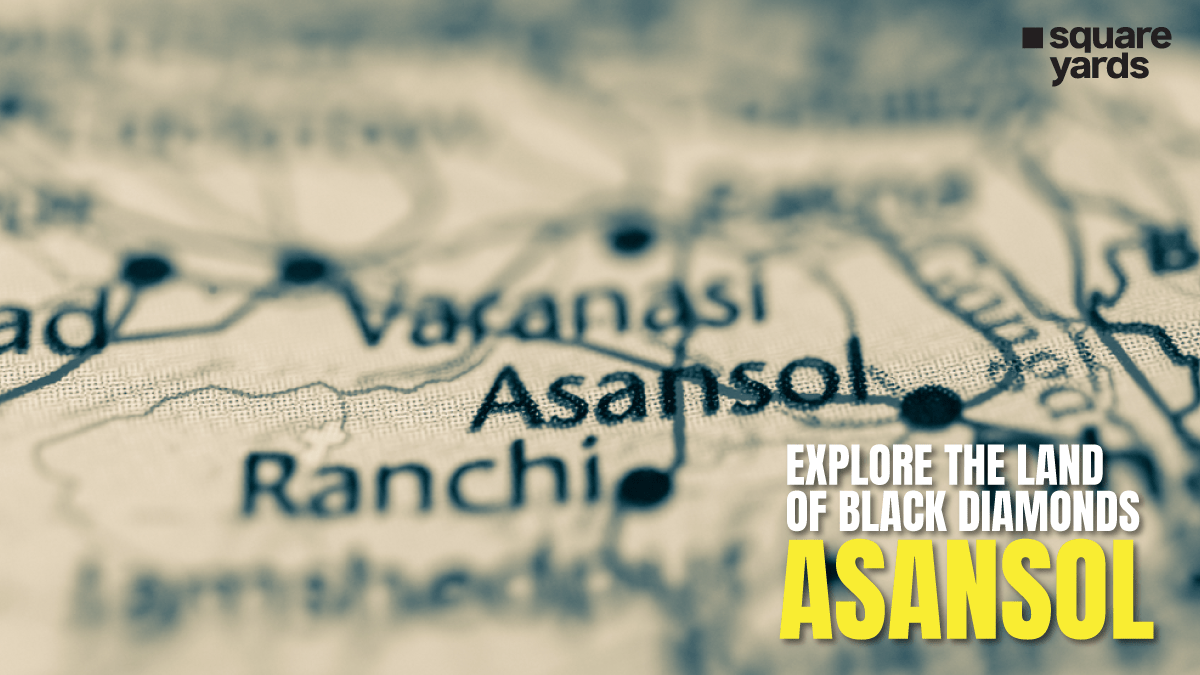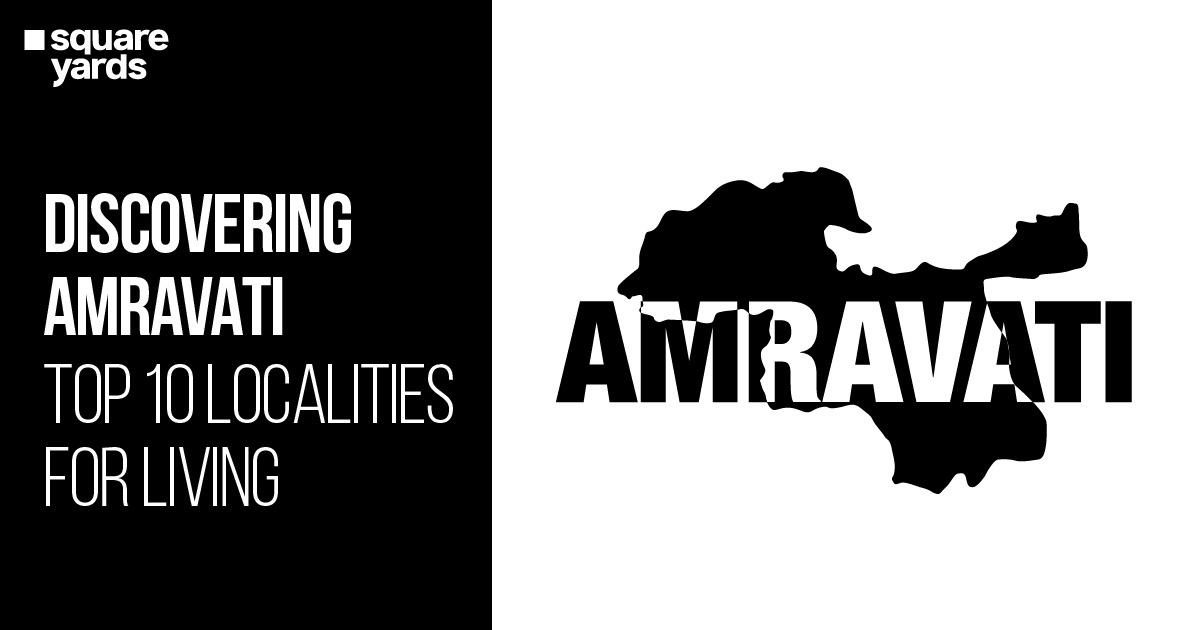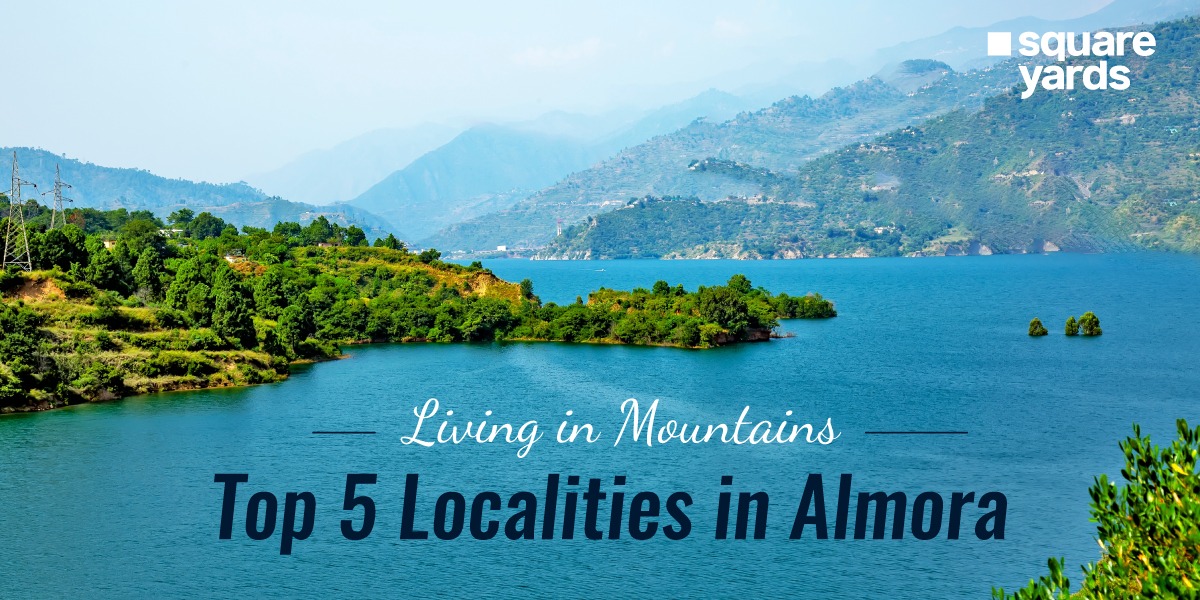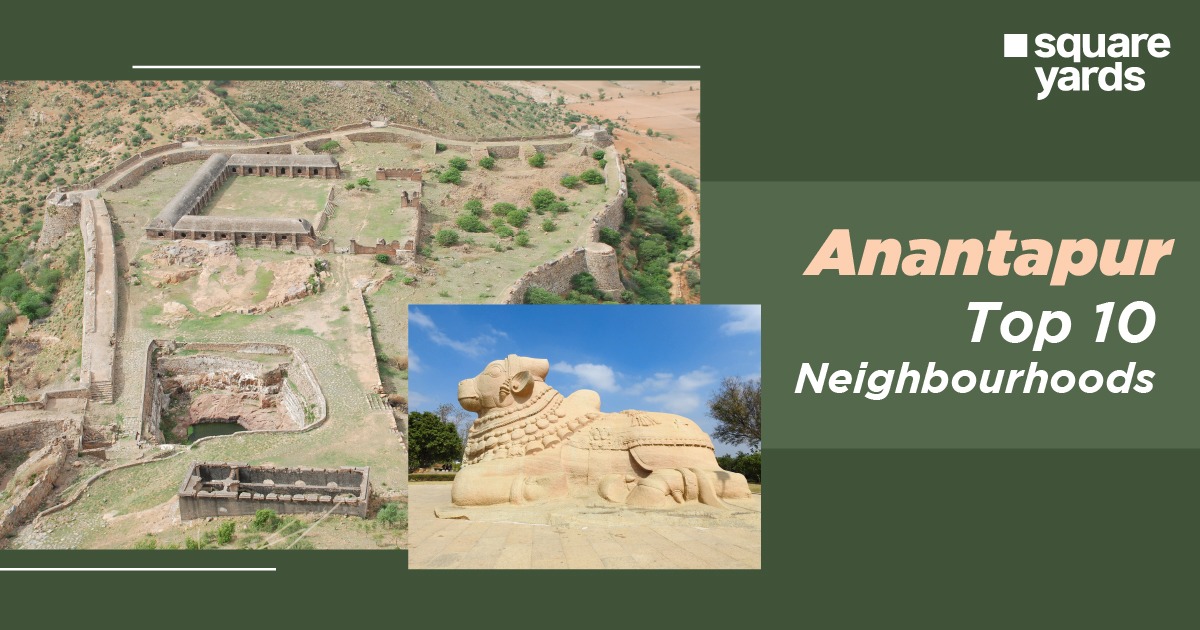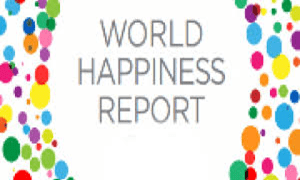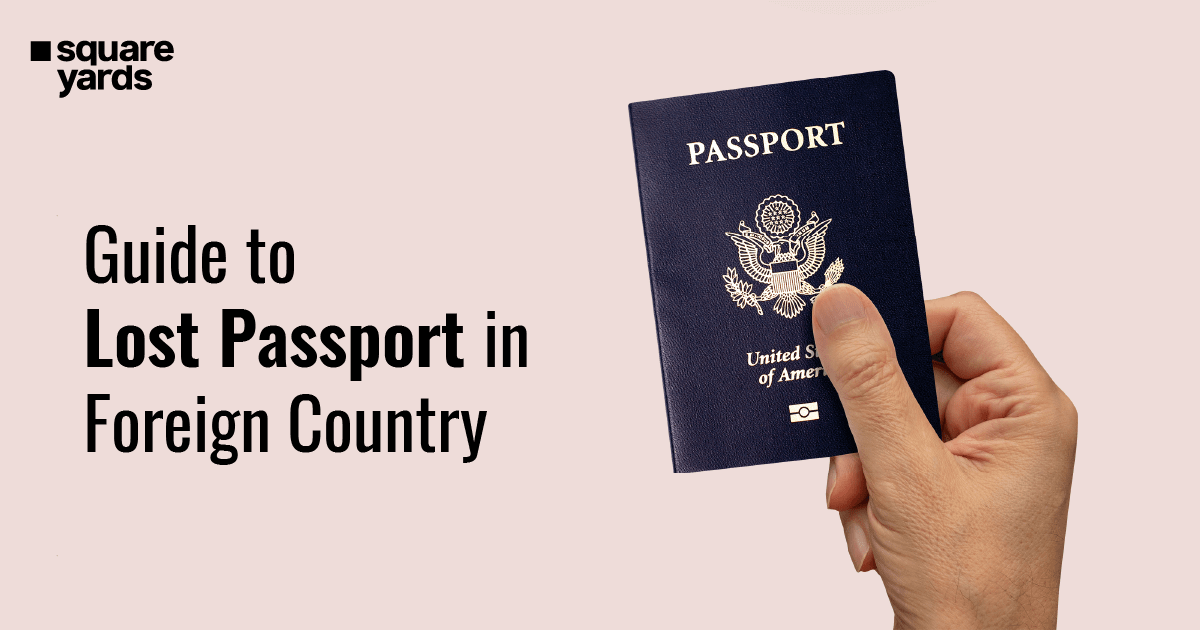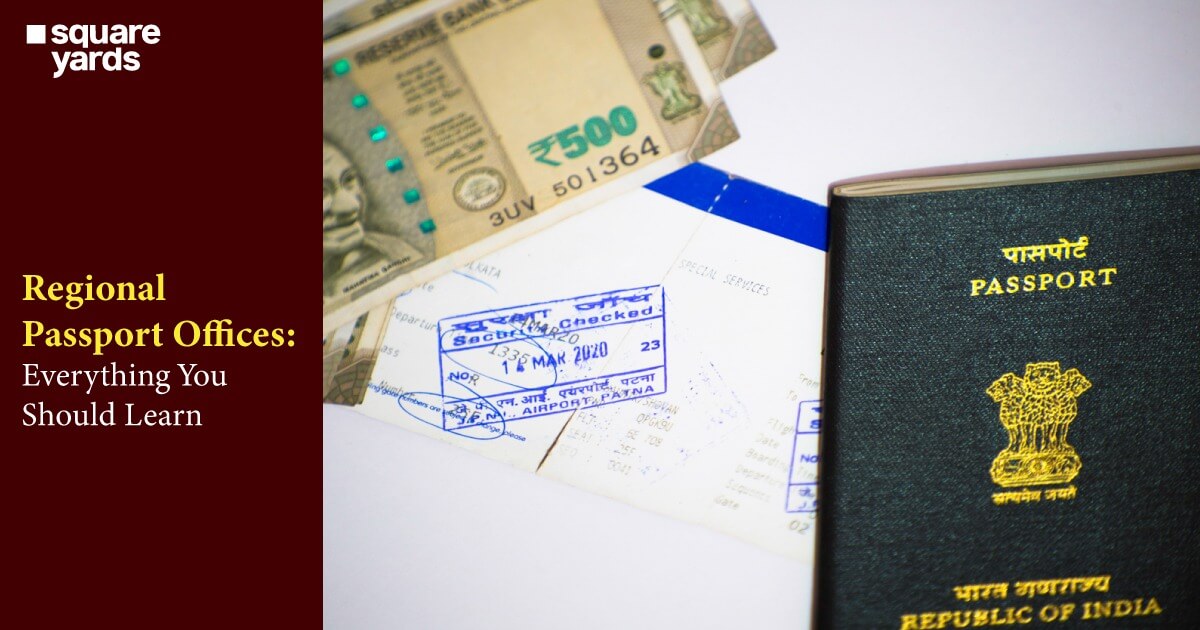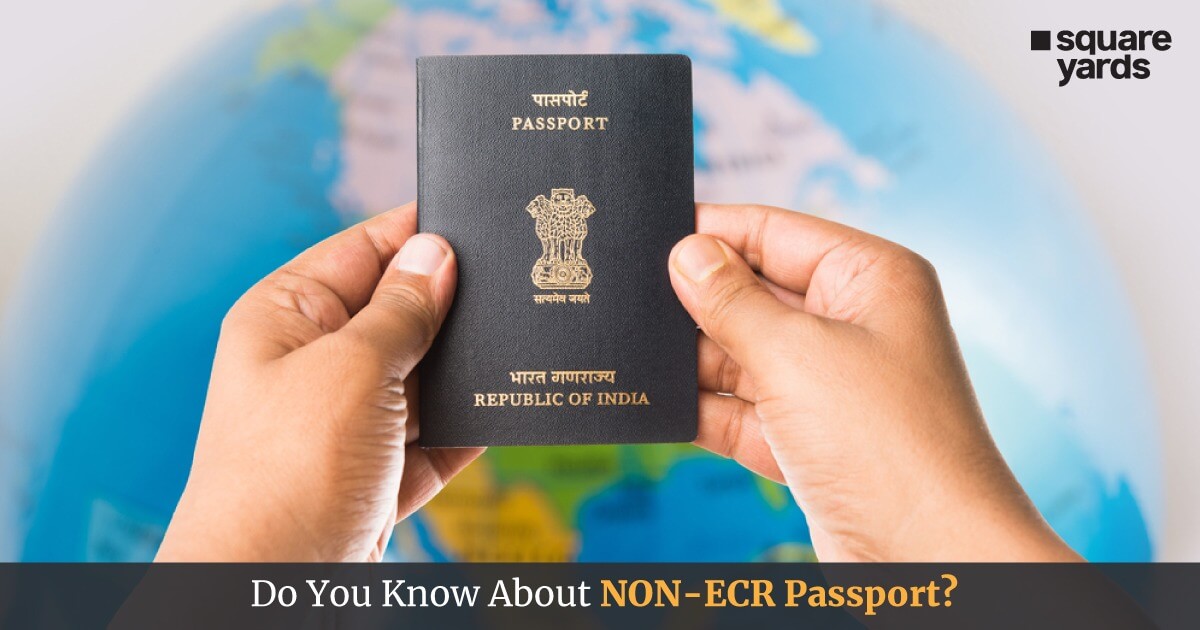The Ministry of Road Transport and Highways, which operates under the Government of India, has introduced the Sarthi Parivahan portal for the residents of India. There are various other services available via this portal, in addition to the option to obtain a driving licence online. This portal contains information about all driving licence-related services. All of the nation’s citizens can now use this portal to complete any driving licence-related tasks. We have provided comprehensive details about the Sarathi dl download in this article.
The Ministry of Road Transport and Highways has aided in the digitalization of over a thousand RTOs (also called road transport offices) throughout the nation. Registration Certificates, or RC, and Driving Licences, or DL, are issued by RTOs and are valid all over the country. To enable effective communication, correctness, and quick and efficient availability of information, it was essential to establish the same guidelines for any of this paperwork on pan-India grounds. The SCOSTA committee was formed for this reason, and they initiated their recommended standardised software that was uniform throughout the country. The Ministry assigned the task to the National Informatics Centre with standardising and deploying the application VAHAN for Vehicle Registration and Sarathi Driving Licence download, as well as compiling data on the same from all the states in the State Register and National Register.
The main goal of the online Sarathi scheme is to offer quality service to the department of transportation as well as to the citizens of India with regard to services like vehicle registration and driving licence-related activities. With the execution of such a scheme, government policies may be implemented quickly and on time. There are multiple services available online on the Sarathi Portal (mParivahan), a few of which are listed below:
- Driving licence
- Learner Driving licence
- Conductor licence
- Appointment for Dl related
- Driving School licence
- Documents upload
- Application status
- DL fee submission
- Search driving licence
- Withdraw your service
- Add a class of vehicle
Table of contents
Sarathi Driving Licence
A driver’s licence is an important document that almost every individual over the age of 18 must possess if they wish to get behind the wheel in India. According to the Motor Vehicles Act of 1988, an owner of a vehicle in India must possess a valid driver’s licence to be able to legally drive on any public road within the country. A driver’s licence allows an individual to operate a specific type of motor vehicle available on the market, for example, a two-wheeler, four-wheeler, or any commercial vehicle. In addition to visiting RTO offices to acquire the document, you can now get access to it online, download it, and use it as a legal and valid licence copy. Learn more about the Sarathi driving licence download process and how to easily print a soft copy or PDF.
How to Download a Driving Licence Soft Copy?
In dietary guidelines for Indians, the Ministry of Road Transport and Highways allowed residents to carry a digital copy of their respective driving licences. You can easily print a copy of your licence by downloading it in pdf format on your mobile phone. It is no longer required to always carry a physical copy of your driving licence while driving on Indian public roads. The traffic police prefer a digital copy over a physical copy as they can easily detect any kind of manipulation or hampering done on the licence. In an odd case, if you have misplaced or lost your authentic or original driving licence, you could perhaps download a duplicate copy. You can easily download a free soft copy of the driving licence using the Parivahan portal. This online service is currently accessible across 30 states and more.
Follow these Steps to Successfully Download a Soft Copy of Your Driving Licence –
Step 1: Navigate to the official portal https://parivahan[dot]gov[dot]in/.
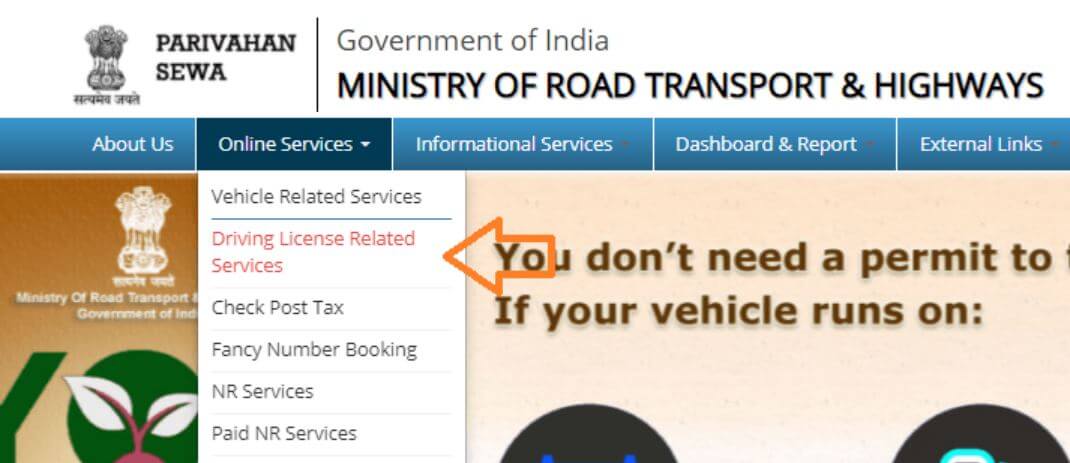
Step 2: You’ll see a variety of options. Choose one of the options for driving licence-related services.
Step 3: You will then be redirected to a new page where you must choose your state.
Step 4: Select the option to ‘Print Driving Licence’ from the Driving Licence tab.
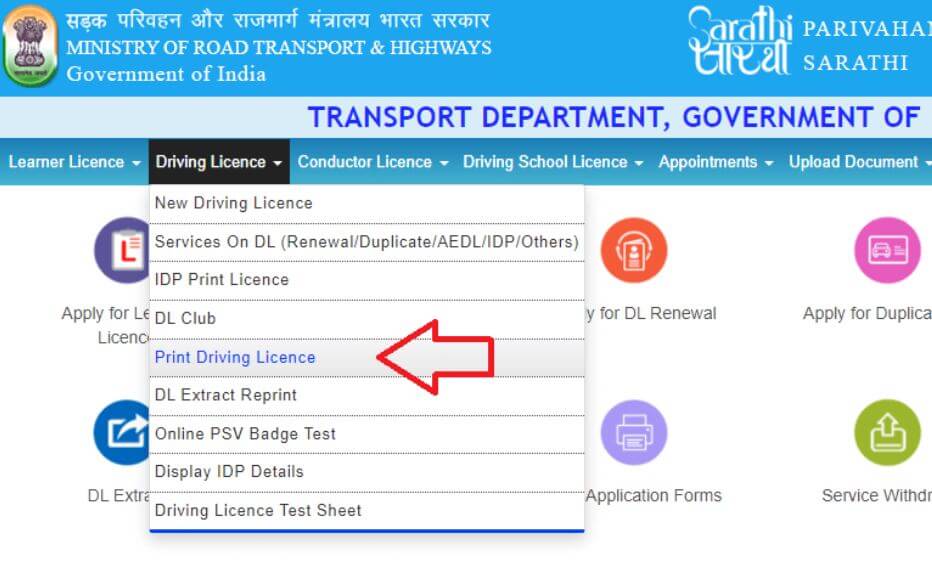
Step 5: Enter the details of your application number as well as your birth date.

Step 6: Select the “ submit ” option.
Step 7: You will be redirected to a new page where click on the Print button to download your DL and/or if you wish to print your licence.
Step 8: On successfully completing the above-mentioned steps, your Sarathi Driving Licence download will be done in the pdf format.
Dont miss It!
| mparivahan | Download mParivahan App |
| Parivahan Application Status | Check DL Application Status |
| Parivahan Sewa | Parivahan Sewa Registration |
| Sarathi Parivahan | Sarathi Parivahan Registration |
| Parivahan UP | UP Parivahan Registration |
| eChallan Haryana | Pay e-Challan Haryana Online |
| Vahan Parivahan | Vahan Parivahan Registration |
| Parivahan Maharashtra | Maharashtra Parivahan Registration |
| Parivahan Delhi | Delhi Parivahan Registration |
| Parivahan Kerala | Kerala Parivahan Registration |
| Parivahan Gujarat | Gujarat Parivahan Registration |
| Parivahan Odisha | Odisha Parivahan Registration |
| Parivahan Uttarakhand | Uttarakhand Parivahan Registration |
The steps for downloading a learning licence are similar to those for downloading a permanent driving licence. You must go to the Parivahan website and select your state before you decide to print your learner’s driving licence. The application number of your learner’s licence, as well as the date of birth, must be entered in order to download it as a soft copy. After entering all the necessary details, the applicant must click the “Print” option. You could even download your learner’s licence online in pdf format after clicking the Print button. You can always print the document after it has been downloaded.
How to Download a Driving Licence Soft Copy Using the DigiLocker App?
The DigiLocker app is another simple way to obtain a soft copy or digital copy of the sarathi driving licence downloaded on your smartphone. You must first create a profile on the DigiLocker app with your mobile number listed in the driving licence directory. You can log in hassle-free if you are an already registered member. To obtain a pdf file of your driver’s licence, follow the steps outlined below:
Step 1: After launching the DigiLocker app, navigate to the Browse segment and in the search type “driving licence.”
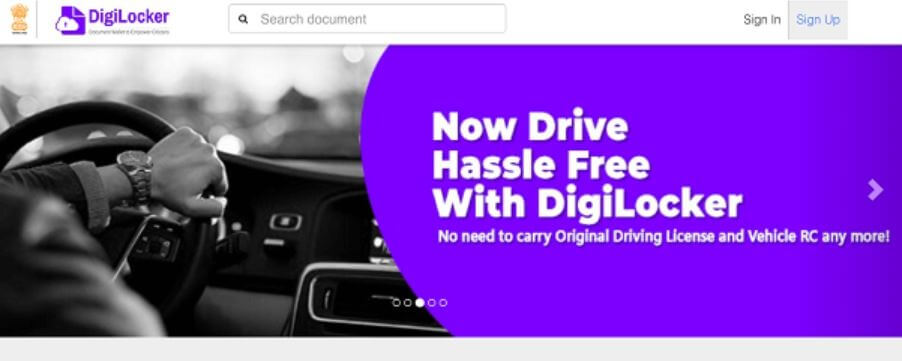
Step 2: Select the state your DL is registered in, followed by your driver’s licence number.
Step 3: Next, select the option to “Get document.”
Step 4: You will be able to obtain a digital version of your driver’s licence.
Step 5: Go to the issued document section and click the download button if you wish to download your licence through DigiLocker.
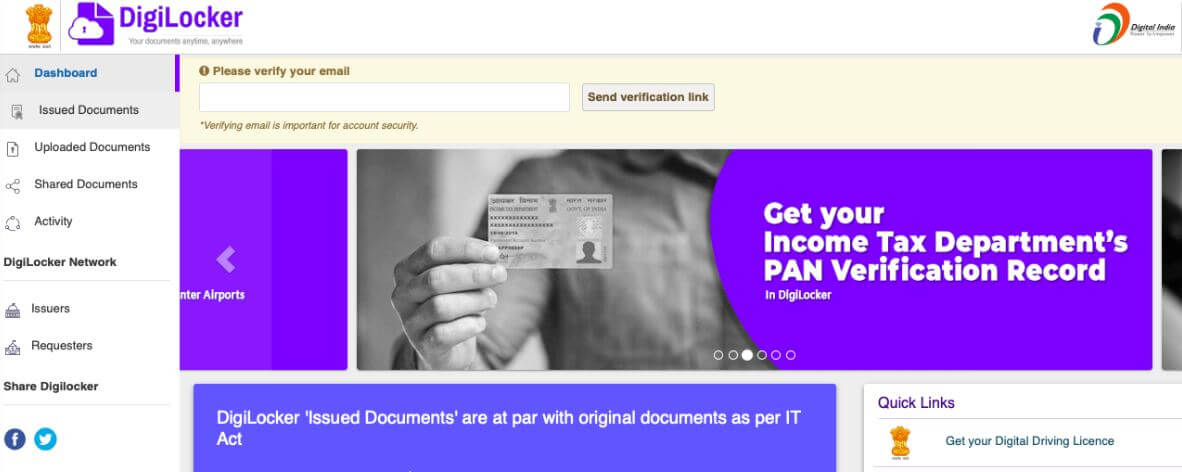
Step 6: The document can be saved on your device in PDF, XML, or JSON format.
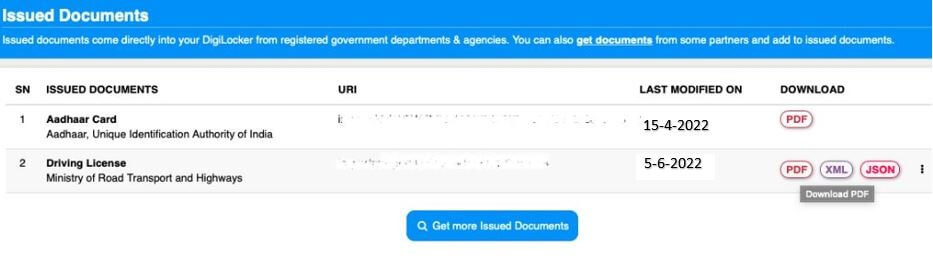
FAQ’s about Sarathi Driving Licence Download
Q1. How can I download DL from sarathi?
You can download your driving licence by visiting the Sarthi portal and following the steps mentioned above.
Q2. Is paper driving licence still valid in India?
No, paper licence is not valid anymore in India. You can discard your paper licence and get the new plastic card licence embedded with micro chips.
Q3. Can I carry a driving licence soft copy while driving?
Yes, with the digital India initiative, hard copies of various important documents can now be replaced with soft copies, so can driving licence.