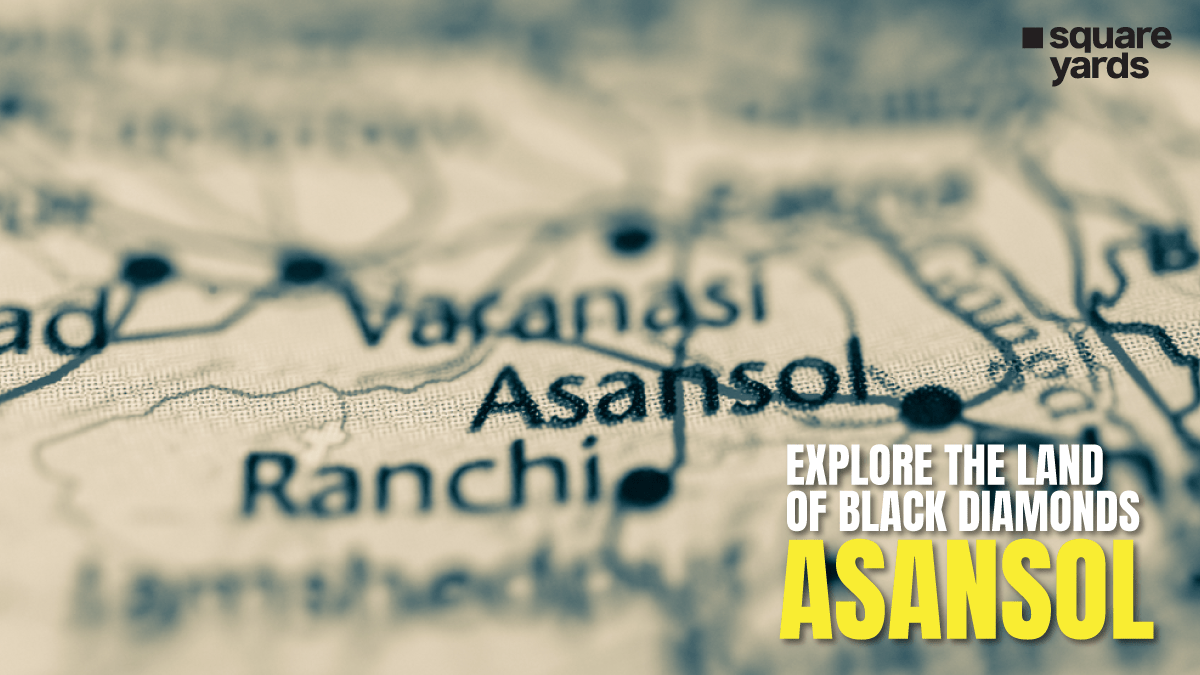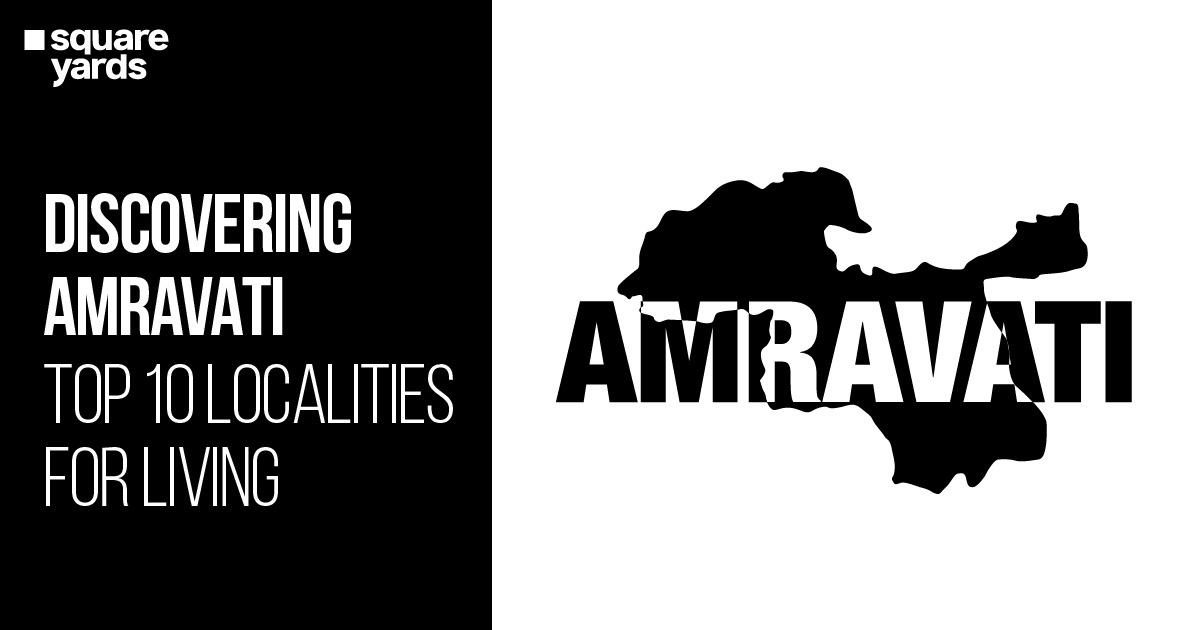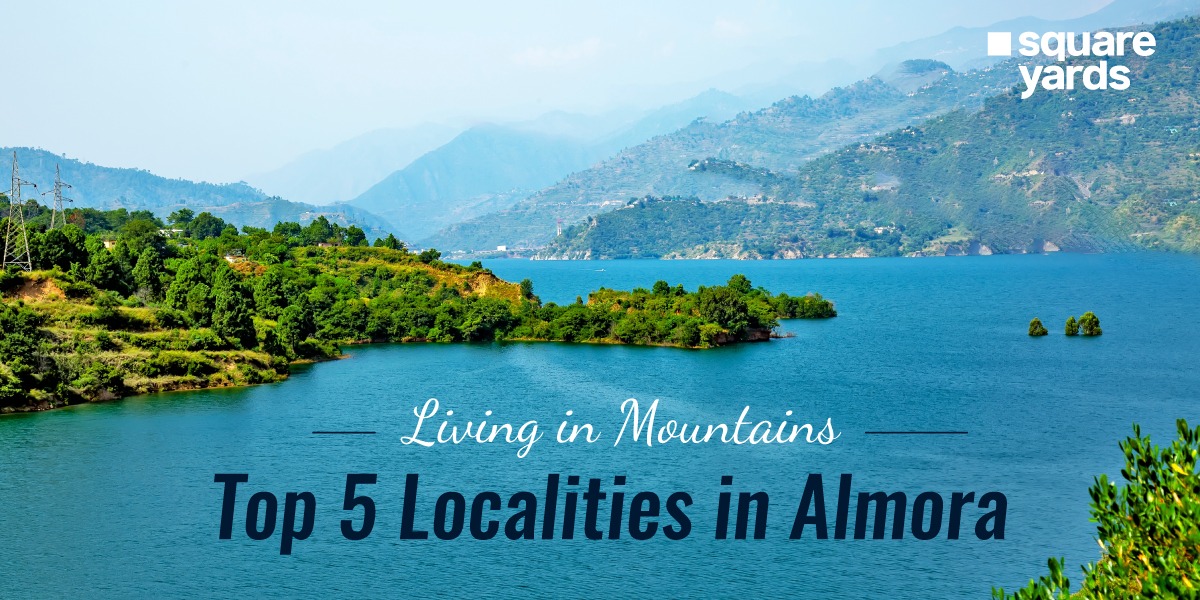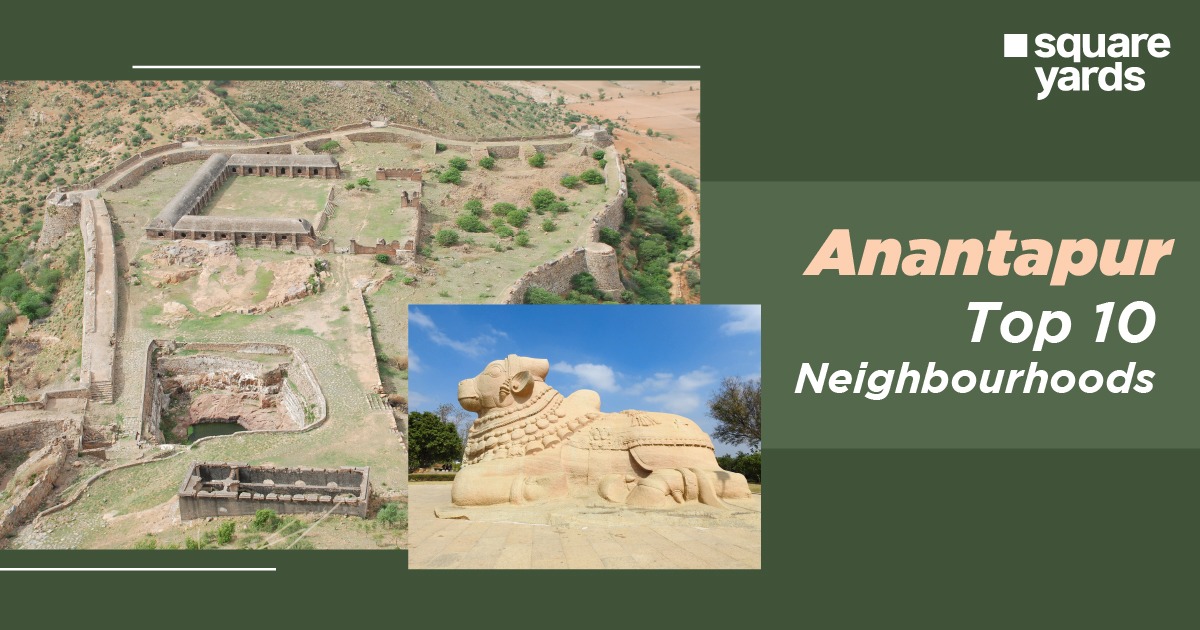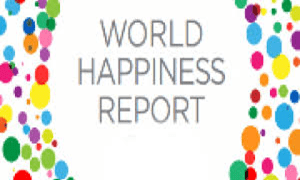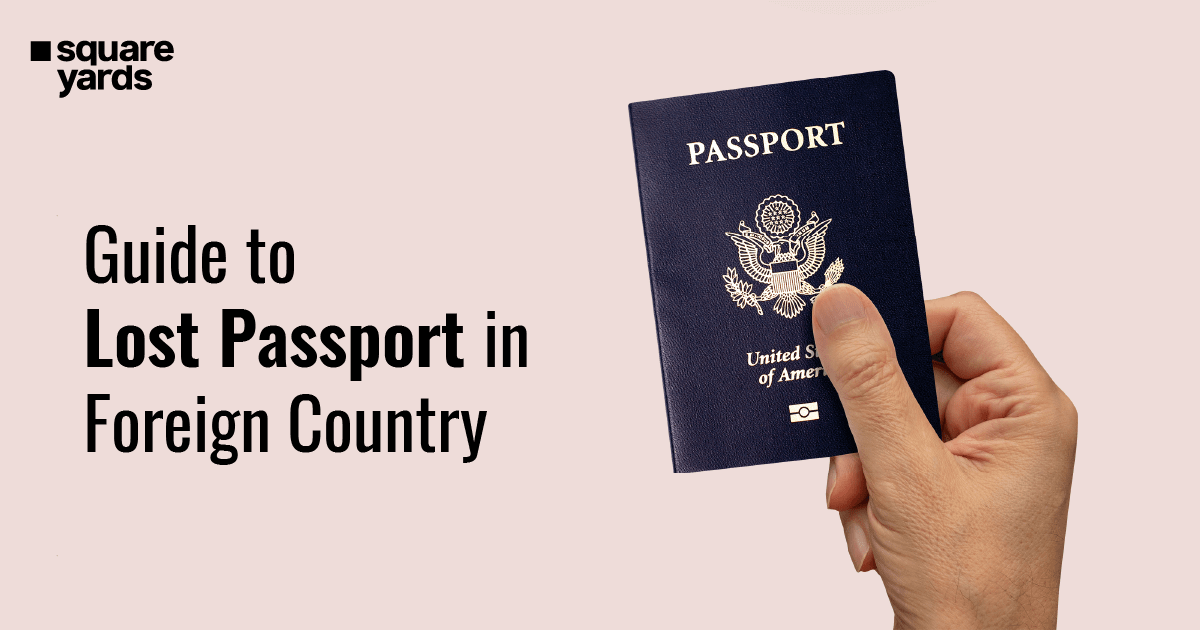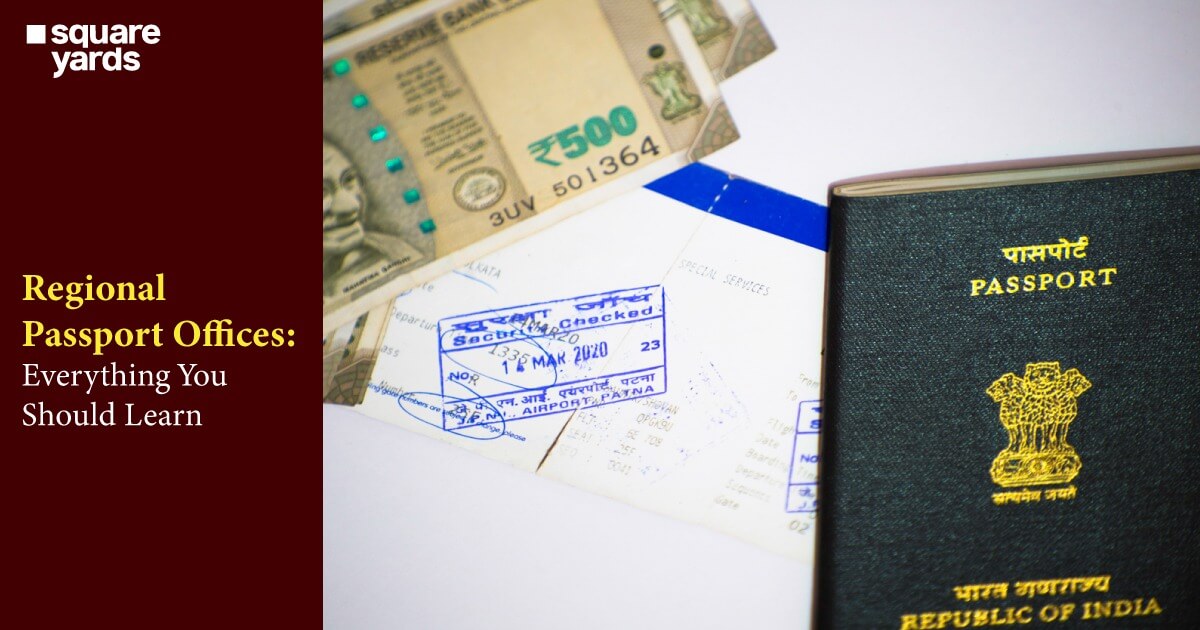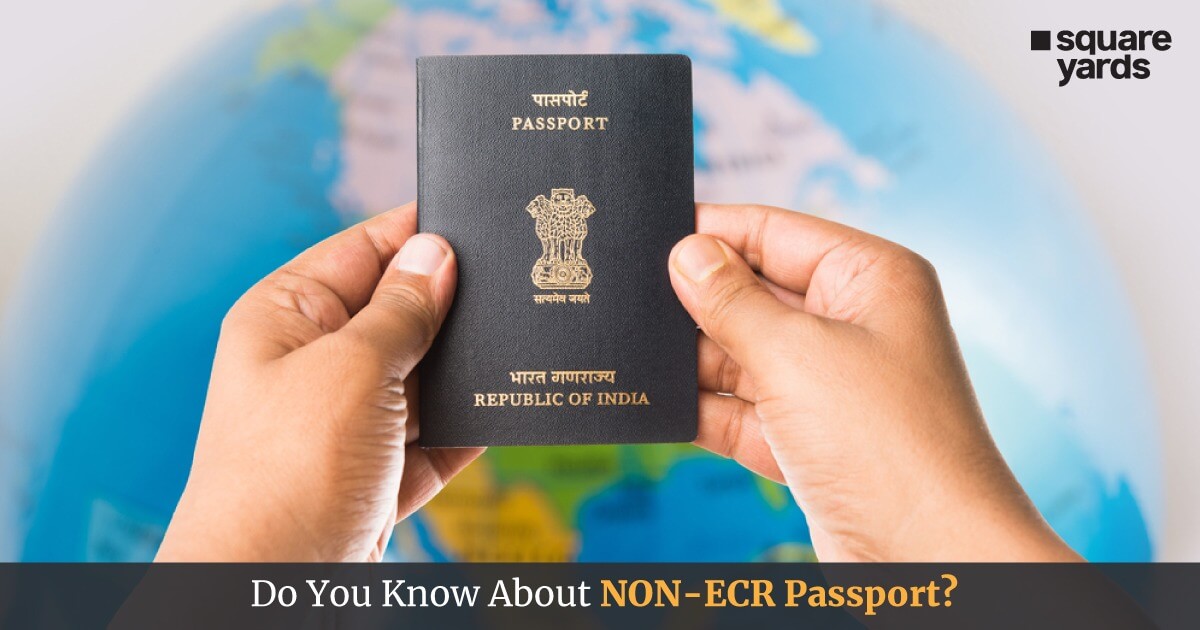Important paperwork, including the certificate for vehicle registration and a current driver’s licence, should be filled out at all times if you own a vehicle in India. The Ministry of Road Transport and Highways (MoRTH) has digitalised all the RTOs across the nation and has successfully introduced the Sarathi portal for all the services which are related to vehicle registration and driving licences.
The Road Transport Ministry has recently released two software programs: SARATHI for driver’s licences and VAHAN for registration of vehicles (DL). These digital portals have been centralised to make all vehicle-related services easily accessible by all.
| Portal | Sarathi Parivahan Portal |
| Under | The Ministry Of Road Transport & Highways |
| Introduced By | Central Government Of India |
| Benefits | To Provide Driving Licence |
| Official Link | sarathi[dot]parivahan[dot]gov[dot]in |
| Beneficiaries | Citizens of India |
| Check Online | Sarathi Parivahan Application Status 2023 |
Table of contents
How to Apply Online for a Driving Licence?
Listed below is the step-by-step guide on how to apply for a driving license online:
- Open the parivahan[dot]gov[dot]in/parivahan/ website and click on ‘Driving License Related Services’ from the ‘Online Services’ section.
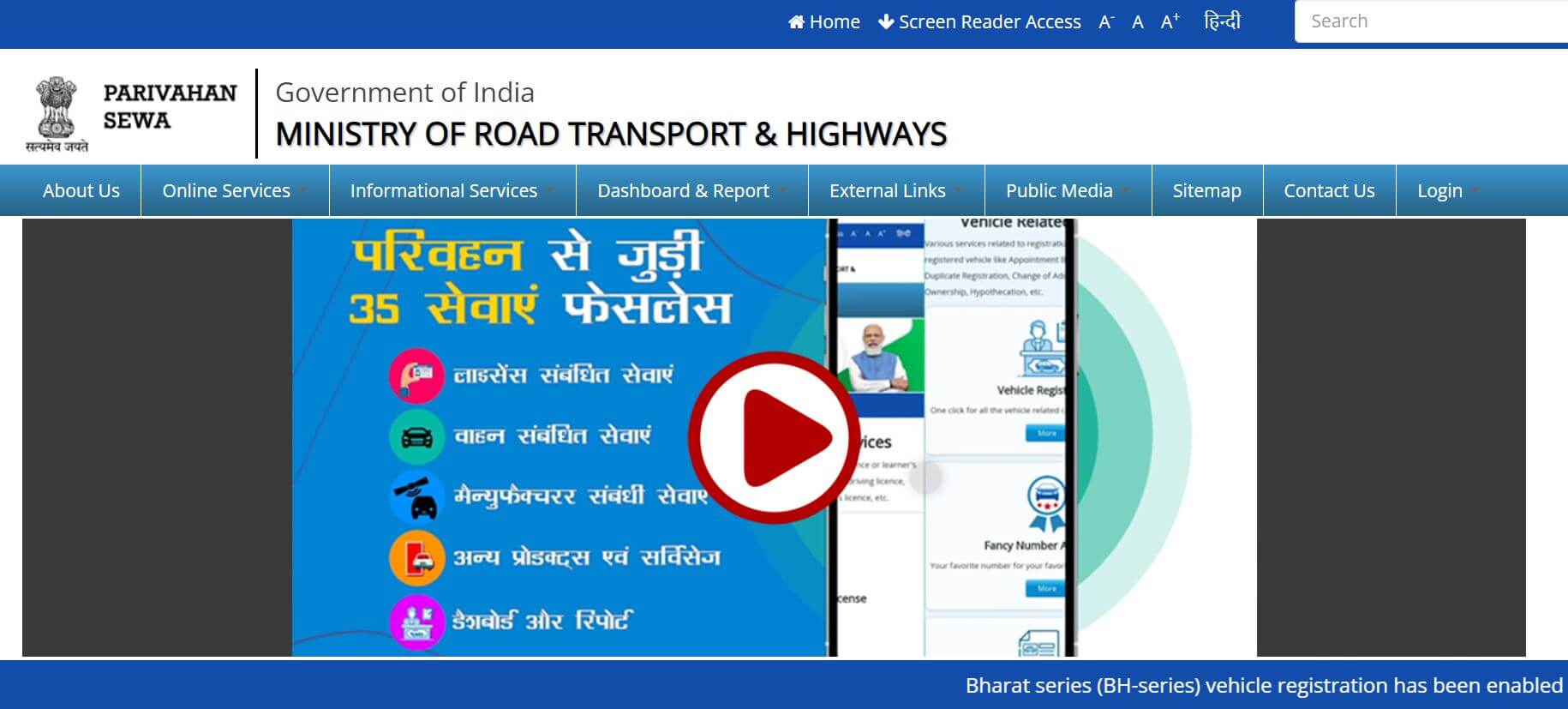
- You will be redirected to a new page where you can choose the state from the drop-down menu.

- Select the type of driving licence that you want to apply for
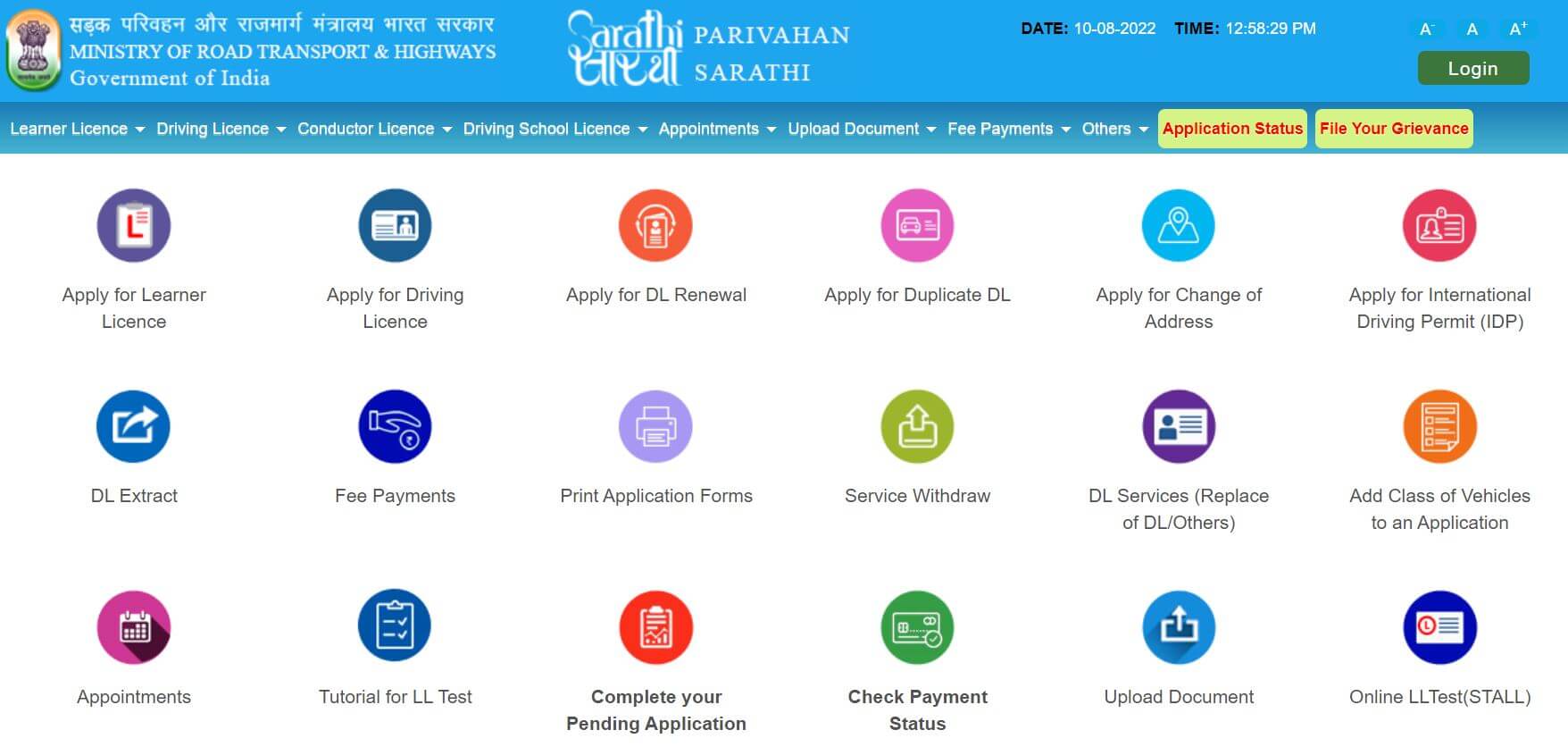
- You will be redirected to a page with all the instructions
- Once you click on ‘Continue’, a new page will appear wherein you will have to fill in all the details that are required. Click on ‘Submit’ and then ‘Proceed’.
- An application number will be generated after the submission of the form which can, later on, be used to check the application status. An SMS will be prompted on the applicant’s registered phone number for application processing
- One needs to visit the RTO for further verification of the documents and pay the application fees to finish the application.
NOTE: Any kind of driving test is not necessary to appear for according to the new driving license rules which came into effect on July 1st, 2022
Sarathi Parivahan License Renewal
One can follow the below steps to apply for a driving license:
- Visit the Ministry of Road Transport and Highways’ official website at parivahan[dot]gov[dot]in/parivahan/ and select ‘Driving Licence Related Services’ from the ‘Online Services’ section.
- Now select the ‘Apply for DL Renewal’ option.
- A new page on the Sarathi Parivahan Government on the website will be opened for you. The state can be chosen from a dropdown.
- You will be redirected to a page with all the instructions
- Now, fill in your DL number, date of birth, and security code and then click on ‘Submit’

- Now, you will be redirected to a new page with your DL information
- Fill in the necessary details like Pin Code, RTO, state, etc. and then click on ‘Submit’ and ‘Proceed’
- After confirming all the details, your renewal application will be submitted.
Services Provided on Sarathi Parivahan
The following services are available on the www[dot]parivahan[dot]gov[dot]in portal:
- All services related to a vehicle, like RC duplication and renewal of registration etc.
- Collection of vehicle tax
- All driving licence services like applications for renewal and issuance of the DL.
- Fancy number reservation
- NR services, or national register
- Homologation
- National licence approval
- Authorization for an AITP (All India Tourist Permit)
- Producer of SLDs (Speed Limiting Devices)
- Compressed natural gas (CNG) manufacturer via CNG Vahan Sewa Sarathi portal
- Manufacturer of VLTDs (Vehicle Location Tracking Devices) on the website vahan[dot]parivahan[dot]gov[dot]in
- PUCC (Pollution Under Control Certificate)
- Trade authorization
- Green Vahan Sewa
- Automobile recall
Some of the Major Services Provided on the Sarathi Parivahan are:
Learner’s Licence
One can find all the services related to a learners’ licence, be it applying or be it re-issuance. The following are some of the services that are provided by Sarathi Parivahan:
- New Learners’ Licence Application
- Re-issuance of learner’s licence
- Editing of Applications (For Learner’s Licence)
- Editing of Services (For Learner’s Licence)
- Duplicate Learner’s License, address change services, etc
- Editing entry for learner License
- Learner Licence Print (Form 3)
- Tutorial for Road Safety Tutorial
- Learners’ Licence Online Test
- Learnners’ Licence Mock Test
- Sample Questions for Learners’ Licence
Conductor’s Licence
Sarathi Sewa makes everything easy by providing all the services on its website. Some of the services are given below:
- Conductor’s License – New
- Conductor’s License – Temporary
- Conductor License Services
- Conductor Licence Test – Online
- Printing of Conductor’s Licence
- Regularization of Provisional Conductor’s Licence
- License for Driving School
- License for a new driving school
- Candidate Enrollment – Driving School Licence
- Driving School License – Services
Driving Licence
One can find all the services related to a driver’s licence, from applying for a new one to reissuing the new driving licence. The following are some of the services that are provided by Sarathi Parivahan:
- Issuing a new driving licence
- All kinds of DL services
- Clubbing of Driving Licences
- Reprint Extraction – Driving Licence
- Public service vehicle badge test – Online
- Display of International Driving Permit (IDP) Details
- Test Sheet for a Driving Licence
Appointments
Appointments for various kinds of services are given online on official website of Sarathi Sewa. Some of the appointments are listed below:
- Learners’ Test – Booking of a Slot
- Driving Licence – Booking of a test slot
- Driving Licence Services – Booking of a slot
- Learners’ Licence Test Slot – Enquiry
- Driving Licence Test Slot – Enquiry
- Driving License services slot – Enquiry
- Cancellation of learners’ licence test slot
- Cancellation of driving License test slot
- Cancellation of driving licence service slot
Required Document
In order to fill in any application and submit the same on the parivahan portal, one needs to have the following listed documents:
- Scanned documents
- Scanned photo and Signature
- Aadhar Card
- Birth Certificate
- Passport
- Pan Card
- Form 1 and 1A for medical certificates
Payments
- Payment of fees for various services
- Verification of pay status
Dont miss It!
| mparivahan | Download mParivahan App |
| Parivahan Application Status | Check DL Application Status |
| Parivahan Sewa | Parivahan Sewa Registration |
| Parivahan Delhi | Delhi Parivahan Registration |
| Parivahan UP | UP Parivahan Registration |
| eChallan Haryana | Pay e-Challan Haryana Online |
| Vahan Parivahan | Vahan Parivahan Registration |
| Parivahan Maharashtra | Maharashtra Parivahan Registration |
| Driving Licence Download | How to Download Sarathi DL Online? |
| Parivahan Kerala | Kerala Parivahan Registration |
| Parivahan Gujarat | Gujarat Parivahan Registration |
| Parivahan Odisha | Odisha Parivahan Registration |
| Parivahan Uttarakhand | Uttarakhand Parivahan Registration |
How to Check Sarathi Parivahan Driving Licence Application Status?
Once, the DL test is passed, one can visit the Parivahan Portal to know about the driving licence application status. A step-by-step guide is given below:
- Visit the Official website.
- Under the ‘Online services’ select ‘Driving Licence Related Services’
- Select the state that you want to apply from the dropdown
- One will be redirected to the Sarathi Parivahan which will provide you with the relevant state’s transportation agency. After you click on ‘Application Status’ you will need to enter some details
- Enter information such as the application number, birth date, and captcha code on the following page. To view the status of your DL application, click ‘Submit.’

New Rules for Driving License
The government has issued new regulations regarding driving licences in India, which will streamline the application and renewal process. The new regulations were introduced on July 1st, 2022, and are applicable to both personal and commercial driving permits.
A citizen is no longer required to take any driving tests for 2 or 4 wheels by visiting the closest RTO or Regional Transport Office, in accordance with the New Driving Licence guidelines.
Now, the RTO can issue a licence without administering a driving test. However, one can enrol at any recognised private driving school. After passing the test, the school will issue a certificate that will serve as the basis for the driver’s licence. The central government or transportation department of the relevant state will oversee the opening of a large number of private driving schools.
Sarathi Parivahan’s Latest Update:
Karnataka to Merge Four Parivahan Corporations into One, says Transport Minister Sriramulu (Oct 18, 2022)
The state of Karnataka is set to merge throne four Sarathi Parivahan corporations in a single as mentioned by Transport Minister, B Sriramulu. According to him, all transport-related departments are running at losses. Therefore, the best way is to merge the four to ensure that the operational costs are reduced. Even after the loss, the Sarathi Parivahan has no aim to increase the fare as of now.
Easy Access to 58 Transport Centric Services through Sarathi Parivahan Portal (Sep 20, 2022)
The Ministry of Road Transport and Highways made another move towards customer convenience by indulging 58 transport-associated services on the Parivahan Portal. The citizens will have to authenticate themselves through the Aadhaar card to avail of these citizen-centric services with utmost ease. The latest notification released by the Ministry on September 16, 2022, listed these services. It includes a new application for a driving licence, renewal of an existing one, learner licence and its renewal, vehicle registration, transfer of ownership and much more. This initiative will help the authority reduce the burden of making an in-person visit to the Regional Transport Offices (RTOs). An individual can easily access these 58 services by visiting the official Sarathi Parivahan portal.
RTO Issues Warning to 35 Driving Schools to Upgrade the Infrastructure and Technology
A warning to upgrade the technology and infrastructure has been sent to almost 35 driving schools in Pune by the Regional Transport Officer, Pune. The RTO inspected 218 driving schools, after which 35 driving schools scored low on the evaluation tests based on the driving skills parameters, infrastructure, and technology.
The Deputy RTO, Sanjeev Bhor stated that the 35 driving schools that performed poorly in the evaluation tests are given one last chance to upgrade their infrastructure and technology. However, if they fail to do well during the re-inspection, their license will be revoked and no excuses or clarification will be considered, but the schools can re-apply for the licenses after fulfilling all the necessary requirements that are needed to fulfill.
FAQ’s about Sarathi Parivahan
Q1. What is Sarathi Parivahan?
The services that are offered on the Sarathi website are Learner’s Driving Licence and a Driving Permit. conductor’s permit, driver’s education permit, etc.
Q2. How can I register for sarthi parivahan?
You can register for sarathi parivahan by visiting the official website of vahan[dot]parivahan[dot]gov[dot]in/
Q3. How can I pay on Sarathi parivahan?
You can pay or complete your pending payments by visiting the official government website: vahan[dot]parivahan[dot]gov[dot]in/vahaneservice/
Q4. What is Sarathi parivahan user ID?
Sarathi Parivahan user ID is a must if you want to avail the services on the website. You need to input your personal information, which includes your complete name, email address (which will eventually serve as your user ID), mobile number, and state selection before clicking the “register now” button and you will get your registered user ID.
Q5. How can I cancel my Sarathi App?
We can cancel an online application by first accessing the Sarathi Parivahan’s official website and then choosing the “Cancel Application” option.