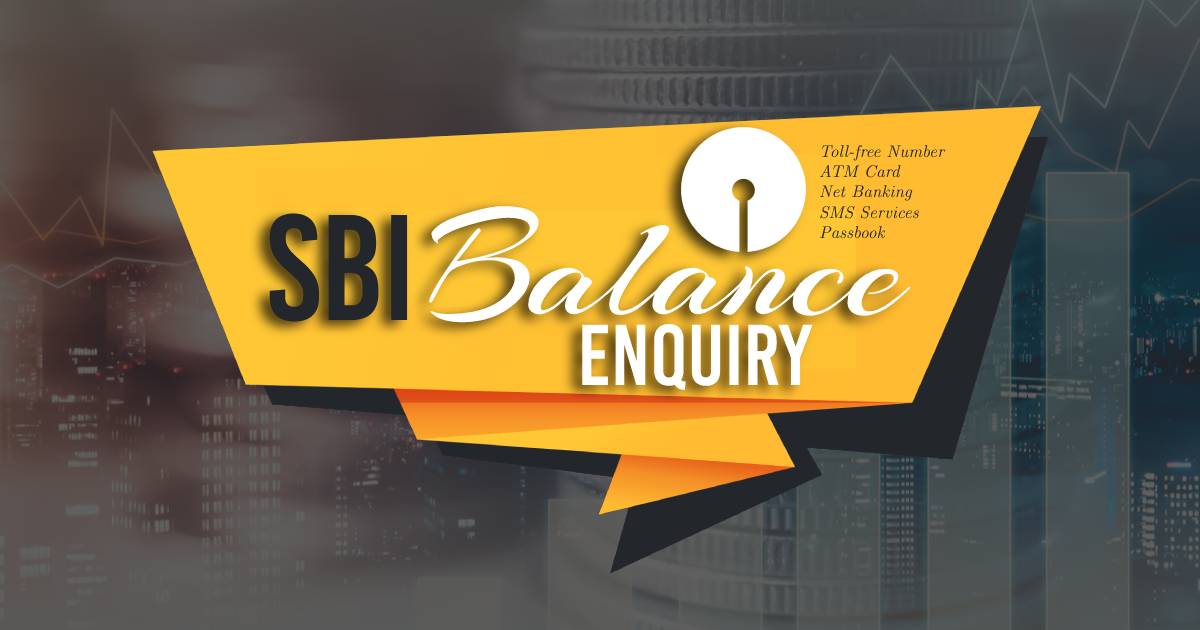Checking your bank account balance by visiting a bank or using the traditional method is not an option anymore. Since technology is advancing it is a good idea to use smart mobile phones and download the apps launched by banks. Anyone can do SBI Balance Check using the apps, SMS sending services, missed call serviced, ATM, and many others.
In this blog, we will make your balance inquiry hassle-free and save your time, and hard work. We have also defined different formats for sending SMS or to give missed calls, customers can use any format as per their requirement.
Let’s move on and learn how to check SBI balance or balance enquiry SBI and other related information.
Table of contents
- How can I check my SBI bank balance?
- SBI Balance Enquiry by Toll-free Number –
- SBI Balance Enquiry through SMS Service –
- SBI Balance Enquiry through SBI ATM –
- SBI Balance Enquiry through Net Banking –
- SBI Balance Enquiry through Passbook –
- SBI Balance Enquiry through Mobile Banking –
- SBI Balance Enquiry through Missed Call Service –
- SBI Balance Enquiry through USSD –
- How to Register for SBI Balance Enquiry through USSD –
- Final Closure!
- Frequently Asked Questions (FAQ’s)
How can I check my SBI bank balance?
Any individual with an account in the State Bank of India can check their bank balance using the following methods:-
- One can use an ATM.
- Account-holders can use Net banking.
- Customers can use SMS banking services
- Any individual can use the SBI Card Balance Enquiry
- Use the traditional method of using a passbook.
- Anyone can use the mobile banking apps launched by SBI:-
| SBI Yono | SBI Anywhere Saral |
| SBI Quick | SBI Online |
- One can use the missed call banking services as well.
We have discussed all the above topics in detail below. You can read and learn more about SBI banking services. Now, without further ado, let’s get started.
SBI Balance Enquiry by Toll-free Number –
Account holders can check their balance by giving a missed call on the SBI balance enquiry number. With these SBI balance check number you can get all updates about your SBI account balance. Here are the SBI balance check toll-free number that you can use to enquiring about your bank account details.
| SBI Balance Check Toll-Free Number | 1800 1234 |
| SBI Balance Enquiry Toll-Free Number | 1800 2100 |
Give a missed call on 09223766666 or you can send an SMS “BAL” to 09223766666.
For SBI Mini-Statement, you can give a missed call on a toll-free number mentioned below:-
Missed call on 09223866666 or send an SMS “MSTMT” to 09223866666.
SBI Balance Enquiry through SMS Service –
SBI balance check by SMS makes things easy and hassle free. In just 5-10 seconds, the account holder receives a confirmation message stating any of the information asked for: SBI account balance, Mini Statements, Cheque Book Requests, E-statements and Loan interest certificates etc.
The customers of SBI have to use their registered mobile phone number to use the SBI balance check SMS service. They just have to follow a proper format and number for sending any SMS enquiring about any information related to their bank account. They can send SBI balance check SMS in the following format:-
| SMS “BAL” and send it to number – “09223766666” |
SBI Card Balance Enquiry –
For SBI Card enquiry, one can send the SMS using SBI bank’s SMS sending services. An account holder can enjoy different perks by sending an SMS to the number 5676791. The format is different for every enquiry and is mentioned below:-
| SMS Format | Service/Information |
| BAL XXXX | Balance Enquiry |
| PAYMENT XXXX | Last Payment Status |
| AVAIL XXXX | Available Cash and Credit Limit |
| ESTMT XXXX | E-statement Subscription |
| BLOCK XXXX | For blocking Lost/Stolen Card |
| REWARD XXXX | Summary of Reward Point |
| DSTMT XXXX MM(For a month Statement – MM) | Requesting for Duplicate Statement |
SBI Balance Enquiry through SBI ATM –
Every customer of SBI bank can also use the ATM aka debit card allotted to them can also be used for SBI account balance. You can use SBI online balance check ATM card and know your balance you must visit your nearest State Bank of India ATM and follow the steps mentioned below:-
Step1: The first step is to swipe the SBI ATM/debit card.
Step2: You have to enter your four-digit MPIN.
Step3: Select the option of balance enquiry.
Now, finish your transaction.
You can check the last ten transactions by selecting the mini statement option. The SBI ATM will print a receipt with all the information about your last ten transactions. In fact, SBI customers can also visit any non-SBI or other banks’ ATM services and check their account balances.
But the important noticeable fact is that the Reserve Bank of India has limited the number of free transactions per ATM card. Also, SBI ATM card balance enquiry is considered as a transaction, if you have already used all your free transactions then you will be charged for every further transaction you carry out in the month. Therefore, the number of transactions is counted from both SBI and non-SBI ATMs.
The above reason is a primary reason why all SBI account holders must opt for SBI Balance Enquiry Online. Therefore, it is advisable to use an SBI ATM card for balance enquiry or debit cards only for cash withdrawals or other services.
SBI Balance Enquiry through Net Banking –
All the customers of SBI with net banking facilities can easily access the services like – transfer of funds, mortgage loans, personal loans, home loans, balance information and much more. If the account holders are already registered with SBI net banking facility then they can use their login ID and password to use a net banking account. If they are not registered then they have to register themselves. Then only they can use the perks of the net banking services of SBI for services like SBI net banking balance check.
SBI Balance Enquiry through Passbook –
SBI bank issues passbooks to all its customers whenever a new bank account is opened. All the customers of the State Bank of India can enquire about anything related to their bank accounts using their passbook. They can use SBI passbook to check balance in any branch of the bank in the country.
For SBI passbook balance check, customers have to keep their passbook updated on regular basis by visiting their nearest bank branch for transaction details.
All the account holders can check their updated passbooks to see their current balance, a record of statements, both deposited and withdrawal amounts, debit and credit transactions; and so on.
To update the SBI passbook, customers have to visit their bank branch.
This method of enquiring about one’s account is still valid and running because most people don’t have smartphones, or don’t know how to operate them, or they still believe in SBI passbook & balance check is the most reliable method.
SBI Balance Enquiry through Mobile Banking –
SBI offers several options to all its customers that include a range of mobile apps such as SBI Yono, SBI Online, and SBI Anywhere Saral. Any individual with an account in SBI can use any of these mobile banking services with their smart mobile phones. Here is how to check SBI bank balance in mobile.
SBI offers several options to all its customers that include a range of mobile apps such as SBI Yono, SBI Online, and SBI Anywhere Saral. Any individual with an account in SBI can use any of these mobile banking services with their smart mobile phones. Here is how to check SBI bank balance in mobile.
- SBI Online
- All the account holders of SBI can access the SBI Online portal on their android or iOs mobile phones for SBI balance enquiry, transferring funds, account statements, IMPS, NEFT, etc.
- SBI Online works as an interface similar to the SBI website on the desktop.
- You just have to enter the net banking details and in a few seconds account holders can access all the banking services immediately.
- SBI YONO
- Customers of SBI can download the SBI Yono app from the play store or apple store on their respective mobile phones to enjoy the perks of mobile banking.
- Account holders has to log in using the registered mobile phone number and banking credentials.
- With SBI Yono, all customers can use several banking services including SBI mobile balance enquiry, statement check, transferring funds, etc.
- SBI Anywhere Saral –
- SBI customers who use corporate net banking can use SBI Anywhere Saral to use SBI services from anywhere to carry out transactions.
- With SBI Anywhere Saral can transfer money, recharge mobile phones, enquire about their balance, check mini statements, and much more.
- However, the SBI Anywhere Saral app cannot be used for Retail SBI customers.
Note: If someone wants to enquire about the SBI credit cards, then they have to use a different app – SBI Card. This mobile app is quite different from other SBI apps. We hope now you know how to check your SBI bank balance in mobile or using mobile banking.
SBI Balance Enquiry through Missed Call Service –
SBI balance check number miss call services allows an individual to perform various commands and check the status of different things related to their bank account. Account-holders can also use SMS services to send SMS to the bank and get accurate information. They can use SBI balance check number to miss call.
With SBI balance enquiry number miss call or SMS sending, one can avail of the SBI services such as, SBI balance check, SBI Mini-statement, E-statements (of last six months), education loan, TM configuration, ATM PIN, various personal loans, social security schemes, etc. However, these services are facilitated by the Reserve Bank of India in many banks across the country.
Further, as per bank policies, there are some applicable charges for sending or receiving SMS’s on registered mobile numbers. But, calling on a toll-free number is free from some banks. Missed call services and SMDS services are most beneficial to those having multiple accounts in the same bank. As every time a message comes, it will contain all the information about all the accounts of an individual.
Missed Call Banking Registration –
All the customers have to index their registered mobile phone number using SBI balance check miss call service.
It is a one-time process and an individual has to send the SMS in a format:-
| REG<SPACE>Account Number and, send it to 09223488888 |
Soon you will receive a verification and confirmation message from the SBI bank that will mention the name of the activated service.
SBI Balance Enquiry through USSD –
USSD stands for Unstructured Supplementary Service Data. It is a GSM technology used for communication and for transmitting information from one mobile phone to another application program in the network. This service can be used by SBI users who have current and savings bank accounts.
Characteristics:
- With this, any account holder can check their account balance.
- You can always get the last five transactions (a mini statement)
- You can transfer funds to the other accounts.
- You can even charge your or someone else’s mobile number.
How to Register for SBI Balance Enquiry through USSD –
All the account holders of SBI who want to register for SBI Balance Enquiry using the USSD service. For this, the account holder has to send the SMS in the following format:-
| <MBSREG> and send it to 9223440000 or 567676 |
After some time, the SBIB account holder will receive a “User Id” and a default MPIN through SMS. Further, the account holder must change the MPIN before completing the registration process. Any account holder can change the MPIN from the nearest ATM or any SBI branch. Here are the steps, you must follow:
- First, dial *595#
- Now, press 4, and send
- You have to accept all the terms and conditions displayed on your screen.
- Again press Answer & Enter 1
- Now, first, enter your ‘Old MPIN’
- Then enter a ‘New MPIN’ and press send option.
In just a few seconds, the MPIN will change and the account holder will receive the verification SMS. To activate further, users have to visit the nearby ATM or their nearest bank branch.
Here are the steps for activation at ATM, follow them without skipping any point:-
- First, you have to swipe your debit card and select the mobile registration option.
- You have to enter the ATM PIN and pick the option of mobile banking.
- Now, select the registration to enter your mobile number.
- Select the yes option and confirm it once.
- You are now eligible to receive the transaction slip that displays the successful message for mobile number registration.
Final Closure!
By the time you reach the final closure we hope you have explored all the methods you can use as an account holder of the State Bank of India. You can not only check the balance but see mini-statements, transfer funds using net banking or apps launched by SBI, and much more. You can use any of the methods and get answers to all your queries.
You May Also Like
| PNB Balance Check | Canara Bank Balance Check |
| SBI Aadhaar Link | Central Bank of India Balance Enquiry |
| SBI Tax Saving FD | Open FD in SBI Online |
| HDFC Netbanking | Savings Account |
Frequently Asked Questions (FAQ’s):-
Q1. What is the SBI Balance Enquiry Number?
Ans: SBI account balance check is an easy process. You just have to give a call on a toll-free number 09223766666. All the account holders of SBI can also call on customer care numbers 1800112211 and 18004253800 for instant balance checks.
Q2. How to check SBI Account Balance using SMS Banking?
Ans: All the SBI account holders can send SMS – “BAL” to 09223766666 from their registered mobile phone number for immediate resolution of their SBI Balance Enquiry. You can also SMS “MSTMT” to 09223866666 for checking your SBI mini statement.
Q3. Is SBI Quick available for all kinds of bank accounts?
Ans: SBI Quick is available only for specific accounts. The specific accounts are savings accounts, current accounts, overdraft accounts, and cash credit accounts.
Q4. What is the difference between SBI Quick, State Bank Anywhere and State Bank Freedom app?
Ans: SBI Quick is quite different from both State Bank Anywhere and State Bank Freedom. The major difference is that SBI Quick cannot be used for transferring money. It means that an individual cannot do a financial transaction with it. And the other big difference is that you don’t need a login ID and password for using the service. The SBI Quick users just need their registered mobile number. Also, make sure that the number is active.
Q5. Should I link my same mobile number with SBI Quick which is registered with the bank?
Ans: Yes, you have to link the same mobile number registered with your bank and with SBI Quick.
How can I check my SBI passbook balance?
Ans: Account holders have to carrying their SBI passbook along with them and visit their bank branch. It’s the only way to check their SBI passbook balance.
Q7. Can I have two account numbers with the bank with the same mobile number?
Ans: One customer can use his mobile phone number only once for registering at the bank.
Q8. Do I have to pay for using SBI Quick's – Missed Call services?
Ans: No, SBI bank does not charge any price for offering their missed call services, however, if the customer listens to the IVR for three or more seconds, then he or she will be charged as per their respective plan.