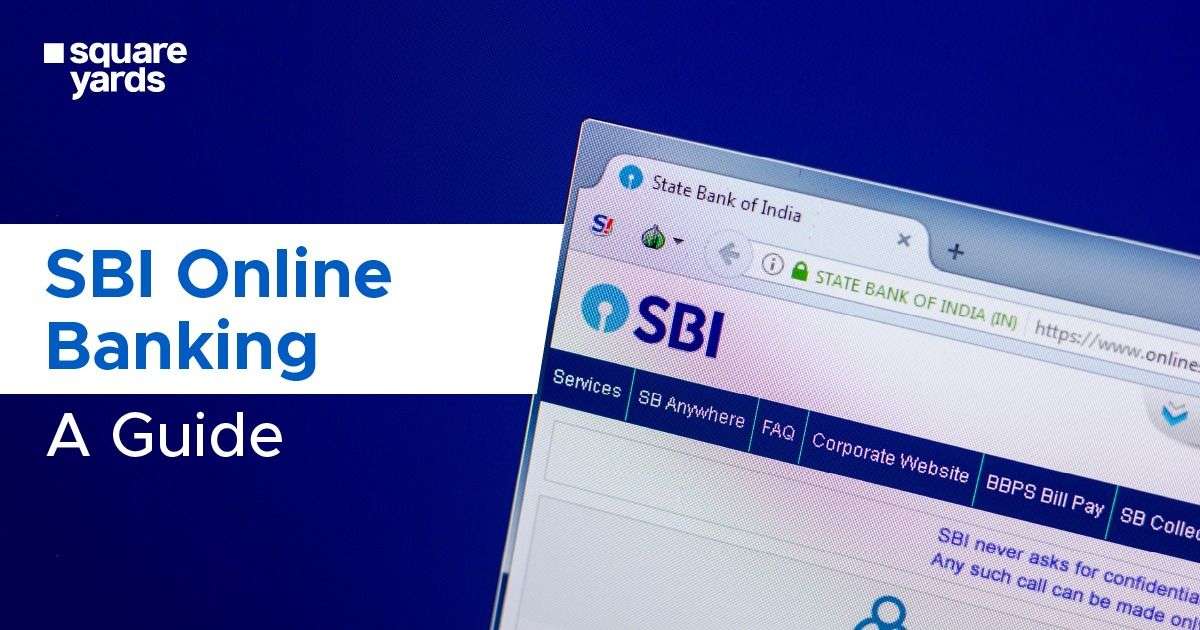State Bank of India or SBI Online Banking provides many services that customers can access from anywhere, any time of the day. Popular services include account balance inquiries, fund transfers within SBI and other banks, bill payments, credit card payments, opening and closing fixed deposits, requesting new chequebooks, and applying for various loans and credit cards. Customers can also view and download their account statements and track their transaction history. SBI Online Banking provides a convenient and secure way for customers to manage their banking needs without visiting a branch in person.
Different Types of SBI Online Banking
Personal Banking
SBI online banking gives an array of personal banking services through its online banking platform. Some of the latest features include the introduction of SBI YONO Cash, a feature that allows customers to withdraw cash from the ATMs (without using a card in hand), and SBI Quick; a service that allows customers to get bank statements and more online or via SMS.
SBI online banking also has features like fund transfer, bill payments, account management and loan applications. Their bank accounts can be accessed from anywhere simply just with good internet connection and internet-enabled devices. To access the facilities given by SBI online banking, one must register for the services and create a login ID and password. Security features like two-factor authentication and personalised security answers help protect the accounts and prevent unauthorised access.
Corporate Banking
SBI Online Banking’s Corporate Banking service enables companies to manage their financial transactions through a digital platform. The services include; account management, remittance, cash management and trade. Recently SBI Corporate Banking launched a new mobile app called “YONO Business“, which offers a range of features to help businesses manage their finances from anywhere at any time. In addition, SBI has launched a new digital platform called “SBI e-Forex“. It allows corporate customers to book foreign exchange rates online and seamlessly manage their foreign exchange transactions.
Features and Benefits of SBI Online Banking for Indian Citizens
SBI online banking offers a range of features and benefits to Indian citizens. Some of the key features include the following:-
- 24/7 account access
- Fund transfers
- Bill payments
- Online shopping
- Investment options
- Also, users can view their account statements and transaction history and manage their account preferences and settings.
- The online platform is secure, with multiple layers of authentication and encryption, and users can also set up alerts and notifications for account activity.
Do’s and Don’ts while Activating Online Banking in SBI
When actively using SBI online banking, there are several do’s and don’ts that one needs to keep in mind.
DOs:
- Use a strong and unique password.
- Keep your login credentials and personal information confidential.
- Verify the authenticity of the SBI online banking website.
- Update your contact information regularly.
- Keep track of your account activity and report any unauthorised transactions immediately.
DON’Ts:
- Avoid sharing your login credentials or personal information with anyone.
- Only use easily guessable passwords.
- Only access your online banking account from a public or secured Wi-Fi network.
- Beware of clicking on suspicious links or downloading any unknown files.
- Ensure you leave your computer or mobile device unattended while logging in to your online banking account.
How to Register for SBI Online Banking?
To register for SBI Online Banking, follow these simple steps:-
Step 1: Visit the SBI Online Banking website and click the “New User Registration” option.
Step 2: Enter your account details, such as account number, CIF number, and branch code.
Step 3: Create a login password as well as a transaction password for SBI Online Banking.
Step 4: Provide details, including names, addresses and contact numbers.
Step 5: Proceed and submit the registration form; wait for confirmation from the bank.
Once your enrollment is approved, you can log in to SBI Online Banking utilising your username and password. One can access various services such as account balance checks, fund transfers, bill payments, etc.
Login Procedure: SBI Online Banking
When logging in to an account, keep your username, password, and profile password secure, and do not share them with anyone. Additionally, always log out of your SBI Online Banking account when you’re done using it. Here are some simple steps of the login procedure for SBI Online Banking:
Step 1: Visit the SBI Online Banking website.
Step 2: Enter your username and password in the given boxes.
Step 3: Tap on the “Login” button.
Step 4: If this is the first login, you will be asked to create a profile and password.
Step 5: enter the correct profile details and click ‘Submit’. You will be directed to the online banking dashboard of SBI.
Step 6: Several services like account balance checks, fund transfers, and bill payments can be utilised.
How to Retrieve or Reset SBI Net Banking Login Password?
Here is how customers can retrieve their SBI net banking account password through easy steps:-
Step 1: Log on to the SBI Online banking website and Click on Profile.
Step 2: Forgot profile password?
Step 3: Select the Use Hint Question Answers option.
Step 4: Select the hint question you set on this page when creating your profile password.
Step 5: Enter the answer to the hint question.
Step 6: Click Submit and enter a new profile password.
Transfer Funds via SBI Online Banking
Customers can transfer funds using the ‘IMPS’ or ‘NEFT options under the ‘Fund Transfer menu. Ensure your login credentials are safe and secure to prevent unauthorised access to your account.
To transfer funds via SBI Online Banking, you need to follow these steps:-
Step 1: Log in to your SBI Online Banking account with your username and password.
Step 2: Click the ‘Fund Transfer‘ option and select ‘Transfer to Other Bank Account‘.
Step 3: Fill in the required details, such as the beneficiary’s account number, IFSC code, and amount.
Step 4: Confirm the details and enter your transaction password.
Step 5: Verify the transaction details and click on ‘Submit’.
Daily Transaction Limits for SBI Online Banking
The transaction limits and charges of SBI Online Banking are as follows:-
| Amount Transfer within Self Accounts | Fixed/ Recurring Deposit | Third-Party Transactions within SBI | Interbank or NEFT |
| Pre-day limit- 2,00,00,000 | Per day limit-99,99,999 | Pre-day limit- 10,00,000 | Pre-day limit- 10,00,000 |
How to Block Lost SBI ATM Card Online Banking?
Here are steps to block your lost SBI ATM card through online banking:-
Step 1: Log in to your SBI Online Banking account using your username and password.
Step 2: Go to the “e-Services” tab and select “ATM Card Services“.
Step 3: Click on the “Block ATM Card” option.
Step 4: Select the account linked to the lost card.
Step 5: Verify your identity by providing the required information, such as your name, registered mobile number, and email address.
Step 6: Confirm the blocking of your lost ATM card.
How to Change SBI ATM PIN through Net Banking
It is quite easy to generate a transaction PIN from the official website. Login to your online account, click the ‘My Account‘ tab on the left menu, and follow these steps:-
Step 1: Click Manage PINs.
Step 2: Select the card whose PIN needs to be changed.
Step 3: Click Generate OTP.
Step 4: Please enter your OTP
Step 5: Enter your new PIN twice and click Submit.
Customer Care Number
You can easily complain about any issue at the bank’s toll-free customer care number. The numbers are as follows:-
| 1800-425-3800 | 1800-11-22-11 | 08026599990 |
Customers can also leave a text message ‘UNHAPPY’ at ‘8008-20-20-20’.
Conclusion
SBI Online Banking is the most secure, convenient and efficient way to manage your finances. You can easily access your account anytime, anywhere and transfer funds. Customers can also check their account balance and make payments without visiting a branch. With exceptional security measures to ensure the safety of your money, SBI Online Banking is a great option for managing your finances with ease and convenience.
You May Also Like
Frequently Asked Questions:-
Q1. What is the use of SBI online banking?
Ans: The use of SBI online banking is to improve efficiency and save time as well as cost.
Q2. How to Change SBI ATM PIN through Net Banking?
Ans: ATM pins can be changed easily using SBI net banking; follow the steps in the subhead above to change your ATM pin.
Q3. Are there any changes for net banking in SBI?
Ans: SBI has rebranded its website from “sbi.co.in” to “bank.sbi”.
Q4. How to check my CIBIL score through SBI Online banking?
Ans: To check your CIBIL score through SBI online banking, log on to the State Bank of India website. Find the CIBIL credit score and report page. Enter the required details to attain your CIBIL data through SBI online banking.
Q5. How can I change my user ID and password in SBI?
Ans: Customers of SBI can change their user ID and password through SBI online banking or the traditional way. Use your ATM card details, use your profile password and reset your login password with branch activation.