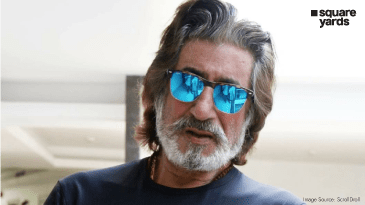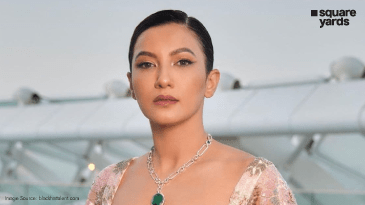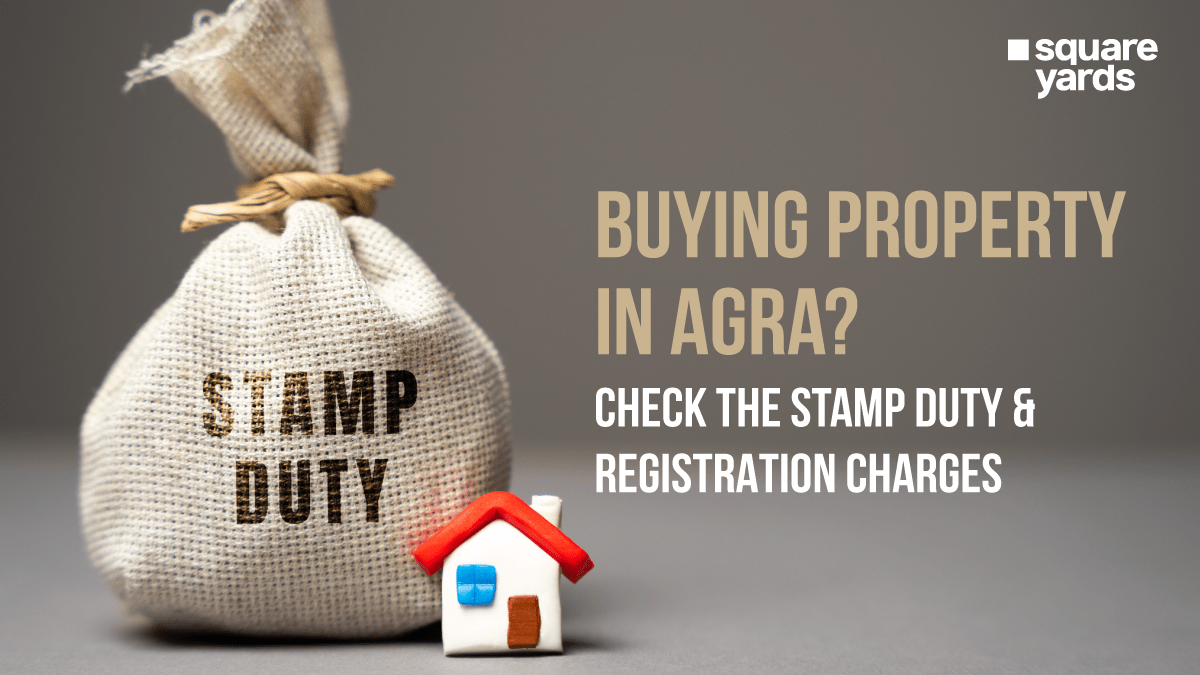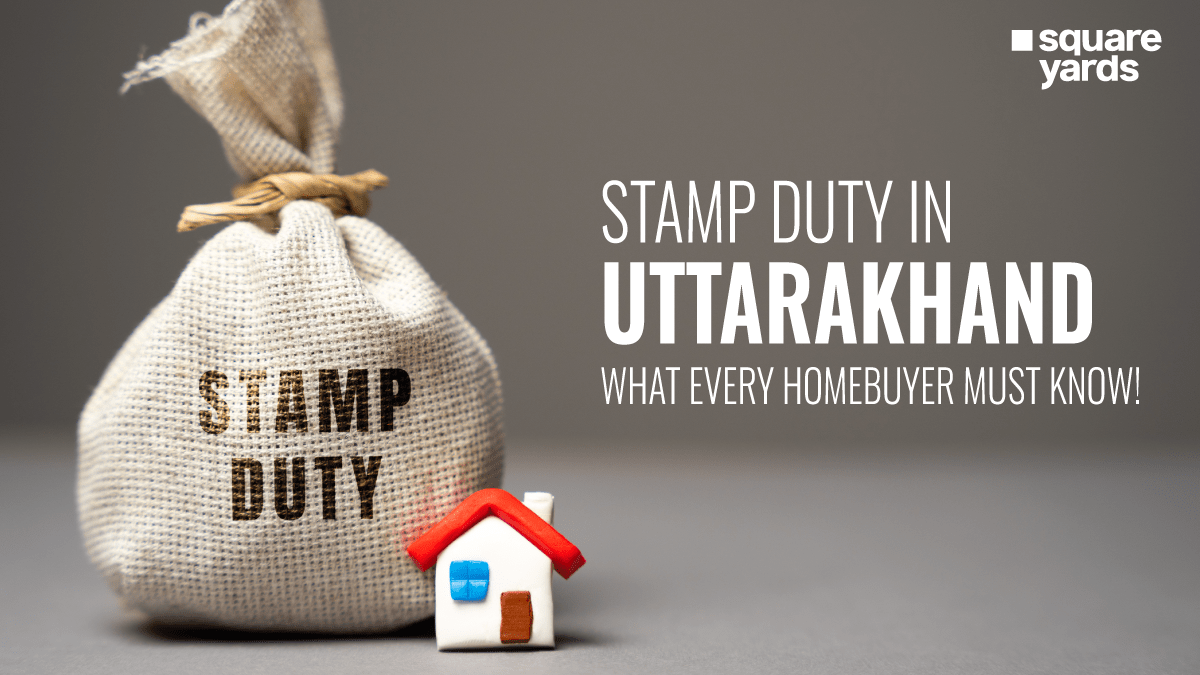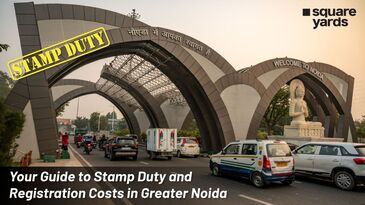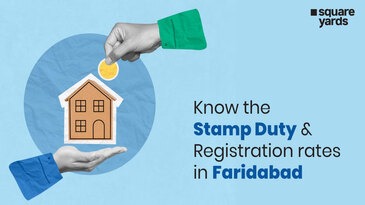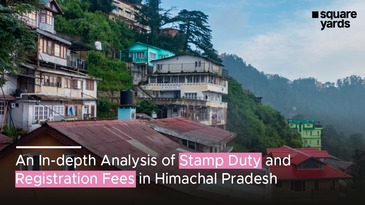TDS on Sale of Property
- Anyone can pay (except for those who are subject to compulsory acquisition mentioned in Article 194LA) to whom: Payment can only be paid to the resident assignor, that is, any payment made to a non-resident.
- The nature of the payment: the payment must be any Deducted from the sales amount in the transfer of the real estate. “
- Real estate is defined as any land or building or both. However, for the purpose of Article 194I, agricultural land located in rural areas is not regarded as immovable property. TDS in-house property is extremely important nowadays.
- In other words, in the case of farmland transfer in rural areas, even if the transfer amount is the rupee, the ownership TDS will not be deducted.
- However, for the purpose of this section, “agricultural land” includes just land for agricultural land in rural areas, therefore, it means that the transfer of urban agricultural land property will attract the provisions of Section 194-IA. In other words, TDS must be deducted for real estate.
- Section 194I-TDS regarding rent threshold restrictions: If the real estate transfer payment does not exceed Rs, no tax will be deducted from the source. 5 million (please note that each real estate must be calculated separately for a limit of 5 million rupees.
- Before crediting the amount to the transferor’s account or paying the above amount to the resident transferor’s account, whichever comes first, TDS needs to be deducted at the rate of 1% of the total amount of the property sold.
- Due to the economic situation caused by the COVID-19 pandemic, from May 14, 2020, to March 31, 2021, the property TDS tax rate specified in Section 194-IA will be reduced from 1% to 0.75%. 194-IA: Since Section 194-LA covers source tax relief for compulsory acquisition of real estate, Section 194-IA does not apply to the buyer in this case.
- TAN requirements: Section 203A requires anyone deducting TDS to submit a TAN allocation request on Form 49B. Such a request must be made within one month from the end of the month in which the tax is first deducted from the source. However, the buyer does not need to obtain a tax deduction account number under
- PAN requirements: When making a TDS deduction, the buyer must obtain a PAN from the seller; otherwise the TDS must be deducted at 20%. Both the seller’s and buyer’s PAN are mandatory.
What are the Requirements of section 194IA?
Section 194-IA stipulates that any person as the transferee (except those mentioned in Section 194LA) is responsible for paying any money to the resident transferor as a deduction of the consideration for the transfer of any real property (non-agricultural land) equal to a percentage of that amount One of the amount.
What are the Steps to pay TDS through Challan 26QB and to obtain Form 16 ?
- Go to the TIN NSDL website (www.tin-nsdl.com). Under “TDS for property sale”, click on “online form to provide property TDS (Form 26QB)” to select the appropriate Challan as “TDS for property sale”.
- Fill out the complete form as needed. (Users should prepare the following data when filling out the 26QB form: the seller’s PAN and the buyer’s contact details of the seller and buyer Property details Payment/credit amount and tax details Submit the completed form to continue.
- A confirmation screen appears, confirm after that, two buttons of “Print Form 26QB” and “Send to Bank” will appear, and a unique identification number will be displayed on the screen. It is recommended to save this identification number for later use by clicking “Print Form 26QB” to print the form.
- Then click “Send to Bank” to make online payments through online banking. Then enter the payment page through the online banking service of each bank.
- For a list of authorized banks, please refer to https://onlineservices.tin.egov-nsdl.com/etaxnew/Authorizedbanks.html. If the payment is successful, it will display the CIN, payment details, and the name of the bank that made the electronic payment. This medium is proof of payment.
How to make Payment through Challan 26QB(Online and Offline)?
- Log in to tin.nsdl.com. Select “Services” in the tab, and click “Electronic Payment-Online Tax Payment”. A new window will open with different challans.
- Click the Continue button on the -TDS tab on the attributes highlighted above (Form 26QB).
- A new screen like the following will appear: If you are a company payer, please select the code 0020, if you are a non-company payer, please select the code 0021.
- Detailed information such as financial year, evaluation year, payment type, etc. will be filled in automatically.
- Fill in other necessary details on all other tabs, such as resident/non-resident, buyer’s PAN, seller’s PAN, complete address of the transferee and transferor, complete address of the property, payment in digital and text form Amount, tax deposited, etc.
- After filling in all the necessary details, the last tab is “Payment Information”. There are two payment methods at the bottom of the page: pay the electronic tax immediately (via online banking services) and pay the electronic tax on the next date (by visiting any bank branch for electronic tax payment).
- If you choose online banking, you will be able to log in to your bank and pay online. After payment, the bank allows you to print Challan 280 with the 800 mark (that is, the TDS payment when the property is sold).
- If you cannot pay online, an online receipt with a unique identification number will be generated for the 26QB form. You can take it with the check to one of the authorized banks.
- The bank will continue to make the online payment and generate your challan.
How to Register in TRACES?
- TRACES registration requires a correction statement. Help submit corrections online. After registering, you can use many facilities provided by Trace. You can check TDS / TCS credit, check Form 16, check refund status, etc.
- The following are the steps to register in TRACES: Step 1: Click the “Register as a new user” tab, select “Deductor” as the user type, and click “Continue”.
- Step 2: Provide the TAN of the deductor, enter the “Verification Code”, and then click “Continue”. Enter only the token number in the regular (original) return, and the CIN/BIN and PAN details of the year, quarter, and form type shown in the token number: The Challan details (CIN) screen: the Challan amount, the Challan date, the BSR Code and the CD registration number (optional).
- Government can input the unique deposit date and transfer the voucher amount stated in the corresponding statement. PAN details. Up to 3 different valid PANs and corresponding quantities must be entered. If there are fewer than 3 such combinations, you must enter all (two or one).
- The verification code is generated after verifying the details of the KYC information, which remains valid on the same calendar day of the same type of form, fiscal year, and quarter.
- You can continue with the code, TAN, and preload the name of the deductor. You must update the data and address of the PAN and the person in charge. In the case of a natural person and the owner, the PAN of the deductor and the authorized person of the PAN can be the same.
- In all other cases, the two may be different. Now you can provide your user ID, password and click “Create Account”. A confirmation page will appear, check all the details once.
- Click “Edit” to modify the details, and click “Confirm” to continue registration. Finally, you will receive the message “Registration request sent successfully”.
- You will receive the activation link and code for the email address and mobile number you provided during registration. Once you activate your account, the registration will be completed successfully and you will be able to log in to TRACES.
How to Download your form 16B?
Click here to use PAN details and tax deduction details or challan details or 26QB form details to register as a TRACES taxpayer. Also, enter the verification code and click “Continue”. The activation link will be sent to the email ID that can successfully create the account. If you have already registered, please log in to TRACES with your username “PAN” and password here. Select “Form 16B (for buyers)” in the download tab to provide detailed information, such as evaluation year and approval number. The form will be available.
Notice for non-filling Form 26QB
The income tax department regularly receives annual information statements (AIR) on the purchase and sale of property from the registry/sub-registries. Based on this report, the department can determine whether you have conducted a real estate transaction of more than Rs 5 million. Buyers fail to deduct tax at source based on 1% (or 0.75%) of the transaction amount or fail to submit TDS within the prescribed time limit. Time, the IT department will notify the buyer.
What is the Sample Notice received by the taxpayer?
According to the information in the Annual Information Statement (AIR) received through the registrar/sub-registrar, you executed more than 5 million (500,000 rupees) real estate purchase transactions in the 2013-14 fiscal year. You have not submitted a TDS statement on Form 26QB. In this regard, please pay attention to the following about the TDS statement on Form 26QB downloaded from TRACES and the issuance of the TDS certificate on Form 16B.
What is the Rate of TDS on Sale of Property?
If the property value exceeds Rs, 1% of the property sales TDS needs to be deducted. 5000000. If the transaction value of the property is greater than rupees, this TDS must be deducted from all transactions after June 1, 2013. 50 lakhs.
Amount on which the TDS is to be deducted
When the payment to the taxable goods and/or service provider exceeds the total value of Rs per individual contract, the TDS will be deducted at a tax rate of 2%. 2.50.000.
Tax deducted on Property to be deposited with Govt
The buyer must pay various taxes, but when buying real estate, the buyer is obliged to deduct and pay taxes. Article 194IA stipulates the requirement for the buyer to deduct the TDS when purchasing the property.
TDS on Amount paid in Installments
TDS of the instalment amount According to Article 194IA, TDS must be deducted at the time of payment. The date of the transfer does not matter, because TDS does not need to be deducted at the time of the transfer, but must be deducted at the time of payment.
What is Penalty for Non-Deduction/Deposit of TDS on Property
If you purchase a property worth more than Rs 5 million and fail to deduct the tax (TDS) from the source or deposit the amount in the income tax department on time, you may have to pay a fine of up to Rs 100,000. It will be calculated based on the total sales price, not an amount exceeding 50 lakh rupees.
Relevant Points TDS on Sale of Property
According to the 2013 Finance Act, TDS applies to real estate for which the consideration for the sale of real estate exceeds or equals 50,000,000 rupees (500,000 rupees). Article 194 of the Income Tax Law of 1961, IA stipulates that for all transactions that took effect on June 1, 2013, the purchaser shall pay the sale consideration. Therefore, the tax deduction must be deposited into a government account through any authorized bank branch.
You Might Also Like
Frequently Asked Questions (FAQ’s)
Who has to pay TDS on the sale of a property?
When the amount exceeds Rs 50 lakhs the buyer must deduct TDS from the total amount paid or credited to the seller. For example, if a property is purchased for 70 lakh rupees, then TDS should be deducted from the total amount, which is 7 million rupees, not just 20 lakh rupees that exceed the 50 lakh rupees threshold.
How do I pay 1 TDS on a property purchase?
Go to the TIN NSDL website (www.tin-nsdl.com). Under “TDS for property sale”, click on the button “online form to provide property TDS (Form 26QB)” to select the appropriate challan as “TDS for property sale”. Fill out the whole form as needed.
Is the TDS on property refundable?
Yes, the property’s TDS is refundable. When selling the property, the buyer must deduct the TDS of the property and deposit it with the government. However, the seller can use the same credit or by presenting its ITR to claim TDS compensation.