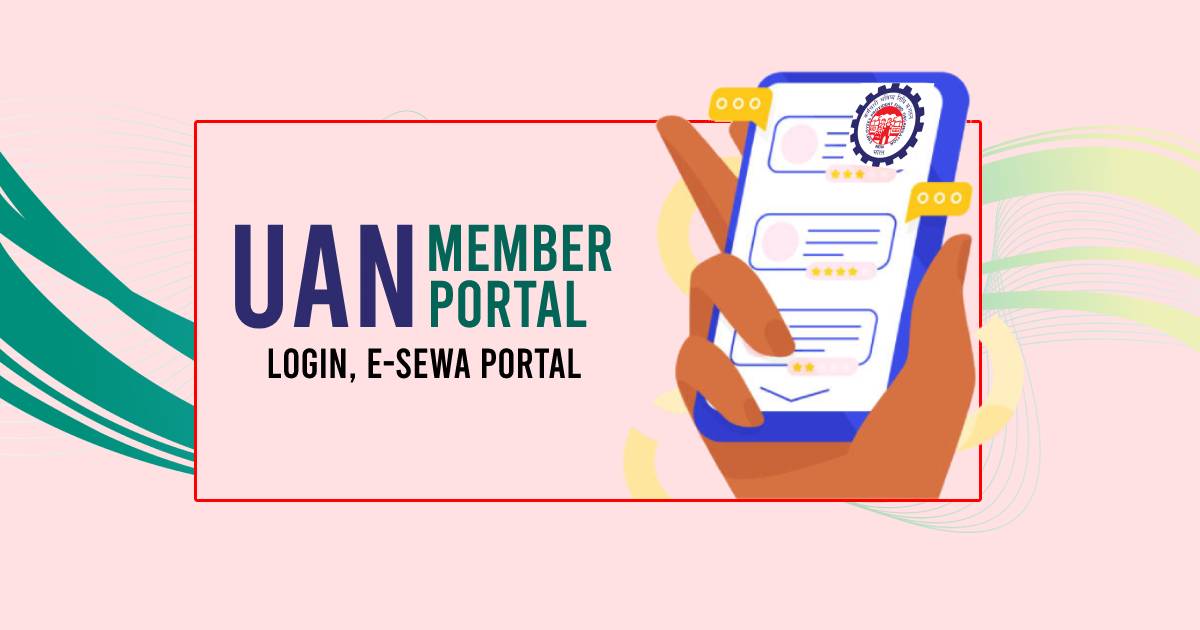The UAN member portal is a crucial platform mandated by law for organisations with over 20 employees. The UAN e-sewa portal is a unified solution for managing your EPF accounts. By using the UAN portal, you can access a wealth of information, including your EPF requests, PF balance, and details of past employers. Further, you can also use this EPFO portal to withdraw your surplus PF amount if needed. In this article, we will take an in-depth look into the UAN member portal login process and many more.
Table of contents
- How to Register for UAN Member Porta
- How to Change/Reset Your UAN Member Login Password
- Services Offered by UAN/EPF Member e-SEWA Portal
- How to Change Your Name in UAN Member Portal?
- How to Change Mobile Number in UAN Member Portal?
- How to Check Your UAN Status?
- How to Link Aadhaar with UAN Online
- Frequently Asked Questions (FAQ’s)
How to Register for UAN Member Portal
To begin your registration on the UAN portal, you must first activate your UAN and then proceed with the UAN member portal login. Follow these steps:-
- Visit the EPFO Homepage: Go to the EPFO homepage and click on the ‘For Employees’ option under the ‘Our Services’ tab on the dashboard.
- Select Member UAN/Online Services: On the service page, click the ‘Member UAN/Online Services’ option. This will redirect you to the EPF portal.
- Enter Required Information: Enter your universal account number, mobile number, and PF member ID. Fill in the captcha characters and select the ‘receive authorisation PIN’ option. You will receive a PIN on your registered mobile number.
- Agree and Activate: Click the ‘I Agree and accept’ option. Enter the one-time password received on your mobile number, select the validate OTP and activate the UAN option.
- Access Your Account: After completing the UAN member portal activation login process, you will receive a password on your mobile number. Use this password to access your UAN member portal account.
How to Change/Reset Your UAN Member Login Password
Follow these steps to change/reset your UAN login password on the EPF/UAN member portal login:-
- Go to the EPF/UAN member login website and log in using your current password.
- Click on the ‘Account’ option on the top menu bar.
- Select the ‘Change Password’ option. Enter your old password and type your new password twice.
- Click on ‘Update’. You will receive a notification confirming your password has been successfully changed.
Services Offered by UAN/EPF Member e-SEWA Portal
Once you set up your login password, you can sign in and access a range of services on the EPFO portal. This portal provides a detailed record of activities in your EPF account. Here are some services offered by the UAN member e-SEWA portal:-
- ‘View/download’ your EPF passbook.
- Download your UAN card from the EPF portal.
- Check PF linking status.
- Check the status of transferred claims and system-generated file claims.
- Edit your UAN-linked mobile number and email ID.
- Update and upload KYC documents.
- View customer care numbers and contact details.
How to Change Your Name in UAN Member Portal?
EPFO has introduced an online method to change your name in the UAN member portal to simplify the process. This eliminates the need for extensive documentation and long waiting periods. Here are the steps to change your name in the EPF member portal:-
- Visit the UAN portal and log in using your EPF/UAN member credentials.
- Once logged in, click ‘Manage’ and select ‘Modify Basic Details’ from the dropdown menu.
- On the next page, enter the name you wish to update in the ‘Changes Requested’ section on the right side of the screen, and click on ‘Update’.
- A message will appear saying, “Pending approval by an employer”.
- Contact your employer and request approval for the name change.
- After your employer approves the change, the status will change to “Pending at field office”.
- The EPF office may take more than 30 days to update the new name on your UAN account.
How to Update Mobile Number in UAN Member Portal?
Just like you update your contact details for a bank account, UAN members need to register their active phone number on the UAN portal. If you have changed your number recently and no longer have access to the old one, you can update it on the UAN portal. Here’s how:-
- Visit the EPFO website and log in to the EPF member portal using your credentials.
- Once logged in, go to the ‘Manage’ tab on the home page and select ‘Contact Details’ from the dropdown menu.
- On the next page, choose the ‘Change mobile number‘ option.
- Enter your new phone number twice to confirm it.
- Click ‘Get Authorisation PIN‘ to receive an OTP on your new number.
- Enter the OTP and click on ‘Save Changes‘. You will see a message confirming that your contact details have been updated successfully.
How to Check Your UAN Status?
To check your UAN status on the EPF member portal, follow these steps:-
- Log in to the UAN portal using your login details.
- Click on the ‘Important Links’ tab and select ‘Know your UAN’ from the dropdown menu.
- Enter your PF number, PAN Card number, Member ID, or Aadhaar Card number on the next page.
- If you choose to use your member ID, provide additional details like state, office details, and basic details.
- Click on ‘Get Authorization PIN’ after entering all the required details. You will receive an OTP on your registered mobile number.
- Enter the OTP and click on the validate OTP option. Your EPF UAN status will be sent to your registered mobile number.
How to Link Aadhaar with UAN Online
EPF members can now easily link their Aadhaar numbers with their UAN through the unified UAN member portal. This feature was introduced in 2017 to encourage more online claims and eventually make the entire process paperless. Here’s a simple guide on how to link your Aadhaar with your UAN:-
- Visit the EPF website and click the ‘eKYC Portal‘ under the ‘Online Services‘ tab on the homepage.
- Next, click on ‘Link UAN Aadhaar‘ to proceed.
- Enter your UAN to receive an OTP on your registered UAN phone number.
- After verifying the OTP, enter your Aadhaar number. You will receive another OTP on the mobile number linked to your Aadhaar.
- Once you verify this OTP, if your UAN and Aadhaar details match, they will be linked automatically.
By linking your Aadhaar with your UAN, you can enjoy seamless EPF services online.
You May Also Like
Frequently Asked Questions (FAQ’s):-
Can I withdraw my PF amount online using the uan e sewa website?
Yes, you can easily withdraw your PF through your UAN on the UAN e sewa website. All you need to do is log in to the EPF portal and visit the online claims section.
What is required to withdraw my PF online?
If you want to withdraw your PF online, your UAN should be activated. Also, your Aadhaar number and UAN should be linked and verified. Further, the withdrawal bank account and the bank account linked with your Aadhaar should be the same.
How do I check if the KYC update has been made by the employer?
After submitting the changes, you can view the approval status on the EPF portal. Once your employer has approved the changes, the approval status will be shown against the particular document submitted by you for KYC.
How can I view my UAN card on the portal?
You can view your card on the UAN portal by clicking on the ‘UAN Card’ tab on the dashboard. Or you also have an option to download your UAN card from the EPF portal.