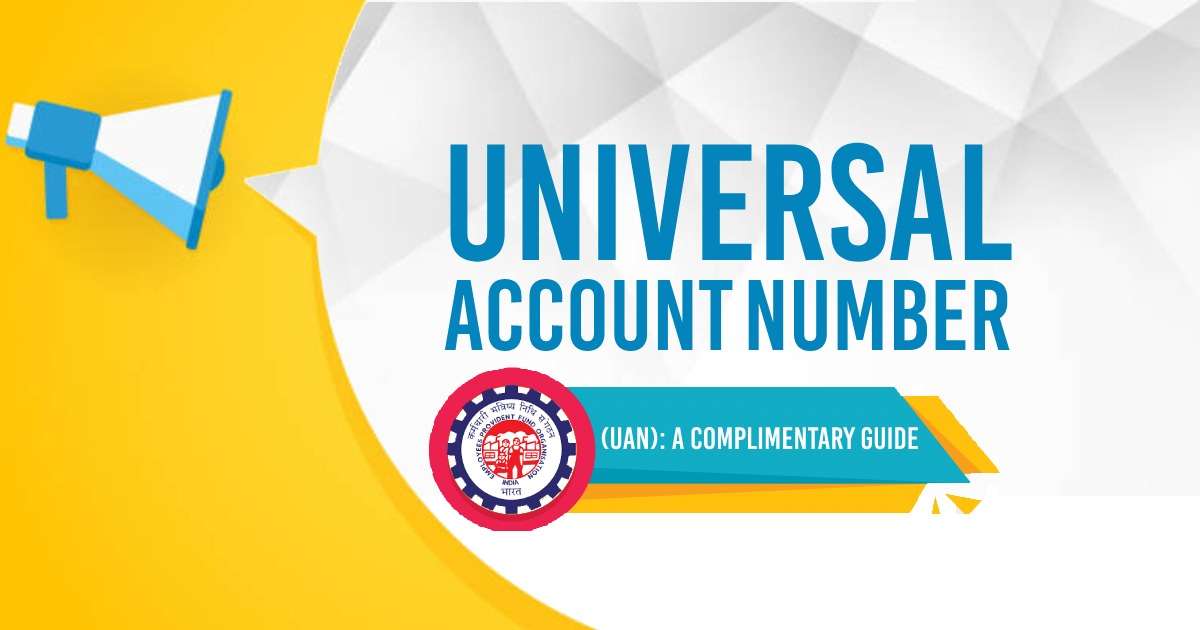Universal Account Number or UAN is a unique identification number assigned to all the salaried employees of the company who give away a fraction of their salary towards the EPF (Employee Provident Fund). But the question is- why do we even need a UAN? Can’t we just be fine with the EPF number? Let’s find out-
Table of contents
- What is a Universal Account Number or UAN?
- Why do You Need a Universal Account Number?
- How to Get Universal Account Number?
- How to Generate UAN Number?
- Documents Required to Generate UAN
- How to Activate and Login UAN Online
- How to Link Aadhaar with UAN?
- How to Link Multiple EPF Accounts with UAN?
- Features of UAN
- Benefits of UAN
- To Summarize
- Frequently Asked Questions (FAQ’s)
What is a Universal Account Number or UAN?
A Universal Account Number or UAN is a 12-digit unique identification number that every member of the EPF (Employee Provident Fund) receives against his/her name. Only the Employee Provident Fund Organization holds the right to allot and generate a UAN number. Moreover, the authentication of a UAN is done by the Ministry of Labour and Employment, Government of India. Regardless of the number of jobs a person changes in his/her life, the UAN of the employee will remain the same throughout life.
The number lets you track your entire EPF contributions, under your previous employer (s) and the current employer, all in one place. Besides, the UAN number in the EPF has made several tasks such as checking the balance or withdrawing funds from your PF account or even transferring the fund pretty easy.
Earlier, when the concept of UAN was not in existence, PF related issues such as withdrawal, payout issues, etc. were quite an arduous task. However, today, with the help of a UAN number, these can be done in just a few clicks. Furthermore, it gathers all the PFs account linked with multiple ids of distinct companies in one place.
Now, since a fraction of your hard-earned money accumulates in the EPF account every month, you must know exactly what it is, why it is important for you, its benefits and more.
Why do You Need a Universal Account Number?
With the advent of digital technology, almost everything went online and for various reasons. Online processes are quite time-saving and less intricate. You can do literally anything while sitting on your couch. Now, coming back to UAN, you know that the process of EPF is nowadays operated online. Therefore, it’s important to have a UAN because it helps you access your PF account services such as checking EPF balance without the help of your employer, making PF loan applications, and EPF withdrawal easily.
UAN number is never the same for any employee. It is assigned directly to each employee of the organization by the EPFO (Employee Provident Fund Organization).
Read on to know more about Universal Account Number, UAN features, UAN benefits, how to link Aadhaar with UAN, UAN activation method, and more.
How to Get Universal Account Number?
There are mainly two ways you can get a UAN:
- Through Employer
- Through the EPF portal using your Member ID/PF number.
Generally, an employer provides the employees’ Universal Account Number. In several cases, employees can find their UAN number printed on their salary slips as many employers do so.
UAN number is a must-have for every employee and it is aimed at managing the EPF account including the transfer and withdrawals of money from the EPF account easily. In most cases, the employer furnishes the UAN to the employees and all they have to do is just activate it by providing all the relevant documents to the employer.
Now when the UAN is finally generated, the UAN number must be activated by the EPFO member by logging in into the EPFO member portal.
How to Generate UAN Number?
If your employer didn’t provide you with a Universal Account Number, no need to worry at all. You can generate it through the EPFO website as well. All you need to do is follow these simple steps:
- Visit the official website of EPFO i.e. https://unifiedportal-mem.epfindia.gov.in.
- Secondly, you will find an option namely- ‘Know your UAN status.’ Click on that button.
- You will be directed to a new page where you are supposed to select your state and EPFO office from the drop-down list
- In the next step, you have to enter the required details such as your PF number/member ID along with your name, mobile number, date of birth, and employee code. You will find your PF number/member mentioned in your salary slips.
- Once you have entered all the details, click on the option ‘Get Authorization Pin.’
- You will receive an authorization PIN on your registered mobile number.
- Now, you are required to enter the PIN received and tap on the “Validate OTP and get UAN” button.
- You will receive your UAN number on your registered mobile number.
Note: You could generate a UAN number only if your organization is registered with the EPFO (Employees’ Provident Fund Organization).
Documents Required to Generate UAN
To generate a Universal Account Number, you will need to submit the following documents:
- Copy of identity proof such as the Passport, Voter ID card, or Driving License;
- Copy of address proof such as the rental agreement, ration card, electricity bill, phone bill, water bill, etc.
- PAN (Permanent Account Number) Card;
- Aadhar Card;
- ESIC (Employee State Insurance Corporation) Card.
How to Activate and Login UAN Online
For activating Universal Account Number, you must have your UAN as well as PF member ID with you. Listed below are the steps to activate UAN on the EPFO Portal:
- Visit the EPFO Member portal https://www.epfindia.gov.in.
- Choose the option “Activate UAN” available under the “Important Links” options on the right side of the screen
- Fill up your Name, UAN number, email address, mobile number, and birth date.
- Once you have filled up all the information, tap on the “Get Authorization Pin” button.
- After you are done with the above step, you will get an OTP on your mobile number.
- You are required to submit the OTP received to activate the UAN. This way, you will get your mobile number registered with the EPF account even if it isn’t registered.
- Once the UAN is activated, you will get a password to account your account on your registered mobile number.
How to Link Aadhaar with UAN?
Follow these simple steps to link your Aadhaar with UAN:
- Visit the official website of EPFO i.e. https://unifiedportal-mem.epfindia.gov.in/memberinterface/
- Log in into your EPFO account using your credentials such as UAN and password.
- Now, click on the KYC option under the “Manage Section.”
- Then, you will be taken to a completely new page. Here, you have to select “Aadhaar” for registering it with your EPF account.
- In the next step, you have to tap on ‘Aadhaar’ and fill up your name and Aadhaar number. Then, click on the “Save” button.
- After your Aadhaar details are saved, they would be verified from UIDAI’s data.
- Once your KYC documents are approved successfully, you would be able to link Aadhaar with your EPF account with ease. Now, to be sure if your Aadhaar has already been linked with the UAN or not, you will see “Verified” written against your Aadhaar details.
How to Link Multiple EPF Accounts with UAN?
There are two ways you can link multiple EPF accounts with UAN. They are as follows:
Mode 1 – On the EPFO Portal
For amalgamating your existing EPFO accounts with the new one, firstly, you are required to visit the EPFO portal. Now, select the ” One employee- One EPFO account” button under the “Services” tab.
You will be provided with a form for the consolidation of various EPF accounts. You have to furnish your registered mobile number on the UAN portal. Then, enter your current member ID as well as UAN. Once you have submitted these details, you will receive an OTP on your registered mobile number for authentication.
Submit the OTP and you will be directed to a page where you will be required to fill up all details related to your old PF account for the merger. Then, submit the details. Doing so will send the request for account mergers to the EPFO.
Mode 2 – Via Email
Suppose you are holding two UAN and you want to keep one. You can simply put a request to the EPFO for the deactivation of the previous allotted UAN. For this, you will require sending a mail to unlaneof@epfindia.gov.in, while mentioning your previous as well as the current UAN.
Once the verification is done, your previous UAN shall be deactivated and the current one will be kept active. Later, the user is supposed to submit a claim for the transfer of funds and services to the current UAN.
Features of UAN
Until now, you must have learnt a lot about Universal Account Number and got an idea about how beneficial it is. Still, let us have a look at some of UAN features:
- UAN eases the employee verification process put in place by the Employees’ Provident Fund Organisation and manages all employees’ data in a single place.
- The UAN notifies both existing and new employers about your past account details and PF history.
- The process of UAN activation is quite easy. All you require is to provide your bank details that will help in the verification process.
Benefits of UAN
Just like UAN offers excellent features, it also renders amazing benefits for both employers and employees. Some of them are as follows:
- It aids in the centralisation of the employee data in the country.
- Another most significant benefit of the UAN is that it releases the burden of employee scrutiny from employers and companies by EPFO.
- EPFO can easily track various job changes of the employees with a UAN.
- Besides, extracting the bank account details, KYC of the member and KYC without the help of the employers by EPFO has been made possible.
- With the inception of UAN, early and untimely EPF withdrawals have been mitigated considerably.
To Summarize
As important as it is to open an EPF account, getting a Universal Account Number is equally significant. Not only does it help in accessing and managing PF funds but it also lets you check your EPF balance, transfer funds, and withdraw money.
Besides, it also lets you find out whether your employer is crediting its monthly contribution to your account or not. And for employers, a UAN is beneficial in employee’s KYC verification and more. Furthermore, it has a lot of other benefits to offer. Hence, UAN is quite essential for employees having an EPF account.
You May Also Like
Frequently Asked Questions (FAQ’s)
Why is a UAN Needed?
A UAN is beneficial for finding all kinds of details related to an employee’s provident fund. It lets employers track the PF history of an employee. It helps you check your PF balance, make transactions, and even transfer funds.
How do employees benefit from UAN?
When an employee changes a job, a new PF account is created. UAN helps in storing all those new accounts under a single umbrella.
Besides, UAN lets you transfer PF Balance from an old account to the new one on your own.
Suppose you need a PF statement for any XYZ purpose, you can download it immediately either by logging in using the member ID or the UAN or simply by sending an SMS.
If you change your organization band your UAN is already KYC and Aadhaar verified, then your new employer doesn’t need to validate your profile.
UAN ensures that no employer is able to withhold or access the PF money of their employees.
Last but not least, employees can easily find out whether their employer is depositing its contribution in the PF account regularly or not.
How to Activate UAN Number?
To activate the UAN number, please follow the steps described below:
Step 1: Visit the EPFO Member portal https://www.epfindia.gov.in.
Step 2: Choose the option “Activate UAN” available under the “Important Links” options on the right side of the screen
Step 3: Fill up your Name, UAN number, email address, mobile number, and birth date.
Step 4: Once you have filled up all the information, tap on the “Get Authorization Pin” button.
Step 5: After you are done with the above step, you will get an OTP on your mobile number.
Step 6: You are required to submit the OTP received to activate the UAN. This way, you will get your mobile number registered with the EPF account even if it isn’t registered.
Step 7: Once the UAN is activated, you will get a password to account your account on your registered mobile number.
What can I do with my UAN?
UAN renders a simplified means for money withdrawal. It stores all your Member IDs under one UAN. In turn, this will help you in easy access to your previous PF accounts, withdraw funds, and transfer funds from that account.
What are the Facilities available on the UAN Member portal?
You can use the UAN Member e-Sewa Portal for accessing and managing EPF accounts, Service details, KYC, and EPF Passbooks, etc. online.
The UAN member portal services comprise options such as view profile, find transfer, manage details, claim EPF, and more.
Is the UAN registration procedure free of cost?
Yes. The UAN registration process is absolutely free of cost and no extra charges are deducted for this.
Can I get a UAN number if I switch jobs?
No. There cannot be more than one UAN number for an employee. Only one UAN is assigned for a single employee directly from EPFO, which remains constant even if one switches jobs. An employee is liable for various member IDs but the UAN number remains intact till the work-life of a person ends.