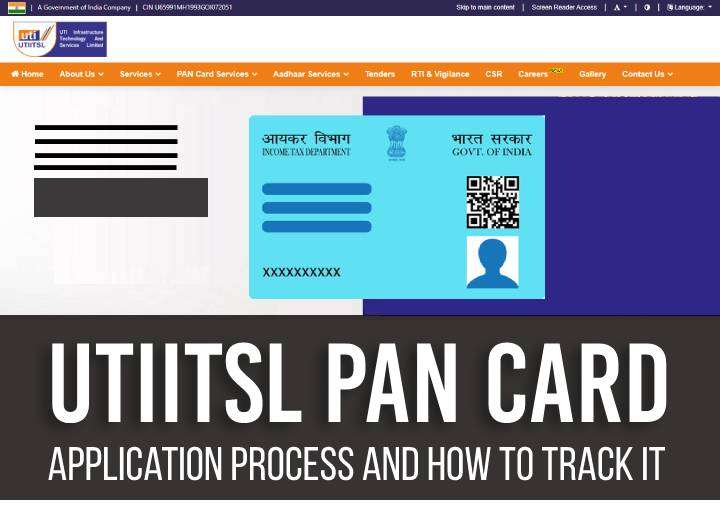PAN cards have their own role to play on both the Indian and international levels. Not only does it work as your identity proof, but it also helps in filing taxes, tax deductions, starting a new business, investing in bonds, funds, buying foreign currencies and much more.
Apart from NSDL, the income tax department gave authorisation for issuing a PAN Card on UTIITSL. It was previously known as UTI Technology Services Limited. It is owned by the government of India and also offers services like outsourcing for all government and financial segments of India and technology services.
Without further ado, let’s make you understand how to apply for PAN on UTIITSL and how to check UTIITSL PAN status. Keep scrolling!
There are two types of forms that are available for a PAN card.
UTIITSL PAN Card Form Type
- Form 49A: This form is available for all Indian citizens. It doesn’t matter if the citizens are residents or non-residents. Any NRI can also apply for a PAN card using Form 49A. This form can be used by companies or firms regardless of their status, such as partnerships, Non-Profit organisations, trusts, local bodies, etc. Students and minors can also apply for a PAN card using Form 49A.
- Form 49AA: This form is a little different from Form 49A. Any foreign national working in India and paying taxes can use this form. This form is available for Non-Resident Entity (NRE) and Overseas Citizens of India (OCI) to apply for a PAN card in India. If you are applying for a UTIITSL PAN Card using Form 49AA, you’ll be required to submit certain documents. These documents are a copy of the passport, a copy of the OCI, a copy of the PIO, and a valid bank statement of the residing country. These documents are required to verify the identity and provide address proof.
Things to Consider Before Applying for a UTIITSL PAN Card
Here are some of the important points that you should remember before applying for a UTIITSL Pan Card:-
- You need to fill out the application form in block letters only.
- If you lose your card or there is any damage to the card, you need to apply for a duplicate card.
- Try to avoid any kind of overwriting or rectification in the application form.
- All the information that you write in the application form must be accurately written with full address.
- Do not use the initials of your name in the application form, as doing so will lead to disqualification of the application form.
- Ensure that the details you write in the application form are the same as the document that needs to be submitted.
- Do not apply for more than one PAN card.
- In the event of errors in the submitted application, UTIITSL provides a facility to correct or update details. Be familiar with this process in case you need to amend your application.
- Always refer to the official UTIITSL website for the most current information, application forms, tracking UTIITSL PAN Card status, and guidance.
How to Avail a New PAN Card on UTIITSL?
Obtaining a new PAN card on UTIITSL is an easy-peasy task. You simply have to visit the online portal, select a few options, and download the form for filling. You can fill both forms 49A and 49AA, either by manually filling the form or by using a digital signature.
Note: Form 49A is for Indian citizens, whereas Form 49AA is for foreign citizens who want to do business in India or with any Indian company.
Offline Application for UTIITSL PAN Card
To apply offline for the UTIITSL Pan Card, you can follow the steps mentioned below:-
Step 1: First, you need to download the application form for the PAN card. These forms will be available on the respective websites; you can also collect them from nearby agents of UTIITSL.
Step 2: Fill out the form with accurate information. The form will ask you to provide information such as your full name, birth date, residential address, gender, contact number, and more.
Step 3: After completing the form-filling process, you’ll need to submit that form to the UTIITSL office with the processing fee.
Step 4: UTIITSL PAN card will be issued within 15 working days from the date of submission of the form.
How to Fill PAN Card Application Form for Residence of India?
There are two methods through which you can fill out the PAN card application form for Indian Residents – Digital Signature and Standard signature.
Process With Digital Signature
You can submit the scanned copy of each of your documents, signature, and photograph. You can complete the online procedure using the UTIITSL online portal.
Process With Regular Signature
If you don’t have a digitised signature, manually fill in the form and make the online payment. Then collect the printed form along with your signed photographs, documents and send them to the UTIITSL office.
Here is how you have to fill in Form 49A as an Indian Resident:
Filling Form 49A
You have to provide the following information on the UTIITSL website portal.
- Your Complete Name
- Name you want to see on your PAN Card
- Your Gender
- Birth Date
- Information about Parents (if an individual)
- Residential Address
- Address of Office
- Contact Number
- Email Address
- Aadhaar Number
- Income Source
- Information about the Representative Assessee
- All documents you are sending as your address and identity.
- Tick mark the declaration stating every information written in the form is true to your knowledge.
Submission of Form 49A and Payment Procedure
- When putting forward the form online, make sure you press the submit button.
- Further, you have to pay the fee of Rs 107 using the payment gateway option. The two primary gateways are PayU India and BillDesk. You can either use net banking, credit card, debit card, or cash card to pay.
- After the payment is successful, you must save and take out the printout of the application form.
- And, if there is a failure, the transaction will be cancelled or try again to pay the fee.
- In case, the form is lost somehow, regenerate it using the option of Regenerate Online PAN Application. Enter your ten-digit application and hit the submit button.
Procedure of Post-Payment
- Take out the print of your form.
Note: There will be payment information reflected on the form.
- Attach two passport-sized photographs on the form. Make sure that both the photographs are of the same size as (3.5×2.5) cm.
- Make sure you sign at three places on your form.
- The first sign across your attached photograph is on the left-hand side of the form.
- The second signature is below the photo in the provided space on the right-hand side of the form.
- The last signature is on page-2. Sign at the bottom right-hand side of the box.
- Attach a copy of all the documents you are providing as an address proof and identity proof.
- You have to send your form with all the required documents to the UTIITSL office. The offices are in Mumbai, Kolkata, Delhi, and Chennai.
How to Fill PAN Card Application Form for NRI or Citizens of Foreign?
Any foreign citizen who wants to apply for PAN through the UTIITSL, follow the below-mentioned steps. The PAN card is available for both foreign companies and citizens. However, individuals with citizenship of foreign land or overseas citizens of origin of India can apply. Further, organisations like private, public companies, financial institutions, body corporates, NGOs and charitable trusts can apply.
Here is how to fill the Form 49AA of PAN Card on UTIITSL.
Filling in Form 49AA
You have to enter the information on the website of the UTIITSL portal.
- Your complete name
- Name you want to see on your PAN card
- Your Gender
- Birth Date
- Information about parents (if an individual)
- Residential address
- Address of Office
- Contact number
- Email address
- Income source
- Select your country’s citizenship. Write the ISD code of your country
- Information about the Representative Assessee in India
- All documents you want to send as your address and identity proof
- Investors of Foreign institutions have to fill an additional section called KYC details
- As individuals, fill in your marital status, citizenship status, and occupational status.
- Non-individuals should fill in the type of organisation they fall under.
- Give information about annual gross income.
- Mention if your company is in the public domain and whether you have your name on the stock exchange or the type of stock exchange.
- If you are a non-individual, mention the same few members of the family.
- Also, state if the establishment is involved in any money changer service, gambling, gaming, lottery services, pawning, or money lending.
- You must state if you are politically involved or related to anyone from politics or not.
Submission of Form 49AA and Process of Payment
- When submitting the form, make sure you press the submit button.
- Further, you have to pay the fee of Rs 107 using the payment gateway option. The two primary gateways are PayU India and BillDesk. You can either use net banking, credit card, debit card, or cash card to pay.
- After the payment is successful, you must save and take out the printout of the application form.
- And, if there is a failure, the transaction will be cancelled or try again to pay the fee.
In case, the form is lost somehow, you can make it again using the option of “Regenerate Online PAN Application.” Enter your ten-digit application number and hit the submit button.
Procedure of Post-Payment
- Take out the print of your form.
Note: There will be payment information reflected on the form.
- Attach two passport-sized photographs on the form. Make sure that both the photographs are of the same size as (3.5×2.5) cm.
- Make sure you sign at three places on your form.
- The first sign across your attached photograph is on the left-hand side of the form.
- The second signature is under the photo in the provided space on the right-hand side of the form.
- The last signature is on page 2. Sign at the right-hand side bottom of the box.
- Attach a copy of all documents you are providing as an address proof and identity proof.
- You have to send your form with all the required documents to the nearest office of UTIITSL. The offices are in Mumbai, Kolkata, Delhi, and Chennai.
Note: The PAN will be sent to your address as mentioned by you for communication. However, the fee charged includes the dispatching and foreign address charges.
Applying for a UTIITSL PAN Card
You can visit the official UTIITSL website to apply for a UTIITSL PAN Card. You can use the same website to track your UTIITSL PAN card status. To move forward with the application process, the website will require you to fill out Form 49A and submit it. You can refer to the instructions below to apply for a UTIITSL PAN Card.
Step 1: Visit the official website of UTIITSL.
Step 2: Find the ‘Click to Apply’ button under the PAN Card section and click it.
Step 3: After clicking, you will be redirected to a new page. Here, find and click on the ‘Apply for a New Pan Card’ button.
Step 4: Now, select the mode of the PAN card. You’ll need to choose between physical mode and digital mode.
Step 5: Here, you’ll need to select the status of the application, which includes individual, HUF, LLP, and more.
Step 6: Now, after selecting the PAN Card mode, click on the ‘Submit’ button.
Step 7: Here, you will get a reference number that will be system-generated. You will use this number for future reference. To proceed forward, click on the ‘OK’ button.
Step 8: Now, you’ll be asked to enter some personal details, which may include your full name, gender, date of birth, residence address, etc.
Step 9: Next, you’ll need to enter the Aadhaar number for KYC verification and click on the ‘Next Step’ button.
Step 10: Now, enter all the details of the required documents. These documents include address proof, identity proof, age proof, and more.
Step 11: Now, you’ll be asked to enter the contact details, which include the ISD code and telephone number.
Step 12: Enter your parents’ details and click on the ‘Next Step’ button.
Step 13: Enter the details about the source of income and address. (If applicable)
Step 14: Now, enter the AO details, like the AO type, AO code, AO number, range code, and details of the representative assessee’s address.
Step 15: The document that has been selected in the previous steps will now be uploaded.
Step 16: Click on the ‘Validation’ button, and then click on the ‘Submit’ button.
Step 17: Click on the ‘Make Payment’ button. After making the payment, click on the ‘Save’ button.
Step 18: Now, your application will automatically be submitted.
Note: If you wish to check the UTIITSL PAN Card Status, you can navigate to the same website.
Required Documents for UTIITSL PAN Card
Below are the documents that are required to apply for a UTIITSL PAN Card:-
- Proof of Identity: These documents provide the government with proof of your identity. These documents include a Passport, a driver’s licence, a Voter ID, Aadhar Card, Utility Bills, etc.
- Address Proof: These documents include electricity bills, telephone bills, rental agreements, passports, ration cards, etc.
- Proof of Date of Birth: These documents are required to verify your date of birth and age. These documents include an Aadhaar card, a driver’s licence, Passport, Voter ID, Birth Certificate, etc.
How to Get a Duplicate PAN Card?
Somehow, if you have lost your PAN card or it gets damaged, you can apply for a duplicate PAN card. Here is the step-by-step guide for you to follow:-
- You have to visit the website of NSDL. Select the option of “PAN change Request.”
- A form will appear on your screen. You have to fill in all the information as asked on the form.
- However, if you do not wish to have any changes on your PAN, you must unmark all the boxes present on the left side of the form.
- It is also mandatory for you to check your address on the ITD website and, if required, update it.
- After completing all the above steps, upload the copy of documents such as Adhaar card or passport, or voter ID card, and bill of daily-life utilities such as gas or electricity bill.
- You must upload the photocopy of your defective or damaged card with all the other required documents. This photograph will work as proof for the issuance of a duplicate PAN card.
- After paying the fee, get the acknowledgement number. Pay the fees using a credit card or debit card, or net banking.
Changes or Correction Made to Your PAN Card on UTIITSL
If you want to make any change to your PAN application, you have to visit the website of UTIITSL and fill out the CSF (Change Request Form). You can select either a regular form or a digital form. In both forms, you have to fill in the same details. However, for every change in information, you have to tick mark the given box. The mark will represent that this detail about you needs to be changed.
Here is the information you will have to provide:-
- PAN number
- Complete name
- Name you would want to see on your card
- Your Gender
- Birth Date
- Parent’s information (individual’s case)
- You can either select the option of mismatched photo or signature.
- Select your communication address, whether Residential or Office.
- In case, you have to modify your address, go for an extra sheet. The sheet will open in a drop-down manner so that you can fill it with valid information.
- Write your Aadhaar card number
- Write the current PAN number assigned to you.
- Validate every information once, whatever data you have written on the form.
- Choose the documents as proof of your address and identity
- Provide the following PAN proof:
- An FIR copy
- A PAN card copy
- A copy of the PAN allotment number
For the Form of Digital Signature
- Choose the documents you want to share as your identity, address proof and birth date proof. Choose all the copies of the document and upload them to the website. Or you can fetch the data from digilocker.
- You have to upload a photo. Make sure that your photograph is scanned in 300 dots per inch, colour with 213×213 pixels and not over the size of 30 KB.
- Upload your signature and scan in 600 dots per inch, white and black. Make sure the file size does not exceed 60 KB.
Submission of Change Request Form and Payment
Note: There is no charge for making corrections on UTIITSL.
Note: This section is not in use if you have chosen digital signature forms for PAN Card on UTIITSL.
Final Procedure
- Take out the print of your form.
Note: There will be payment information reflected on the form.
- Attach two passport-sized photographs on the form. Make sure that both the photographs are of the same size as (3.5×2.5) cm.
- Make sure you sign at three places on your form.
- The first sign across your attached photograph is on the left-hand side of the form.
- The second signature is under the photo in the provided space on the right-hand side of the form.
- The last signature is on page 2. Sign at the right-hand side bottom of the box.
- Attach a copy of all documents you are providing as an address proof and identity proof.
- You have to send your form with all the required documents to the UTIITSL office. The offices are in Mumbai, Kolkata, Delhi, and Chennai.
UTIITSL Offices for PAN Application
| Area | Complete Address | Contact Number |
| PAN PDC Incharge – New Delhi region | UTI Infrastructure Technology and Services Limited
Ground Floor, Jeevan Tara Building, Opp. Patel Chowk Metro Station, 5 Parliament Street NEW DELHI – 110001 |
(011)23211273-74 |
| PAN PDC Incharge – Mumbai region | UTI Infrastructure Technology and Services Limited
Plot No. 3, Sector 11, CBD Belapur NAVI MUMBAI – 400614 |
(022)67931300 |
| PAN PDC Incharge – Kolkata region | UTI Infrastructure Technology and Services Limited
29, N. S. Road, Ground Floor, Opp. Gillander House and Standard Chartered Bank, KOLKATA – 700001 |
(033) 22108959 / 22424774 |
| PAN PDC Incharge – Chennai region | UTI Infrastructure Technology and Services Limited
First Floor, A-29, STC Trade Centre Thiru- Vi- Ka Industrial Estate, Guindy CHENNAI – 600032 |
(044) 22500426 |
Types of UTIITSL PAN Cards
Every taxpayer and tax-paying company has a PAN card. There are three types of PAN cards which are as follows:
Companies PAN Cards on UTIITSL: It is a basic requirement for every establishment. The organisation’s PAN card will be issued with the company’s registration date on it. No photograph on the company’s PAN cards will be required.
Individuals PAN Cards on UTIITSL: The PAN card will help the Income Tax Department in calculating the entire tax amount.
Foreigners PAN Cards on UTIITSL: Any foreigner who wants to run a company in India must have a PAN card. For this purpose, they have to fill out form 49AA and submit all the required information.
Track UTIITSL PAN Card Status
To check UTIITSL PAN status, keep the application number with you. The application number will appear on your screen after you submit your PAN application form. Check out the below-mentioned steps.
- Visit the UTIITSL online portal.
- Choose the option of “Track PAN Card Application Status.”
- Select the option of “Click here to check the status online.”
- Write your application number.
- Hit the submit option to find your application status.
Different Forms Available for Download on UTIITSL
Here are several other forms offered by UTIITSL for download.
- PAN application form for Indian and Foreign citizens
- Steps on how to fill PAN application Form 49A (for Indian citizens)
- Steps on how to fill PAN application Form 49AA (for Foreign citizens)
- Change or Correction request form (CSF)
- Steps on how to fill CSF Form
Various Services Offered by UTIITSL
Here is a table representing other services offered by UTIITSL:-
| PAN card Services | Bulk verification of PAN |
| Applying for a PAN card | |
| Complete Information of AO code | |
| UTIITSL PAN status Check | |
| Infrastructure Services | Project management services |
| Property Acquisition | |
| Properties Disposal | |
| Sale of offices | |
| Residential Properties Sale | |
| Mutual Funds | Mutual Fund Form for Reliance |
| Mutual Fund Form for HDFC | |
| Mutual Fund Form for SBI | |
| Medical Bill Processing | Central Government Health Scheme (CGHS) |
| Ex-Servicemen Contributory Health Scheme | |
| Employees State Insurance Corporation (ESIC) | |
| Railways |
Frequently Asked Questions (FAQ’s):-
In which year was UTIITSL established?
UTIITSL was established in 1993. Its former name was UTI Infrastructure Technology and Services Limited.
How can one know the details of the PAN on the UTIITSL?
To know the details of your PAN, you can use the email facility available on UTIITSL online portal. Use the email address tininfo@nsdl.co.in for NSDL and utiitsl.gsd@utiitsl.com for UTIITSL.
Is the UTIITSL PAN card valid?
Yes, any PAN card allotted or issued by the Income Tax Department will remain valid.
For PAN cards, which is better: NSDL or UTIITSL?
Both NSDL and UTIITSL companies process PAN applications in around the same amount of time and offer online services. However, NSDL has more offices and franchises in India, and its courier services are also better. NSDL portals also have an advantage over the UTI portal in several fundamental products.
What is the procedure if someone cannot sign?
The applicant’s left-hand thumb impression should be affixed to Form 49A at the signature location and should be attested by a Magistrate or Gazetted Officer under official seal and stamp.
Is UTIITSL conducting Third Party Verification to verify the address and identity of PAN applicants?
Yes. According to the Income Tax Department’s instructions, an authorised agency agent may verify your identity and residence using the submitted documents. Before the validation, you must obtain a permission ID card from the agent.
How to contact enquiries regarding the PAN application?
You can call the All India Customer Care Centre number: +91 33 40802999, 033 40802999 from anytime between 9:00 AM to 8:00 PM. Or email at: utiitsl.gsd@utiitsl.com.