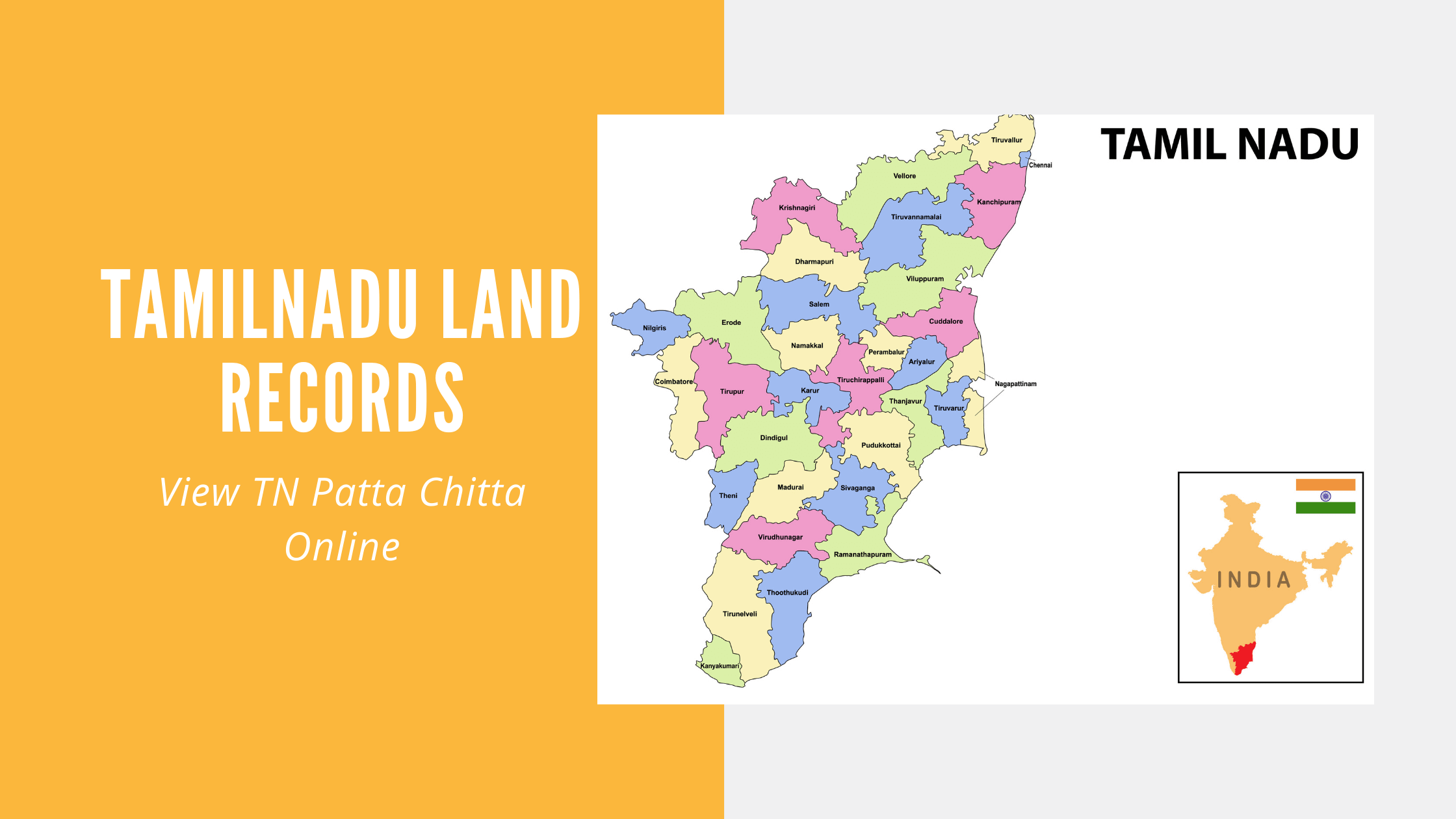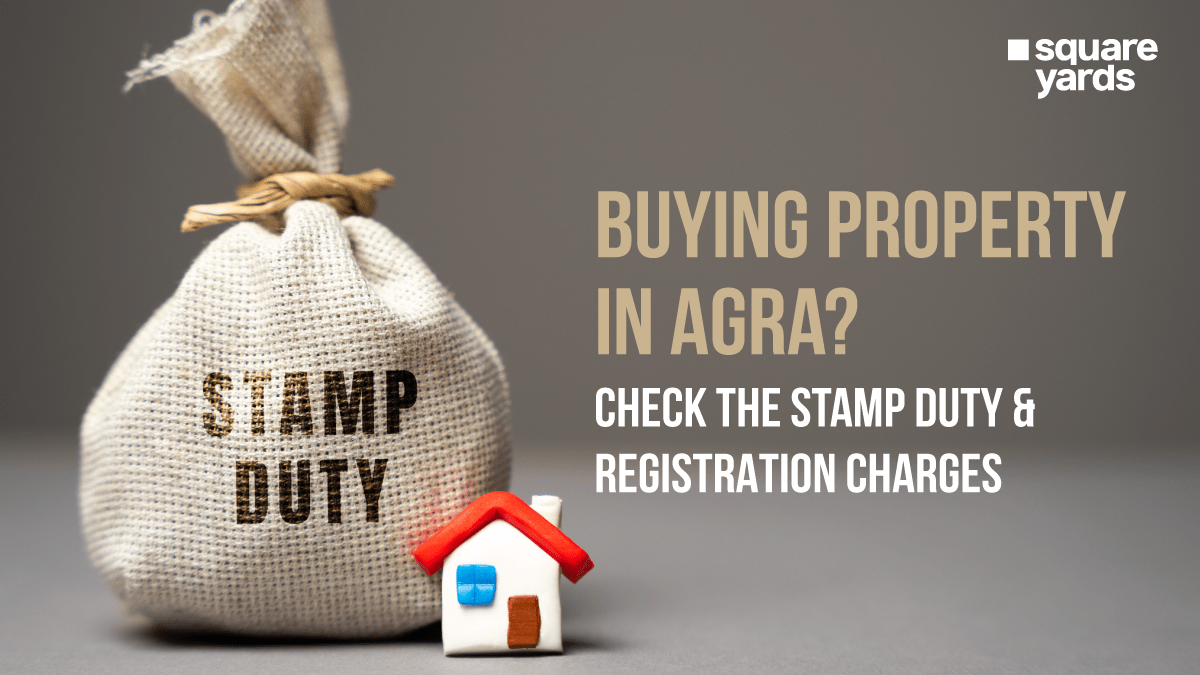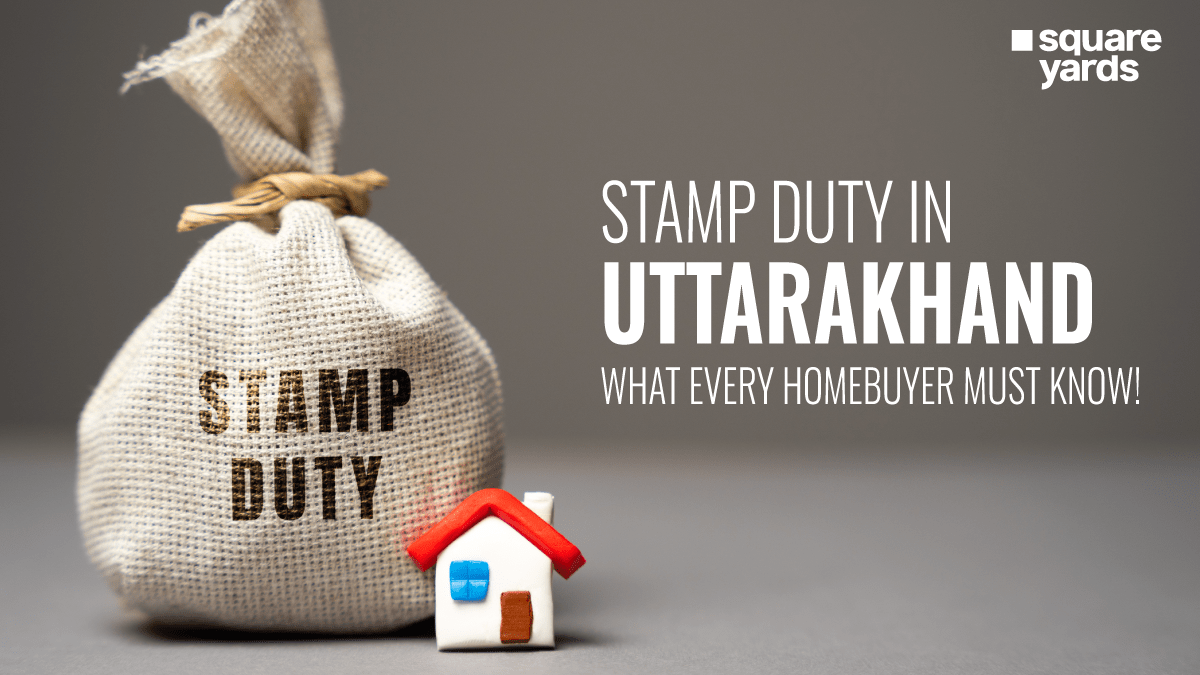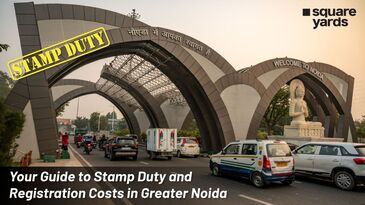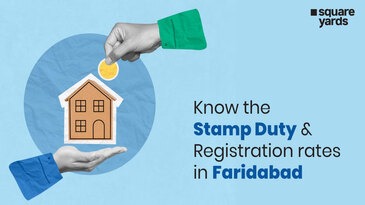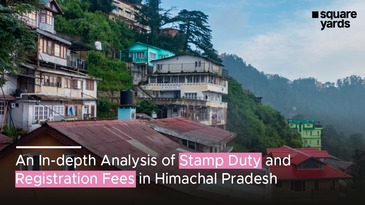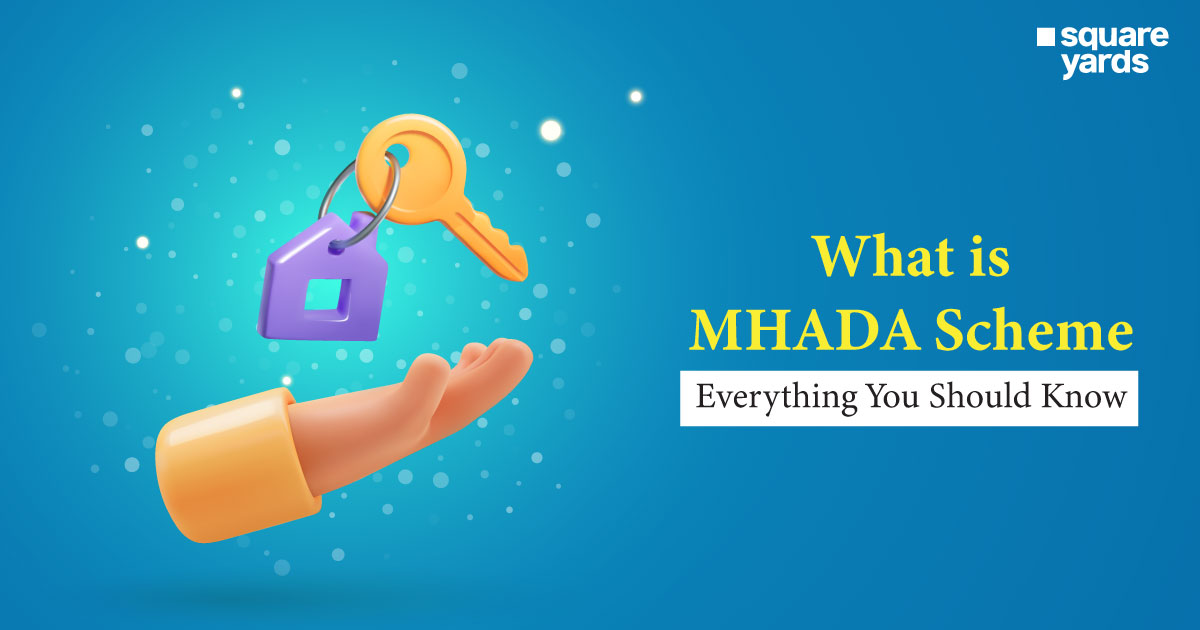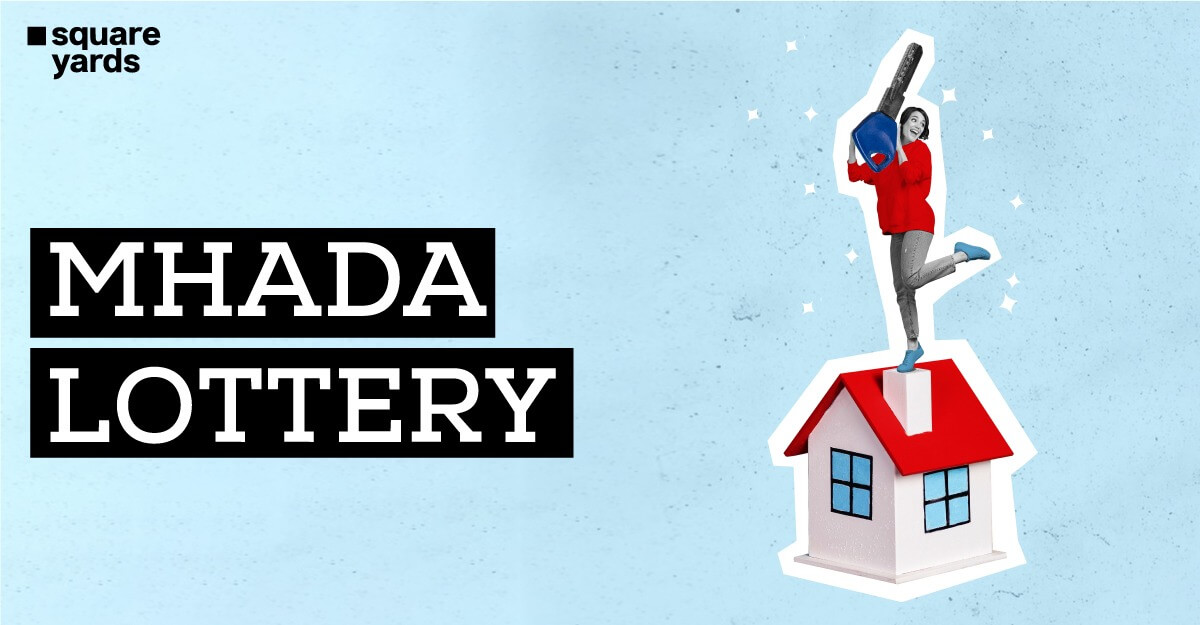The government of Tamil Nadu has embraced the digital era by simplifying the administration of land possessions through the Patta Chitta systems and making all land record amenities available online. These digital services were introduced in 2015 with the goal of streamlining property-related transactions, such as pledges, transfers, and legal opinions. They achieve this by giving users quick access to important papers like Patta and Chittavia on the official government website.
These documents are essential for establishing and confirming property ownership, and they are available to the public for a small cost. This improves the efficiency of the procedure. This programme lowers the possibility of fraud in property transactions, improves openness, and demonstrates the government’s commitment to using technology to improve governance.
Table of contents
- What is Online Patta?
- What is Online Chitta?
- Patta vs Chitta
- Patta Chitta: Documents Needed in Tamil Nadu
- How to Attain Patta Chitta Online in Tamil Nadu, TN?
- Patta Verification: Steps to Follow
- TN Patta Chitta: View Online Status
- Patta Chitta: How to Validate the Certificate?
- How to do Online Patta Transfer?
- Process to Change Your Name in Patta Online
- What is Adangal?
- How to View Patta Chitta Land Records in Tamil Nadu?
- What is Patta and Kabuliyat?
- Know the Purpose of Seeking a Patta Chitta Adangal
- Patta Chitta Adangal: Documents Required
- How to Apply Online for Patta Chitta Adangal?
- How to View Online A-Register Extract?
- Is it Feasible to Get Both Chitta and Adangal at the Same Time?
- How do I pay the Patta Chitta Application fee?
- What Steps Should I Take to Transfer Patta Chitta Application Forms?
- How Do I Verify Poramboke Land?
- What is Nature of Land?
- TN Patta Chitta Services on Mobile App
- Patta Chitta Services Available On Website
- What is The Procedure for Name Change on Patta Chitta Certificates?
- Is Patta Chitta Available for All Districts in Tamil Nadu?
- What are the different types of Patta?
- How to find a survey number with an address in Tamil Nadu?
- Conclusion
- Explore Land Records in Other States
- Frequently Asked Questions (FAQs) About TN Patta Chitta Online
What is Online Patta?
A Patta is a government document that contains information about who owns which land, how much land there is, and where it is located. Verifying the Patta documents before making an offer on a property ensures that you buy the property from the legal owner. It is a mandatory requirement by the government.
A seller must have a current Patta before selling the property. For the buyer to retain a clear title for the land acquisition, they must submit an application to the Taluka office to transfer Patta to the buyer’s name. Below is a sample Patta document that can be obtained from the Patta Chiita website for your reference:
In certain places, most notably India, a digital copy of a land ownership certificate is called an “online patta.”. It formally certifies ownership and provides information on the owner, the property’s size, location, and survey number. It expedites the land record application, viewing, and retrieval processes and is accessible via government web portals. This digitising project lowers fraud, streamlines administrative processes, and improves transparency. States have different standards and procedures for acquiring an online patta, which reflects a larger trend towards digitising basic public services.
Below is a sample Patta document that can be obtained from the Patta Chiita website for your reference:
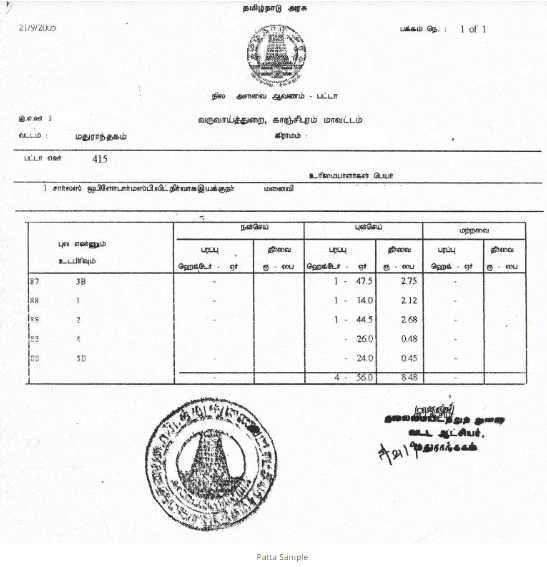
What is Online Chitta?
An “Online Chitta” is an electronic document about land ownership in India that includes information on the ownership, size, and kind of use (agricultural or non-agricultural) of the property. The Chitta, issued by the Tamil Nadu government via its web portal, serves as a crucial transactional document and aids in administrative procedures linked to property. The goal of digitising land records like the Chitta is to guarantee transparency, enhance accessibility, and simplify property administration. Convenient and effective procedures are made available for acquiring an online Chitta, which indicates a larger trend towards the digital management of public services.
Below is an image of a Chitta document for your reference:
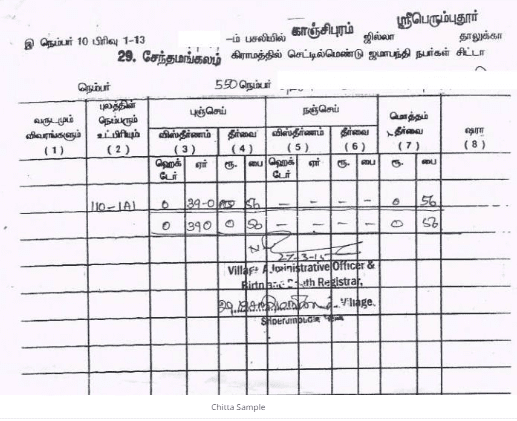
Patta vs Chitta
| Parameter | Patta | Chitta |
| Other Name | Well-known as a Rightful Record (ROR) | There is no other name for Chitta |
| Focuses on | Patta focuses on the revenue record of a piece of property | Chitta focuses on the size, ownership, and area of the property |
| Meaning | It is an exclusive document that confirms the landowner’s right over a land | It is a legal document that demonstrates information pertaining to income and land |
| Encompasses |
Patta encompasses the following pointers:
|
It encompasses information about the size, area, and ownership of the land |
| Administration | Patta is administered by the tehsildar office and revenue department | Chitta is managed by the trained Village Administrator and Taluk Officer |
| Cost | Obtaining Patta is free of cost as it is absolutely free to download Patta from the revenue department via the official Tamil Nadu website | Even obtaining Chitta is free of cost as the user can download Chitta from the revenue department via the official Tamil Nadu website |
| Documents Required |
|
|
| Need | It is a single legal document that confirms the lawful ownership of the land, and it comes in handy when selling the land | It is an imperative document that helps in solving the dispute between the third-party landowner, landholder, and government |
Patta Chitta: Documents Needed in Tamil Nadu
In order to acquire Patta Chitta, applicants must submit the following documents to the Tehsildar’s office:
- Photocopy of sale deed and the original document for verification
- Receipt of property tax and encumbrance certificate
- Signed Patta transfer application and a copy of your EB Bill
- Photocopies of electricity bill
The Government of Tamil Nadu may ask for additional documents during the submission of a Patta Chitta application. Documents such as proof of identity and residential address, ration card, community certificate, GST number, and family’s annual income details must be requested.
How to Apply for Patta Chitta Online in Tamil Nadu (TN)?
You can apply for Patta Chitta online by visiting the official government website of Tamil Nadu. There is an English and Tamil version, which means users who know the state language can use it. The steps to apply for Patta Chitta online are as follows:
Step 1: Go to the official Patta Chitta Website by opening this link,
eservices.tn.gov.in/eservicesnew/index.html
Step 2: Click on ‘View Patta / Chitta’
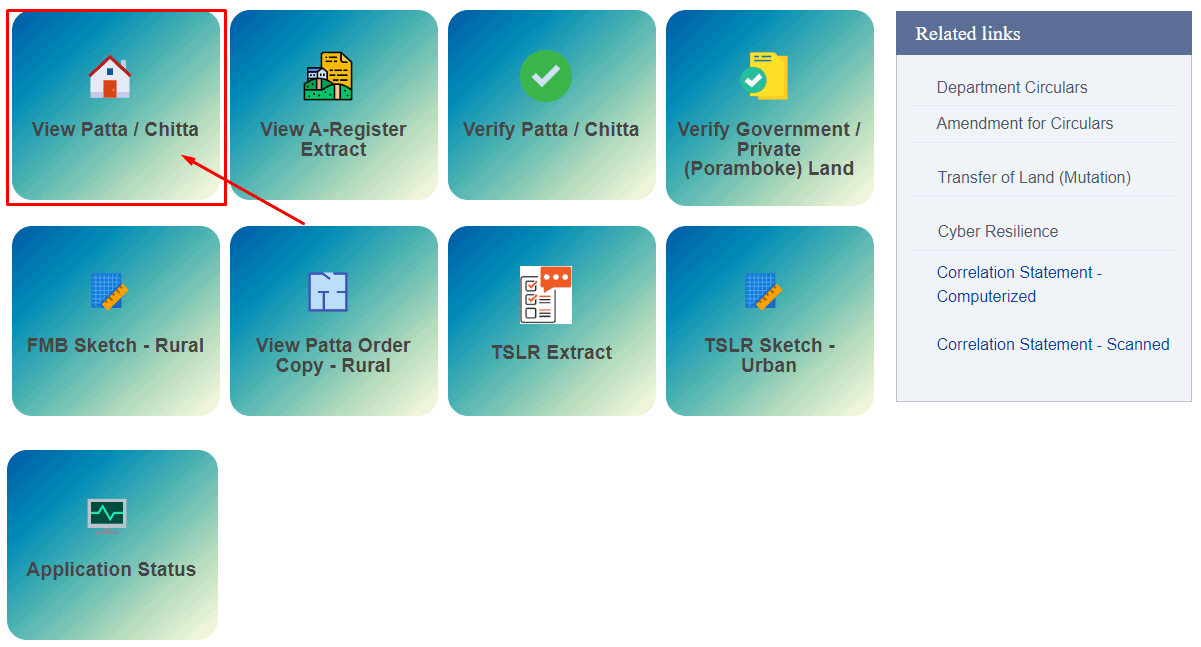
Step 3: Fill in the details like District, Taluk, Village, Ward, and Block. Enter the survey and Sub Division number as well.
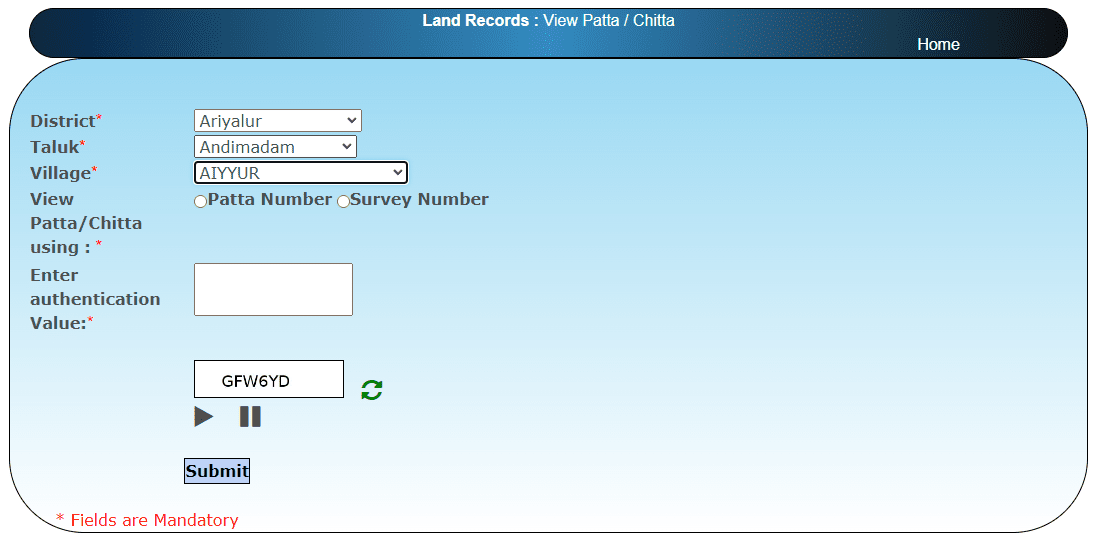
Step 4: Town Survey Land Register’s Patta Chitta – after submitting the property information, an online certificate from the Town Survey Land Register. The certificate will include information about the property’s building type, the municipality’s door number, the locality, the type of land, etc.
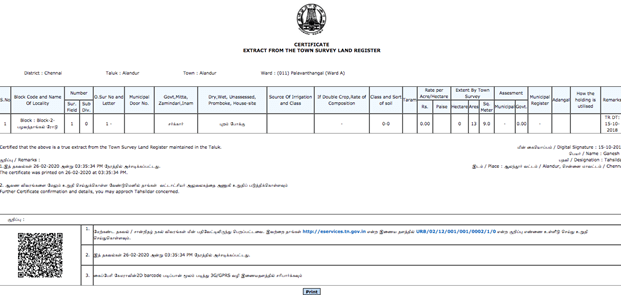
Documents Required for Online Patta Chitta
According to the Tamil Nadu land records’ official website, the following papers are necessary if you are applying for Patta Chitta paperwork:
- Copy of original sale deed
- Tax receipts
- Encumbrance certificate
- Electricity bill
- Signed Patta transfer application
Patta Verification: Steps to Follow
If you want to verify and view the Patta Chitta certificate, simply log in using the official website and enter your reference number. Click on submit and you will get the verification status.
Verifying your Patta Chitta online means that the Tamil Nadu Government has approved the property and legally recognized it. If your verification status shows it is rejected, you will have to get in touch with the revenue department and see what went wrong. In most cases, Patta Chitta applications get rejected if the supporting documents provided by applicants are not valid.
You Might Also Like: View Bhumi Abhilekh, 7/12 Utara, Bhulekh of Maharashtra: Mahabhulekh
TN Patta Chitta: View Online Status
To view the Patta Chitta online status for your application, follow the below-mentioned steps:
- Go to the official website and select the ‘Application Status’ option
- On the next page, you will get an Application ID field and captcha image
- Enter your Application ID number, captcha letters, and click on submit option
- Voila, your Online Patta and Online Chitta status will be displayed on your screen
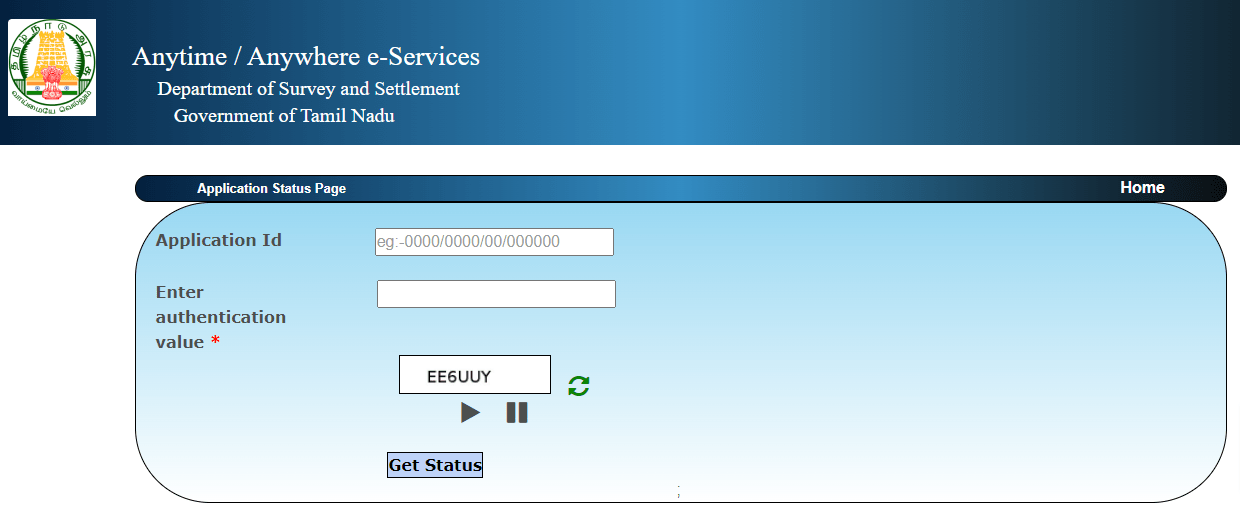
Patta Chitta: How to Validate the Certificate?
For property owners who want to validate their Patta, follow the below-mentioned steps:
- Log in to the Tamil Nadu Patta Chitta official website, eservices.tn.gov.in/eservicesnew/index.html
- Select “Verify Patta / Chitta” option that is right under the ‘View A-Register Extract’ option
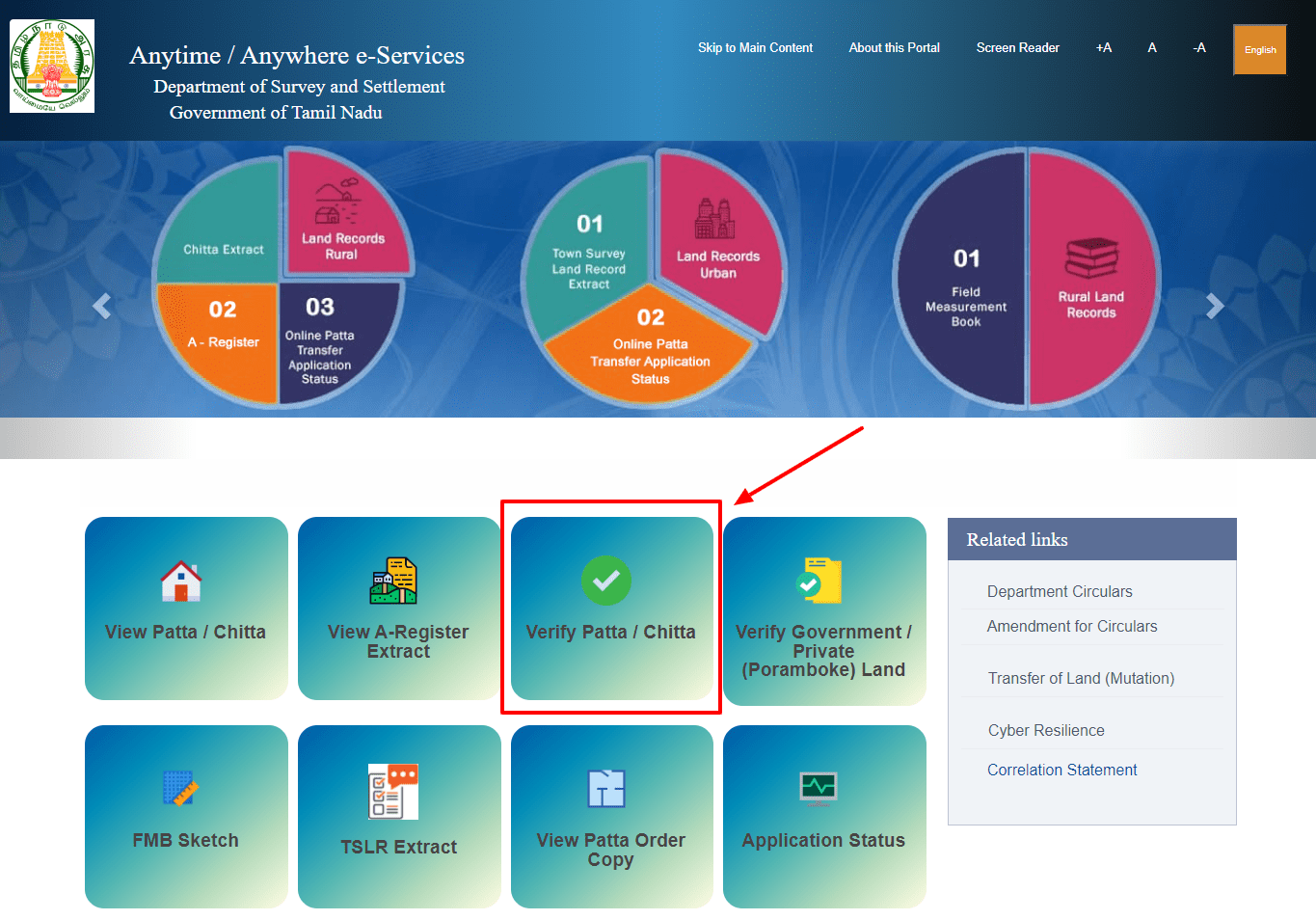
- Type in your Reference Number in the empty field and click on Submit option
- Within a short span of time, you will get the verification details of your Patta
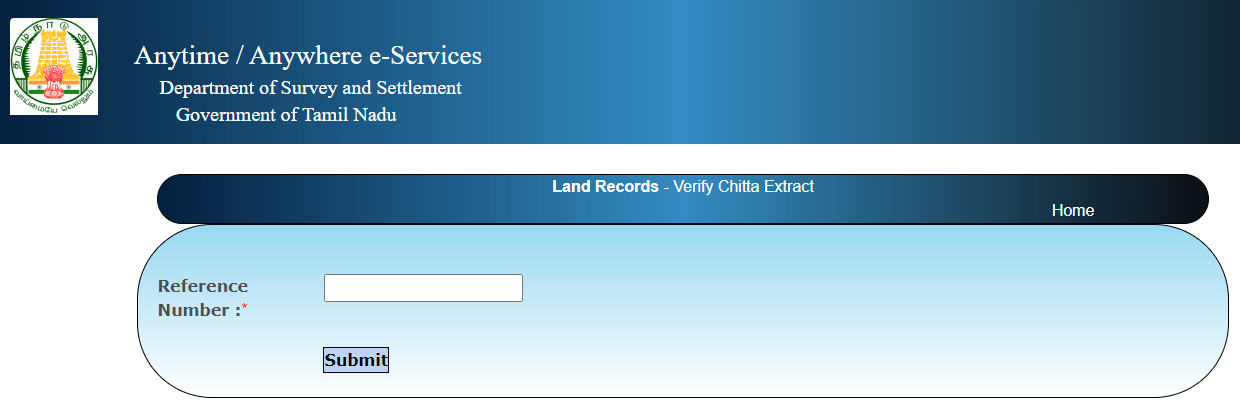
How To Do Online Transfer of Patta?
Property owners can inquire about transferring Patta Chitta by submitting an application for transfer to the concerned Taluka office or the local administrative authority.
Required Documents for Patta Transfer/Name Change
- Patta transfer application, signed by the authorised person.
- Sale deed copy.
- Possession proof.
- Mortgage certificate.
Process to Change Your Name in Patta Offline
As soon as the plot or the asset is sold to another person, it is advisable and mandatory to change the name of the owner. The process for changing the name is not available online. One needs to go forward with an offline application.
Steps to change your name in Patta offline:
Step 1: Go to the nearest taluk or Village Administration Officer’s (VAO) office.
Step 2: Get the online Patta name change form.
Step 3: After getting the form, fill in the following information carefully:
- Full Name
- Address
- Email ID
- Mobile Number
- Plot Details
Step 4: After filling out the form, you need to give some undertakings.
Step 5: Submit all the documents and the filled form and take the acknowledgement receipt, which will help you track the status of your application. The fees for the form and process would be between Rs 80 to Rs 240.
What is Adangal?
An Adangal is a revenue record that contains information about the land’s location, dimensions, owner, obligations, tenancy, and crops grown there. When people were entrusted with the duty of keeping village records under the Karanam/Patel/Patwari system, the system operated effectively.
A register’s Adangal provides a number of significant facts, including the property’s extent, assessment, and land classification. Additionally, the adangal makes reference to the Chitta document and includes the name of the proprietor. The paper also includes information about trees, wells, lands set aside for scheduled castes or scheduled tribes, and assignments that were made with or without conditions.
However, the details in Adangal should be drawn up every year and the figures (extent and assessment) classification-wise should tally with those noted in the ‘A’ Register.
Procedure to Download e-Adangal
The land record maintained by the Village Administrative Officer is Adangal. People also know it by the name of Village Account No. 2. On a yearly basis, the Administrative officer has to update the Adangal details. This document contains details about patta lands, assessed wastelands, and poramboke land.
Earlier if you wanted to access these details you had to visit the concerned department in person. But to make it easier for the residents, e-Adangal Tamilnadu was introduced. With the presence of the Adangal Online Tamilnadu e-service, now you can get your Adangal copy Tamilnadu within minutes.
For e-Adangal download follow the mentioned steps:
As a farmer, you can enter your crop details by visiting the official portal. Next to this, download the tn patta chitta Adangal extract copy. This option will be available after paying the liable fee.
- If you are a new user then you will need to sign up. If you are an existing user, log in using the login credentials.
- Click on the ‘download e-Adangal’ option and enter your Citizen access number in the text area.
- Enter your mobile number and verify it by entering the OTP in the blank space.
- Select your survey number to proceed further with the payment.
- After making the payment, finally, download the patta chitta Adangal online Tamilnadu.
How to View Patta Chitta Land Records in Tamil Nadu?
You can view land details by visiting the official Tamil Nadu TN Government website.
If you are applying for Patta Chitta documents for the first time, keep a copy of your sale deed and the previous property tax receipt in hand. You will need to upload these on the platform for registering.
What is Patta and Kabuliyat?
The terms ‘Patta’ and ‘Kabuliyat’ relate to the system of land titles used to identify land utilised for agricultural and cultivating purposes. Shershah Suri, who had established the groundwork for land measures and reforms during the Akbar reign, introduced the idea of Patta. He developed a method under his direction where he documented the kinds of crops grown and revenue sharing on paper in the Patta system.
Similar to this arrangement, the Kabuliyat land deed represented the connection between the peasants, their land, and the government. Shershah imposed a 2.5% survey fee and ensured tax collectors did not take advantage of farmers.
As it spread across India, the Patta system is now digitised by the Tamil.
Know the Purpose of Seeking a Patta Chitta Adangal
- The Sub-Registrar’s Office requires this for the registration of a property process.
- It is a prerequisite for Land Title Verification
- Adangal document is used for personal tenacity by landowners
- It is needed when applying for loans from the bank
- For any civil legislation reasons, Patta Chitta Adangal is given to the district and state courts.
How to Check Your Patta Chitta FMB Online?
The Field Measurement Book Map, abbreviated as FMB Map, is maintained by the tahsildar’s office. So far, to obtain an FMB map you had to visit the related tahsildar office, responsible for maintaining the FMB sketch. To eliminate this hassle, the FMB online was introduced. With the infusion of the FMB map online section, now you can easily access the sketch by entering certain mandatory details through the anytime/anywhere e-services portal. With the tn FMB online service, landowners can view FMB online by providing the survey number and subdivision number. Here is what you need to do to fill an FMB online application.
Steps for patta chitta FMB map download are:
- Visit the official portal and look for the available e-services. You will get multiple options including ‘View Patta/Chitta’, ‘Verify Patta/ Chitta’, ‘TSLR Extract’, and much more.
- Click on the ‘FMB Sketch’ section.
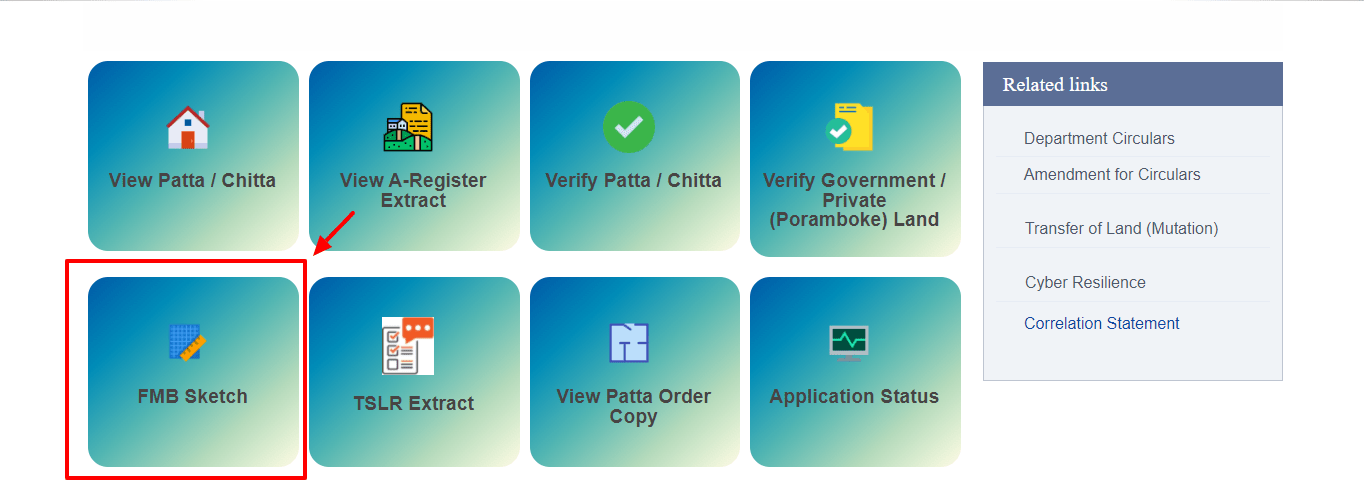
- You will get redirected to another page i.e. Land record – View FMB.
- Enter the details in the available text area. This FMB online Tamilnadu form consists of specific land associated details such as District, Taluk, Village, Survey Number, Subdivision Number, followed by the captcha.
- After filling in the details click on ‘Submit’ and you will be able to access the FMB Map.
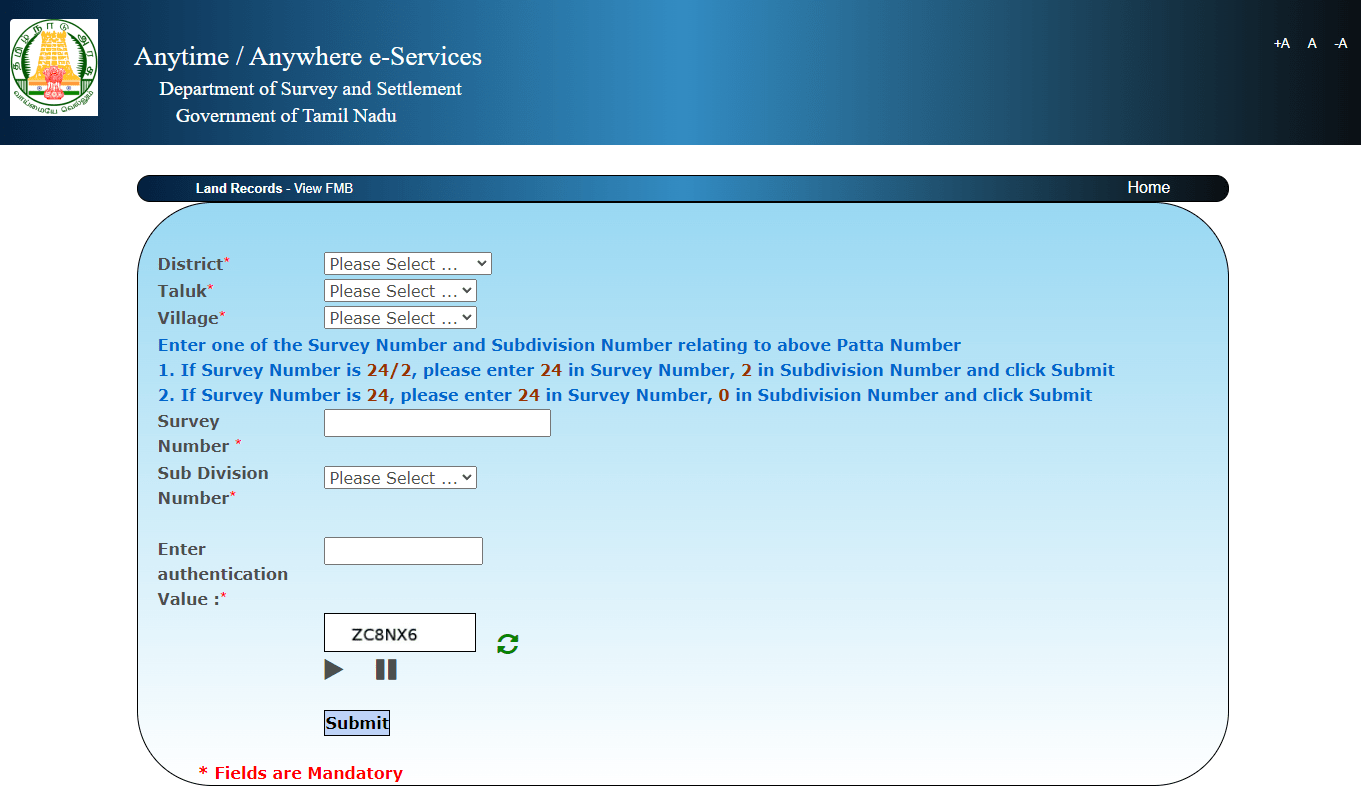
How to Apply Online for Patta Chitta Adangal?
Follow the below-mentioned steps to apply online for Patta Chitta Adangal
- First and foremost, go to the official online Patta and online Chitta websites. Select your language: Tamil or English
- After that, select the FMD and Patta options. Next, select the district and click on the location option where your property is located.
- Add details about your property, such as the name of the taluk, ward, village, and many more. Subsequently, write the subdivision name as well.
- At last, you have to submit your Patta Chitta application. You can find the Patta Chitta Adangal easily from the land register number and then you will be able to attain the certificate online.
Also Check, Online West Bengal Land Information: Banglarbhumi
How to View Online A-Register Extract?
In Tamil Nadu, the VAO (Village Administrative Officer) office maintains a record of the land that is owned by anyone. It contains information about the property, including tax assessment and the owner’s name.
The ‘A’ registration lists information about the land, while the ‘Chitta’ record lists ownership and the ‘Adangal’ record lists tenancy and agricultural information. Information needed for the issuance of papers like Records of Rights (ROR) to the public is contained in the ‘A’ register and ‘Chitta.’
The following are the steps for viewing the online A-Register Extract:
- Go to the website: eservices.tn.gov.in/eservicesnew/index.html for land records of Tamil Nadu.
- Select ‘View A-Register Extract.’
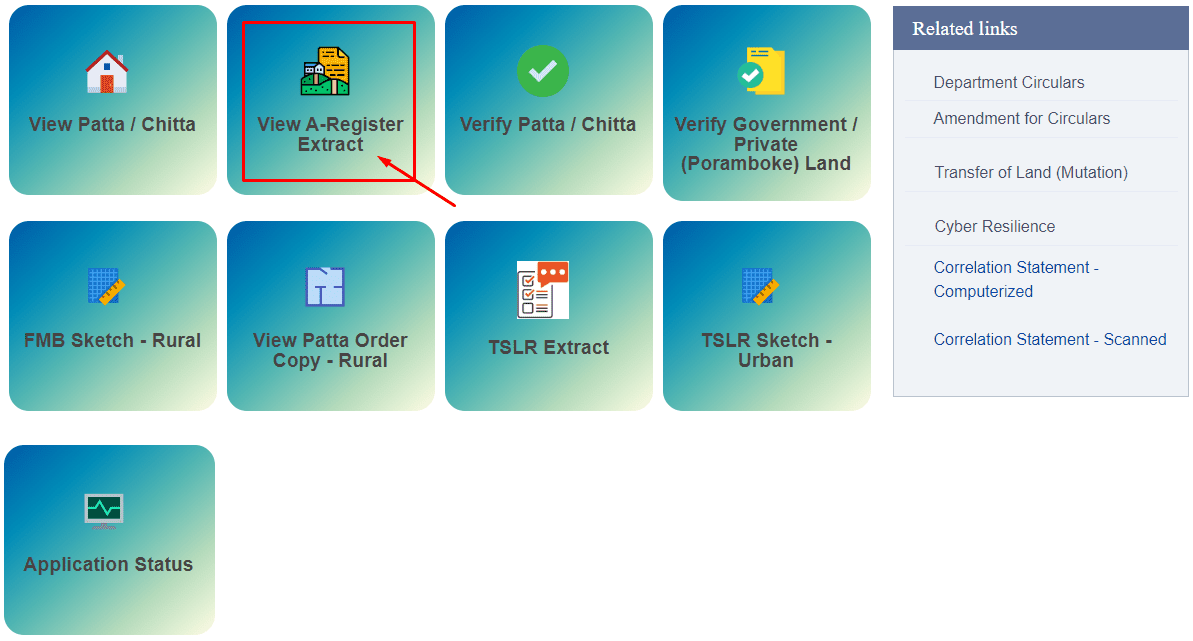
- Fill in the details like district, taluk, and village.
- The Patta Number associated with the Survey Number or Sub Division Number must be entered. This is to make sure that the A-Register Extract is only being viewed by legitimate people.
- Now, you need to put in the Patta number related to the survey or subdivision number. For instance, if the survey number is 24/2A, then enter 24 in the survey number field and 2A in the subdivision field.
- Now, enter the ‘Authentication Value’ as shown in the box.
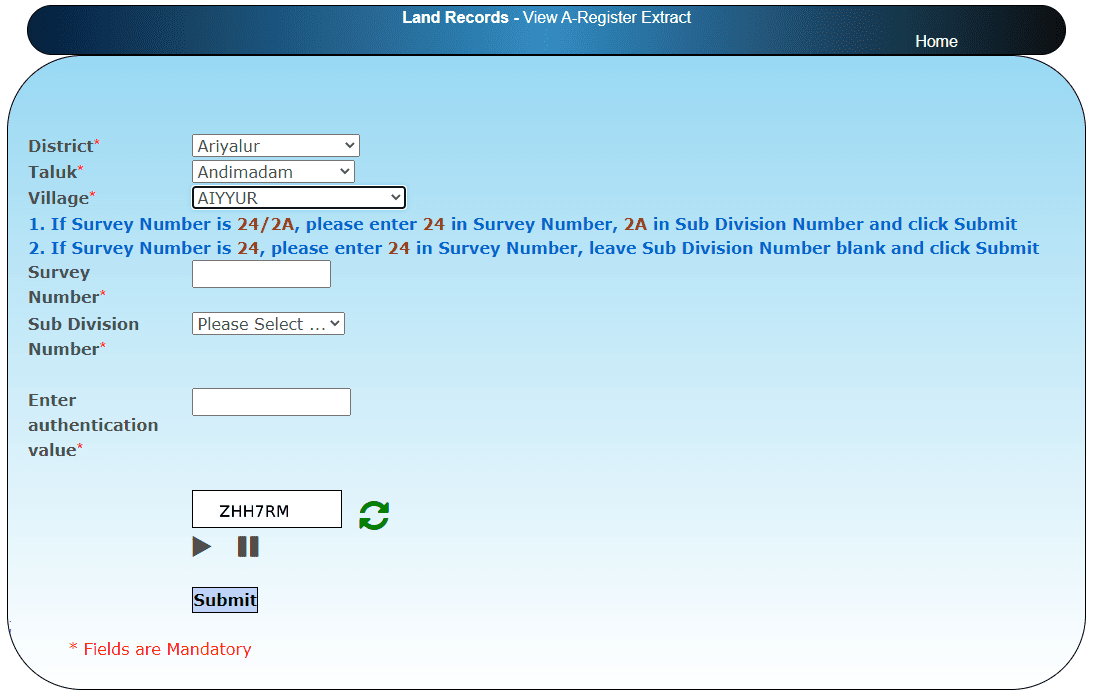
- On furnishing the correct details, the A-Register Extract copy will be displayed by the system.
- A ‘Unique Reference Number’ will be generated and shown in the footnote of the A-Register Extract. You can provide the reference number to any organisation or agency that wants to view your A-Register information.
Is it Feasible to Get Both Chitta and Adangal at the Same Time?
Yes, it is possible to get both Chitta and Adangal at the same time from the Village Administrator’s Office. If you need only the Adangal for your property, the Village Administrator will guide you through the process. There are many Patta agents in Chennai that specialize in issuing Adangal that applicants can get in touch with as well.
How do I pay the Patta Chitta Application fee?
When you visit the VOA department in your area, you will have to pay the Patta Chitta application fee there directly. It costs about Rs 100 per application and there are staff members who can guide you to the e-Services department area. Every TN Patta Chitta VOA has an e-Services center at the office which makes it convenient to file applications and pay for them.
You can apply for your Patta Chitta forms in person but since this involves the digitization of land records, you will have to view their status online. Processing time for TN Patta Chitta forms takes about 30 days to reflect on the website and you will get an email notification or SMS alert sent to your phone when it’s done, as a reminder. The only modes of payment accepted for the Patta Chitta application are cash and online card payments on the portal. Make sure you collect the payment receipt if you decide to make the payment directly to the e-Services department. You don’t have to worry about this when doing online payments since your bank statements will have a record of the transaction, thus making e-payments more convenient.
What Steps Should I Take to Transfer Patta Chitta Application Forms?
If you’re planning to sell or transfer your property to someone else, you will have to file a Patta Chitta transfer application form online. Make sure you follow the below-mentioned steps.
- Write down on the application form all the details required and submit it to the Tehshildar’s District
- The concerned TN authorities will take a look and review it after they receive
- Patta Chitta application approval will depend on the judgement and discretion of the concerned authorities.
- Make sure all the necessary documents are vetted and verified when you submit them. Submitting fake documents or having any missing details could risk your Patta Chitta transfer from being rejected. You could be barred from applying again.
How Do I Verify Poramboke Land?
To verify Poramboke land online, visit the Tamil Nadu Patta Chitta official Website,
eservices.tn.gov.in/eservicesnew/index.html
Click on the “Verify Government / Private (Poramboke) Land” option on the homepage and you will be redirected to another page.
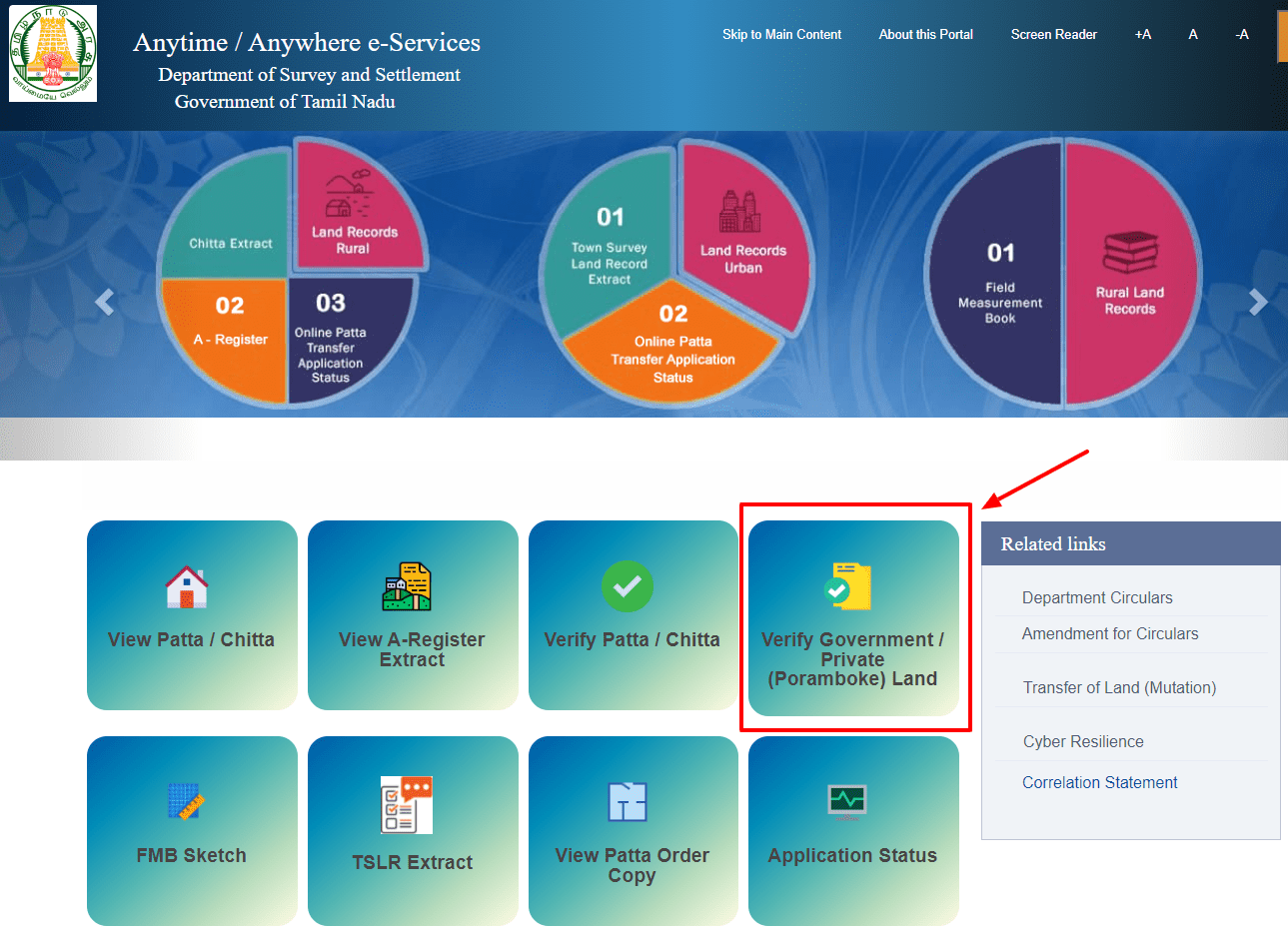
Fill in the information below for the fields:
- District
- Taluk
- Village
- Survey Number
- Subdivision Number
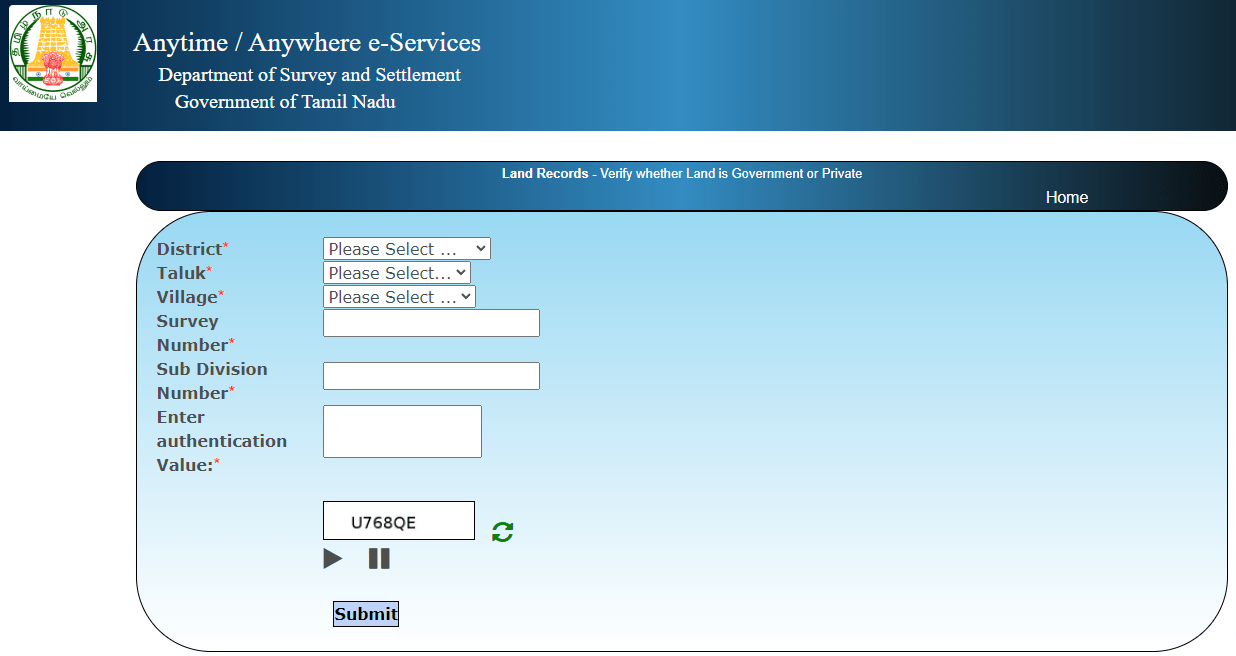
There are many more Patta Chitta Android apps online which users can use to verify their land records. When it comes to registering or filing Patta Chitta applications online, it is always advisable to use Government-verified apps and not ones from third-party vendors or developers instead. This is to ensure safety and to not run into Patta Chitta application scams.
Personal data used for filing Patta Chitta applications can be used for fraudulent purposes if users aren’t wary of whom they are sharing confidential information with. Do not divulge personal information and property details to third parties who claim to be officials without verifying their identity. Always use the official Tamil Nadu government website if you’re unsure and don’t know who to reach out to.
What is Nature of Land?
Nature of Land is a specification of the land type you are owning. Every Patta Chitta online Certificate has this detail printed on them.
Generally, the nature of land falls under two categories:
Nanjai – Refers to wetlands and has features such as rivers, lakes, canals, streams, etc.
Punjai – This refers to dry land, which is surrounded by small resources like borewells, wells, etc.
TN Patta Chitta Services on Mobile App
Amma App lets users view and access their TN Patta Chitta land records via their mobile devices. It was launched by chief minister EK Palaniswami in 2018 and is available for free download on the Google Play Store.
The Tamil Nadu government has already begun its mission of revolutionizing the nation with the Digital India programme and introduced Patta Chitta 2020 apps online. Citizens can now file their applications on the portal and get access to land records when purchasing new land or property. Patta Chitta Tamil Nadu process is fairly simple and straightforward, which even the layman can follow without having any technical expertise.
Since the online website is displayed in Tamil and English, even locals can understand how to go about it. Land records play a vital role when it comes to ownership and transfer of ownership of the property to someone else. The Tamil Nadu Government has been pushing UPI payments, e-Aadhar, online certificates, and other digital bureaucratic systems, but the Patta Chitta website is definitely one of their highlights for the year 2021 and beyond.
Patta Chitta Services Available On Website
Users can avail of the following services from the Patta Chitta official website:
- View Patta status
- View Patta Chitta status
- Verify Patta Chitta online status
- Apply for online Patta, online Chitta, and file applications
- Validate Patta Chitta
- View register extract
- Do verification of poramboke land (this refers to any land that hasn’t been filed under Tamil Nadu land records online)
What is The Procedure for Name Change on Patta Chitta Certificates?
- Visit the respective Village Administrator’s Office (VOA) in your district
- Apply for a name change application for your Patta Chitta certificate
- File the application and submit the required documents – sale deed, tax receipts, encumbrance certificate, and electricity bill
- Submit your Patta Chitta Tamil application in the same office
- Wait for 30 days and check your Patta Chitta status online using the application ID on the website. Your name change will reflect there.
- Alternatively, visit the office again directly and collect your new Patta Chitta Certificate with the name change reflected on it.
Is Patta Chitta Available for All Districts in Tamil Nadu?
Patta Chitta is available for 27 out of 32 districts across the state of Tamil Nadu. As for the rest of the districts, the digitization of land records is steadily catching up. To name a few Dharmapuri, Thanjavur, Salem, etc.
What are the different types of Patta?
Many types of Patta are available but the most popular ones involve the ‘Extract from Permanent Land Register.’ Land Patta is called the ‘Record of Rights in English and is a legal document that contains the owner’s name, property, and its details. The name shown on the document has the stamp of the Registrar’s office which proves that it is authentic and has been verified by Tamil Nadu Government authorities.
How to find a survey number with an address in Tamil Nadu?
You must take the following actions in order to locate your survey number with an address:
Step 1: Visit the website eservices.tn.gov.in.
Step 2: Click on ‘Patta & FMB / Chitta / TSLR Extract’ under ‘Land Records.’
Step 3: Select your ‘District’ and ‘Area Type’ and then press ‘Submit.’
Step 4: If you choose ‘Rural,’ you must choose your ‘Taluk’ and ‘Village.’ Choose the ‘View Patta/Chitta’ option.
Click ‘Submit’ after entering the authentication value that is shown below.
But, if you choose ‘Urban,’ you must select your taluk, town, ward, and block.
Choose your Survey Number and Sub Division Number.
Click ‘Submit’ after entering the authentication value that is shown below.
Step 5: A certificate including details about the property will appear. The certificate will include information such as the type of land, the survey number, address and other important information.
Conclusion
The digital revolution in land records in Tamil Nadu signifies noteworthy progress in the administration and availability of essential property records. By making Patta and Chitta online services available, the state government has streamlined the land transaction process and significantly improved transparency and efficiency. The move to digital governance is part of a broader movement that leverages technology to enhance public services by enabling quick access to important documents and seamless real estate transactions. Numerous property owners and stakeholders in Tamil Nadu stand to gain from the system’s continued evolution as it seeks to streamline the difficulties associated with land ownership and administration.
Explore Land Records in Other States
| Karnataka | Bhoomi Online RTC |
| Chhattisgarh | CG Bhuiya |
| Uttarakhand | Bhulekh UK |
| Punjab | PLRS |
| Madhya Pradesh | Bhulekh MP |
| West Bengal | Banglarbhumi |
| Odisha | Bhulekh Odisha |
| Bihar | Land Record Bihar |
| Jharkhand | Jharbhoomi |
| Maharashtra | Mahabhulekh |
| Tripura | Jami Tripura |
| Rajasthan | Apna Khata Rajasthan |
Frequently Asked Questions (FAQs) About TN Patta Chitta Online
Is Patta Chitta issued for apartments in Tamil Nadu?
Patta Chitta is issued for buying land and claiming ownership of them. Any apartments constructed on a piece of land do not get a Patta Chitta since the land may be shared among other property owners. Applicants who hold Undivided Land Shares (UDS) are not eligible for a Patta Chitta.
How to check the status of a Patta Chitta online application?
The best way to check the status of your Patta Chitta application online is by logging into edistricts.tn.gov.in/revenue_report/status.html and entering the details.
Is there any Patta Chitta Customer Care Number?
eservices@tn.nic.in accepts queries and responds to questions about Patta Chitta Applications. You can write to them and give your feedback by sending an email to that email address.
What is the fee charged for a Patta Chitta online application?
The Tamil Nadu Government charges a nominal fee of Rs 100 for all Patta Chitta online applications.
How do I change my name on my Patta Chitta online certificate?
You cannot make changes to your name on the Patta Chitta certificate online. For this, you have to visit the Village Administrator’s Office (VOA) and file an application form in person.
Are Patta and Chitta the same certificate?
Yes, both Patta and Chitta have been merged into a single legal document by the Government of Tamil Nadu since 2015. Patta Chitta records are used to show proof of property, details, and other key information about their ownership.
What is the use of a Patta?
Online Patta is a land deed document issued to an individual by the Government of Tamil Nadu for housing, agricultural, and other purposes. Patta is a term that has been used throughout India and the land deed serves as evidence that you are the legal owner of the property. One can apply for Patta Chitta online in a straightforward and effortless way.
Is it possible to buy land without a Patta?
If you have the original sale deed and all other documents in your name which are required for filing a Patta Chitta application, then you don’t have to claim for Patta before buying new land. However, it is always advisable to apply for Patta Chitta online and register your land after purchasing in order to verify that you own it legally. Patta Chitta Certificates are recognized under the official records of the Tamil Nadu revenue department.
Is it safe to visit the official Patta Chitta TN website?
Yes, it is completely safe to visit the official Patta Chitta TN website and submit your online application there. The Tamil Nadu Government has made it easy to create Patta Chitta certificates and see Patta online status without going through too much paperwork – thanks to the digital platform.
Do I need Patta for residential apartments?
A Patta Chitta is needed for only buying new land and claiming it as your sole property. Residential apartment owners are not eligible for these applications since apartments may be constructed on shared land. Undivided Land Shares (UDS) have a completely different application procedure in contrast to Patta Chitta.
How do I use my survey number to verify my Patta Chitta land records?
You can visit the official e-services portal created by the Tamil Nadu Government to verify your Patta Chitta land records. Besides your survey number, you will have to submit details such as the district, Taluk, village, subdivision number, and reference number, in order to verify your Patta Chitta document online.
Is there any other document I can furnish besides Patta Chitta for registering my land?
You can furnish the parent legal documents of the land other than your Patta Chitta, in order to get it registered by the Tamil Nadu Government.
Is applying for a Patta Chitta certificate free?
No, you cannot get a Patta Chitta certificate for free. All applicants have to pay the application fee of Rs 100 through online transfer when applying online.
Is Patta Required for Registration in Tamil Nadu?
According to new property law in Tamil Nadu, any of the two documents either Patta document or parent document, is required for registration.
How to Obtain Patta in Tamil Nadu notably for Poramboke land?
To get patta for Poramboke land in Tamil Nadu, the citizen is required to furnish income proof. Follow the steps to obtain patta: First and foremost, avail land’s EB bill. After that, visit the VOA and give the house tax and EB receipt. Next, VOA will provide Patta by taking the value of the land. By following a few simple steps you will be able to obtain patta for Poramboke land.
Can We Sell Land Without Patta?
If the individual has all other land-related documents in his or her name, then he can sell the land without patta. In case, any of the documents doesn’t enlist the person as an owner, then having a patta becomes mandatory.
How to Get Subdivision Patta?
To get subdivision Patta, follow the mentioned steps: First of all, visit the Tehsildar area of your district. Next, for the subdivision use plain paper and mention the mode of land acquisition with a blueprint of the sample proposal. Then, on the form, attach a fee stamp worth 75 paise. Subsequently, get the application signed by each and every co-tenant. Finally, now submit your form along with the necessary documents.
How to Convert Patta Land to Approved Land?
To convert Patta land to approved land, you need to register the same with CMDA and get approval from the authority.
How to Get a Duplicate Copy of Patta Online in Tamil Nadu?
To obtain a duplicate copy of Patta in Tamil Nadu, visit the online Patta Chitta portal and open the view patta and FMB section. From this section choose the district of the registered land. Enter the required details including, the name of the village, taluk, ward, district and block. Followed by this, you have to enter the subdivision and survey number to move further with the process. Finally, after entering the requisite details, your duplicate certificate extract will be issued to you.